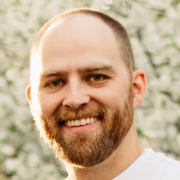What is our primary use case?
The main use cases that we see for Power BI are financial reporting, network analysis, structured and unstructured reporting, and self-service. We have just recently completed a pilot phase of Power BI and Qlik Sense, evaluating them against each other. In this pilot, we have had about 50 users in our company use Power BI, but eventually we envision having up to 300 concurrent users.
What is most valuable?
There is a lot of variety in Power BI. In particular, the visuals are quite rich and the feature set has been growing rapidly in the last two years. Possibly the best part for me is that there are a lot of ways to connect with data sources.
There's also support for integration of Microsoft 365, which enhances collaboration with all these interwoven tools including email, Teams, SharePoint, and so on.
What needs improvement?
My main complaint is that the error messages need to be made more clear. Currently, they are either too generic or outright misleading, and finding the real problem is like searching for a needle in a haystack.
Along with that, whenever you encounter an issue and you need to do some troubleshooting, it is really hard to isolate the problem. For example, is it related to your data? Is it related to your report design or your construct? Or is it related to the visuals? Power BI is really not that helpful when it comes to troubleshooting.
My suggestion is that there should be some kind of design validator that says, "Hey, warning! This report (or this set of queries) cannot run fast." There may be a long list of restrictions you need to take into account when it comes to optimization.
For how long have I used the solution?
I have been using Power BI for nine months now.
What do I think about the stability of the solution?
It's not exactly as stable as I would like. We have had several service reliability issues as well as service degradation issues, which of course are typical to a sales based context. During those moments, though, it has been pretty inconvenient, especially for the users. Luckily we have not been confronted with that situation in production yet, as it was a non-production pilot setup.
What do I think about the scalability of the solution?
It's not easily scalable for us, in the way that we consider scalability. You have to be careful when considering an upgrade to your capacity plan, which comes with an extra cost. Alternatively, you need to simplify the reports that you have designed with your plan and eventually remodel them to accommodate further usage without unnecessary cost.
Even then, you are confronted with various product limitations or scalability constraints. For example, there is a maximum amount of queries that you can launch simultaneously. Ultimately, you need to remain cautious because it's not a one-size-fits-all approach especially when it comes to the price.
How are customer service and support?
I've used the Power BI support from various locations multiple times and I am satisfied with the help I received.
Which solution did I use previously and why did I switch?
The current deployment we have relies on SAP BO (Business Objects) which is a vintage version and an aging solution, over approximately 10 years old now. SAP does have a more innovative replacement product, of course, namely SAP Analytics Cloud, or SAC.
We discussed our needs, requirements, report layouts, and so on with SAP and following further deeper analysis, SAP came back and confirmed that they could not realize it in the short term using SAP Analytics Cloud. It would require much more effort, including the integration of a data warehouse and more to reach our goals. And hence, as per SAP's recommendation, we dropped that scenario from our considerations.
How was the initial setup?
It's a sales-based offering so, by nature, it is simple and straightforward. However, the integration options are quite fuzzy and relatively complex when you start to connect to the variety of data sources.
It took a relatively long time of about three months to get everything up and running. The setup took longer than expected, to be honest, but the reason is not only related to the product as such. It was also related to the existing knowledge and capabilities of the IT delivery provider, where multiple gaps were identified.
What about the implementation team?
I designed the implementation of Power BI myself as the enterprise architect. I've been supervising the entire deployment and together with Microsoft product support, we've encountered various issues and discussed various situations on how to manage Power BI.
An example of the trouble we faced was that there were various middleware components that we needed to deploy as well. They were deployed but they were not up to the standards that I had identified. We had to upgrade and then patch them up to avoid that happening again.
As of today, we have a team of eight staff, including managers, engineers, and administrators, who handle deployments and maintenance.
What's my experience with pricing, setup cost, and licensing?
Our license is paid yearly and we have found that we have to be careful not to over-extend our usage in order to avoid upgrading our capacity plan.
What other advice do I have?
Whether I can recommend Power BI depends on what you are searching for with this type of tool. It is not a one-size-fits-all solution.
I would rate Microsoft Power BI a seven out of ten.
Which deployment model are you using for this solution?
Public Cloud
Disclosure: My company does not have a business relationship with this vendor other than being a customer.