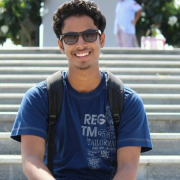What is our primary use case?
We work as a center of excellence and we develop automations centrally for other departments. All our deployments are unattended bots that are deployed and managed by us, centrally. They are all running on a virtual machine. Nothing is running on client computers or laptops. We do not have any attended use cases. The process owners are interacting with the bots.
We use the bots for a lot of reporting, including monthly and weekly reports. We are a construction company and we have a lot of reports for all kinds of things, such as construction projects, different construction sites, and various subsidiaries for regional departments. A region like Bavaria, for example, needs its reports. And there are plenty of controlling departments in all of the subsidiaries.
We also have some ticketing use cases. One of them is for IT services, meaning internal ticketing. That bot regularly checks our ticket software and automatically processes some of the tickets. For example, when an employee needs rights to a specific system, the bot checks whether they fulfill the requirements and approves or declines the ticket.
Another type of ticketing use case is more about processing customer tickets. As a construction company, we also do facility management, and that means there are a lot of external customers with their own systems in which they record tickets. The tickets are not visible in our local systems so someone has to go to the external systems, export the tickets, filter them, and then tell everyone what they're supposed to do to their buildings as a result. The tickets might be about small repair jobs, for example. We run this daily and, in the morning, everyone receives an email with all the tickets that have to be done within one day, three days, one week, et cetera.
Both of the ticketing use cases are connected with SLAs. If you miss a certain time frame before processing a ticket for external customers, you have to pay a penalty fee. For the internal tickets there are SLAs for internal tracking purposes. Because those tickets have to be processed within two hours, that bot runs every two hours and checks for new tickets.
Another IT services use case is for getting access rights to local drives.
We also have many recurring processes. For example, in HR they have to go to the system and confirm a process. It’s a necessary evil which is probably due to the legacy systems we have. Someone defined this process a long time ago and it still has to be done.
We also have use cases in finance and treasury. They are not tickets, but they process requests from employees. For example, they can request cash on a specific card and the bot will check the emails and then basically transfer data from an email, or from a PDF form attached to an email, and enter it into the finance system.
One last type of use case is where the bot works as an interface between systems. Data has to be exported from one system and imported to another system and there is no existing API. The bot exports and imports the data. We have one bot that exports PDF documents and sends them to an email interface. It defines a specific subject and then attaches the file. That file will automatically be uploaded to another system. Or the bot may log in to a system and upload the document. These use cases are due to the fact that there is no interface between two systems and they're either not big enough to develop an API or they may involve an external customer system and the customer has no interest in providing an API.
How has it helped my organization?
UiPath has freed up our employees' time and that's its main purpose. We don't have huge use cases, but for our bigger use cases it could be saving us 35 to 40 hours per month. With the smaller processes, people save about two hours a month. We have 23 use cases that are live at the moment and the total time saved by them is about seven or eight person-days a week. The big processes account for 50 to 60 percent of all the savings.
Employees have more time for more important things, but there are no direct cost savings from our automations. What we do have are a lot of efficiency gains and some time savings. Any cost savings are on the lower end of the scale.
The solution also definitely reduces human error. We have some processes that involve penalty fees if there is human error, so the reduction in errors has probably affected the business on a very small scale.
In terms of the cost of automations, before UiPath the whole automation process was much more complex. There might have been software providers involved in that process, charging us and providing APIs. And the whole process took way longer. Now that we have a UiPath license, the cost of implementing any automation is zero, other than our salaries, which would be paid anyway. The automation creation process is definitely a lot faster. It's also cheaper because there is no involvement of an external software developer, which is probably the most expensive part.
What is most valuable?
I like the REFramework. It's one of the unique selling points of UiPath because it gives you a framework within the software to structure your processes. It's perfect in terms of error handling and it provides a lot of functionalities for processing multiple transactions. It makes the whole solution more robust.
What needs improvement?
I tested the Process Mining at my previous company and I don't think it's suitable for RPA processes. It operates at a way higher level and, using it, you may find an area in which you can optimize a process, but it doesn't just give you a defined process for automation. It doesn't necessarily help you to identify the processes.
The Task Capture component offers the ability to record a process and it will give you process documentation. It tells you how many clicks are being made, and it will create screenshots. It tells you the basic activities that are being done in the process. When we tested it, the quality of these documents was very low. It took more time to take the output and make it useful than it would have taken to analyze and document the process ourselves.
We are not using any of that. Together with the customer, we are manually defining and documenting processes. We are doing the actual automation, of course, with UiPath. In terms of monitoring it afterward, it's 50/50. Standard Orchestrator definitely offers you some ways to monitor your processes. It tells you how many processes failed and why they failed. You could also define a process that sends you an email when it fails.
UiPath also offers some BI components, but that requires a separate license and costs. We are not using them. The whole BI reporting functionality of standard UiPath is not that great. We use external dashboards in Power BI.
We also have a calendar application because, with standard Orchestrator, there's no overview about when you have bots running and when you have free slots. So it's also not great for planning license usage. The whole visualization piece, out-of-the-box, is not so nice. UiPath is mainly the automation tool for us, and it's definitely great for that. But in terms of analysis and monitoring, there's definitely still potential for the software.
For how long have I used the solution?
I have been using UiPath for two and a half to three years.
How are customer service and support?
Their tech support replies quite quickly. But when we had technical problems, most of the time, we had to have multiple calls. It's not that great. They definitely provided us with all the experts, but they just didn't immediately find solutions, most of the time.
It often took two to three days to fix our issues. We would have to explain the issue one or two times and then they say, "Okay, we need to do a call." After the call we would try out the solution but it wouldn't work and there would be another call. Support is another potential area for improvement.
Also, we bought our licenses from a UiPath partner. We are actually supposed to talk to them for support, but they charge for their consulting services. They are the reason we didn't have constant communication with UiPath. From my experience at my previous job, where we worked with UiPath, we were in close communication with the UiPath success manager. There was way better communication and support because we always had a channel that we could talk to regularly. And they already knew what our issues had been. If you are working directly with UiPath, the tech support is good, although not great.
How would you rate customer service and support?
Which solution did I use previously and why did I switch?
We did not have a previous solution.
How was the initial setup?
I started in RPA with my previous company. My boss just told me to get into this topic. I started with the UiPath Academy before we were even using the software, but I could follow all the courses. It's all video training, so it's easy to follow. The Microsoft training often consists of long sets of text and it says "expected reading time is 23 minutes," but it's 23 minutes just to read the text. Now, UiPath even offers training exercises.
And because they offer the Community version, you can download the full-featured software without actually having a license, for personal use and for training purposes. That way you can try out whatever you learn. That makes the learning very practical. And the Community version is not limited to 30 days like test versions of some other solutions. It's a version that you can use for testing forever and you can use all the functionalities. That definitely helped me when I did the training. That's how I got from knowing nothing about RPA to knowing a lot about RPA, before working with it.
If you have a basic understanding of the software, the most important thing is to develop with it, because that gives you practical experience.
They also have very specific, deep-dive courses, for working with Orchestrator, among other things. They're easy to find. You can invest two hours and learn the most important aspects of the UI and look for what you need.
With the Advanced RPA Developer certification, there is an exam. That is where I got the most practical experience. It's not just quizzes, it's also practical projects.
Overall, the Academy is great. It has training paths as well as very specific courses.
What's my experience with pricing, setup cost, and licensing?
UiPath is quite expensive and whatever additional components you want to use will have additional costs. We are not using the Document Understanding feature because of the cost. For Document Understanding, the cost may be per transaction.
Compared to Power Automate, UiPath is quite expensive to set up. What we are trying to do, and likely everybody tries to do this, is fully occupy one unattended-bot license before getting another one. So it's not just a matter of buying a few licenses, because they are quite expensive. That definitely also affects the return on investment, especially if you automate smaller processes.
Also, we are currently working with centralized automation development, but we are planning to decentralize it with citizen developers as well, for smaller processes. For that, we intend to use Power Automate Desktop because in that scenario the pricing disqualified UiPath. If you give a UiPath Studio license to many people—to fulfill the vision of a bot for every person—or even to one person per department, they would have to work quite hard to see a positive return on investment.
For UiPath, you need Orchestrator, which is already quite expensive, although you can use just one to start with. But if you have multiple unattended-bot licenses and multiple Studio licenses, it gets expensive quite fast.
Also, the whole pricing structure is very unclear. You can't find out anything about prices before talking with UiPath or with a partner. At that point, you're still not sure what kind of price you're getting. Of course, they offer savings when you order many licenses, but there's no fixed reference point if you haven't talked to UiPath before. There is no real information about what you actually need and how much you can expect it to cost.
With the Microsoft platform, you can directly see the kinds of packages they have and whether they're charging per process or per transaction. You see the price. It's very transparent.
Which other solutions did I evaluate?
When I compare UiPath with other providers' solutions, UiPath offers a very structured development interface. It is more structured than the interface of Microsoft Power Automate, for example. It offers a very visually appealing way of structuring the processes in flow charts as well as in sequences. It makes it easy to see an overview of a process. I definitely like UiPath's development interface.
UiPath Orchestrator is definitely great, and better than what competitors offer because it enables you to use queues very easily, which again helps to create robust automations.
In addition, the UiPath community is the best among all the software communities that I've seen. There's a great forum. Whatever question you have will either be answered by other developers or even UiPath employees who participate in the forum. Also, there is already a huge stock of questions and answers about automation. Usually, you will get an answer to any question within hours or even minutes. Together with the training platform, the whole ecosystem around the community is much better than that of any other software I've ever seen.
In my previous company, we evaluated the big ones at that time: Automation Anywhere, Blue Prism, and UiPath.
In my current company, we mainly evaluated two solutions. The first was UiPath, because it's probably the most powerful solution. The second was Microsoft Power Automate, which is now becoming more mature. Power Automate is probably also the easiest to implement because we are Office 365 users. We could just provide a Power Automate desktop license to any of our employees. It's definitely much easier to acquire Power Automate licenses and provide them to the users. It's directly integrated. There's no need for IT involvement.
What other advice do I have?
In my opinion, UiPath is easy to use. Once you have been using it for a while, it's pretty easy. If you're using it as a citizen developer, meaning that you want to automate your own processes, it's probably a bit complex. It offers a lot of functionality and properties that can be edited per activity. You have to have a basic understanding of variables, arguments, et cetera, if you want to build a robust solution.
The macro recorder is not that nice. It's not like you can just record a process and then run it over and over again. It definitely requires some experience to create a robust process. All in all, I think it's easy to use.
I also tried the StudioX version, just for testing purposes, and that may be a bit easier to use, but it's still not a tool that you can give to someone and they will be able to start developing on their own. In particular, they will not be able to run something unattended because that requires a lot of testing. It requires basic knowledge, which comes with experience, about the HTML selectors.
In general, UiPath is the most powerful solution there is on the market right now for RPA, mainly because of the easy structure provided by UiPath Orchestrator for larger transactional business processes.
Which deployment model are you using for this solution?
On-premises
Disclosure: PeerSpot contacted the reviewer to collect the review and to validate authenticity. The reviewer was referred by the vendor, but the review is not subject to editing or approval by the vendor.