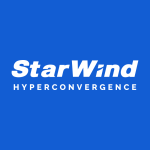What is our primary use case?
I write this from a value-added reseller (VAR) point of view.
StarWind Virtual SAN provides us with a number of benefits:
StarWind Virtual SAN is a cost-effective solution, as it does not require additional licensing costs. This can help VARs to offer competitive pricing to their customers.
StarWind Virtual SAN is a highly flexible solution, as it can be deployed on physical servers or on top of virtual machines running on hypervisors such as VMware vSphere and Microsoft Hyper-V. This allows VARs to offer a solution that can be tailored to the specific needs of their customers.
How has it helped my organization?
From my point of view, we offer this product and it is installed, tested, and configured on our client hardware, often located in the public and private sectors in the UK.
StarWind is known for its good technical support and customer service. This helps us to offer a solution that is supported by a reliable vendor, which in turn improves customer satisfaction and ensures sticky and repeat business for future activities.
StarWind Virtual SAN fills a gap for our clients who can't justify the expensive hardware from Nutanix, HPE etc. Virtual SAN offers an opportunity to repurpose hardware or use non-badged hardware for a very high-end storage solution. This directly benefits my company and me since we are able to cater to this gap in the market.
What is most valuable?
StarWind Virtual SAN supports both block and file storage protocols, which provides me with more options to choose from when placing Virtual SAN for a given role and client based on my customers' specific use cases and requirements.
Data compression, deduplication, and snapshots help optimize storage utilization and protect data.
This helps me to offer a solution that can help our customers to improve storage utilization and protect data at an affordable price, cutting out expensive enterprise-grade hardware.
What needs improvement?
Geolocation could be better, for example, for site mirroring for DR purposes. I would like a future release to explore the possibility of secure, reliable site replication.
Disaster recovery site mirroring would provide several benefits, including business continuity. A disaster recovery site can be used to restore critical systems and operations in the event of a disaster, ensuring that the business can continue functioning.
The deduplication feature could also be more robust. That said, I am comparing it to the features of an HPE Nimble, which is a really unfair comparison given the cost difference.
For how long have I used the solution?
I've used the solution for two to three years.
What do I think about the stability of the solution?
The software is very stable, and I have personally never witnessed downtime if the hardware use exceeds the minimum requirements.
What do I think about the scalability of the solution?
The solution is not too scalable to geo-site redundancy. This could be a future feature.
How are customer service and support?
Support is timely, knowledgeable, and has good availability with lots of different contact options including phone, email, web, etc.
How would you rate customer service and support?
Which solution did I use previously and why did I switch?
We used to use VMware vSAN.
How was the initial setup?
The guides and support are very detailed. There is a large community that also runs this in their home labs. They are giving lots of community feedback, ideas, and solutions to problems you may encounter.
What about the implementation team?
I am speaking from a vendor point of view.
What's my experience with pricing, setup cost, and licensing?
I would advise users to contact StarWind directly since we have always found they support pre and post-sales and are amazingly knowledgeable.
Which other solutions did I evaluate?
We looked into various hardware and software offerings from Nutanix, NetApp, and HPE. StarWind fills the void when the budget does not allow for the expensive hardware, and we have older systems we can repurpose.
Which deployment model are you using for this solution?
On-premises
Disclosure: My company does not have a business relationship with this vendor other than being a customer.