- Auto Correlation: It saves time while designing the performance testing scripts.
- Extended Reporting: It saves time in report designing and also, provides the option to select the quantum of information to represent.
I have performed performance testing for a number of clients using HPE LoadRunner. It has helped them in finding the performance bottlenecks, capacity issues before deployment.
The extended features are available but the high pricing is an issue.
I am using HPE LoadRunner for six years.
I have found some stability issues for one of the website. After a number of concurrent users, the web server was unable to handle the load.
I have experienced scalability issues.
HPE provides excellent technical support. The process is lengthy and time- consuming, but the quality is excellent.
I have used Apache JMeter too, but it supports limited protocols. HPE LoadRunner's protocol support is wide.
The initial setup is easy; HPE Documentation is one of the biggest benefits.
The price is a bit high but if you procure the HPE LoadRunner you will get many benefits such as excellent technical support, a wide range of supported protocols, a great document library and easy help from the technical communities for your problems.
We evaluated Apache JMeter.
I will suggest to first understand what is your requirement and then list down the tools available, which can help in delivery. We need to make an appropriate choice by keeping the budget in mind. If pricing is not an issue then choose LoadRunner, else evaluate other options.
The most valuable features are the ease of using it to create scripts and the broad number of technologies supported, including apps, SAP, and everything on the web.
It enables us to really reproduce what users are doing in the application, not only as a single button or web service, but in the whole application. This helps us anticipate performance issues in production.
It's quite stable.
It is scalable. The biggest we've done is 20,000, but I know it can be done bigger.
I have not used technical support in the past two years. Previously, it was too thick and too heavy to deal with them. They asked a lot of questions without providing solutions.
The initial setup was really straightforward. You just install, make a couple of tests, and everything is connected.
We also considered Neotys and SOASTA.
My advice would be to use it.
We use this tool to test loading charges, test the load and to restrict formats.
Before going into production, we use it to validate some transactions, new environments and cloud environments.
The reporting feature in this tool needs to be improved. After using it, in my opinion it seems a little complicated in some aspects. They can make that better.
It is stable. It is not always user friendly but it is efficient.
The scalability is fine with us.
It was a long time ago that we installed it.
You must test them on different protocols and on different transactions to see if it is good or not.
Personally, I don't understand HPE’s global strategy, i.e., how to sell the services and so on. It's so different from other companies. Every company includes services and stocks materials. However, in regards to HPE’s strategy it seems to me, that they increase parts and materials and instead stock on services. This is my view of HPE and I need to increase my understanding of their strategy.
The reporting tool isn’t so good. Sometimes, we must hesitate between the different types of protocols to obtain the results. That can seem a bit difficult.
We use LoadRunner to script our applications and then run those as synthetic monitoring from BPM. So the BPM are not only proactive if any of our solutions or if any of our applications are down, but also gives us features like the screen capture editor, such as what are we seeing on the webpage while we are seeing on the application. So that kind of synthetic monitoring. We have three data centers, and we have BPM all through the data centers, and isolating and troubleshooting through a data center is helpful with BPM, and LoadRunner is indirectly helping with that.
The stability is good.
We don't use it for performance testing so scalability is artificial for LoadRunner for us.
I don't remember the last time we reached out to tech support.
I'm really happy with what they’re giving me for what I do, but because I don't do performance monitoring or performance testing using LoadRunner, I'm not completely aware of everything else, but for what I do it's a great tool for me.
Do a POC with your own environment and don't rely on the list of capabilities that a solution just gives you doing a demo in your environment. That's what is the key thing for you to decide on what is the solution that you want.
For me as a user, the flexibility in different protocols and things like that which can be tested with the tool.
We're able to test standalone from individual machines.
The stability on the old versions is good. On the newer versions, the bleeding edge is still being worked on.
It's very scalable. No issues with scalability.
Premium support is great, but before that when we just had general support, it was not all that great. We had issues with trying to get support to call us back on tickets and turnaround time on resolution.
It's not exactly straightforward. Their instructions were not all they could have been, but we still got it installed.
LoadRunner gives us real data regarding our performance testing. It's the way that the tool itself works and the way that we can have information coming from the tools.
The availability and the fact that HPE people want to help is something that I appreciate because they are with us, they try to help, they try to understand what we need and they act accordingly.
For us it's really used by a specific group of people. It's the efficiency that it gave us to do performance testing and get results rapidly.
It needs to be easier to use. I know LoadRunner so I think it's a tool that's difficult to understand. We are working with specialists to help us, but it's difficult to find those resources. They need to simplify a bit the way the tool works.
We've had no issues scaling it for our needs.
It's good but we need to manage exactly what we need from them. Sometimes on the business side it's not clear enough. When it's not clear we don't have the results we need. The next time we need to make sure to correctly define our needs and involve them in that way.
We didn't use any other solution previously.
It's not straightforward because for us it was because it was an upgrade of the infrastructure as well. So at the same time we changed the server, we also changed the infrastructure. It was not because of the product itself, it was more linked to what we needed to do at that time.
In many scenarios, you have to be able to run or put load on your application, and that's what that product does, and it does it pretty well.
In the old days, if you wanted to run load on your application, you would send out an email to 20 people, and you're all trying to do a load on an application. It allows you to scale up hundreds-thousands of users in order to simulate that.
I think it needs to have better reporting. After you do all the load, you really want good reporting.
We've had no issues with the stability.
You scale up based on the amount of load that you want to put on your application. No problem there. They have really good products, and I'm looking forward to the next project, HPE Agile Manager.
Not directly through HPE. We go through HPE's vendor partner, which is Checkpoint Technologies, and they provide excellent technical support.
We used JMeter which is open source, same problem though - reporting is open source. Zero support because it's open source. When we ran into a problem, no help from JMeter. That's why we moved to using LoadRunner.
We have our license pool with 100 concurrent users. I like the concurrent license model. I don't have any problem scaling.
Make sure you take into consideration how much overhead LoadRunner is adding to the load.
Powerful scripting tool to best record user actions programmatically. Flexible and versatile scripting engine to extend tests with success-failure checks, thus making testing more intelligent. Ramping of many concurrent users to make the most representative testing possible. Integration of external measurements in test scenario's. Extensive vendor documentation and help system included. Extensive experience and support on various fora, blogs and many other support resources. Good availability of expertise in the form of programmers and hardcore testers.
Complexity. LoadRunner is not simple to learn by installing it and "doing it". Especially when using different data sources to do cross measurements of system performance. Performance testing with a tool like this requires planning and skilled resources. Fortunately these are easily acquired these days.
Price. I've used LoadRunner for performance testing purposes for a number of years on various projects and I've always been impressed by the versatility and plain power of this testing tool. LoadRunner's scripting engine is very flexible and the fact that it's able to quickly and easily simulate hundreds of concurrent users makes it the performance testing tool of choice for years running. LR is constantly updated and improved to cope with a changing world.
10 years
HP offers extensive documentation and support services to help its customer base. True, the product costs a few bucks more than the (open source) alternatives like Neoload, QA Load and others, but in my opinion you get a solid performance test in return (if properly executed of course).

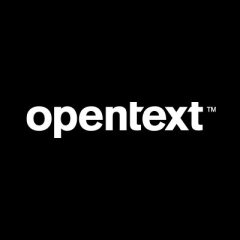

LoadRunner is my all time favorite tool. Very much stable and user friendly.