- Alerting with SMS and e-mail
- Monitoring services on hardware status

It improves the time to resolve incidents and administration of the system.
Improve the time to resolve incidents.
Improve the KPIs for availability.
I have been using it since 2010.
There are stability issues if you have a large number of hosts and services.
There are scalability issues if you have a large number of hosts and services.
Customer service is good.
Technical Support:Technical support is the best.
We did not previously use a different solution.
Initial setup is complex.
I'm an expert for this solution.
The ROI is very good.
I'm using the open source version.
Before choosing this product, I did not evaluate other options.
It's the best solution for enterprise PME.
I spend about 3 weeks vetting through 20+ open source monitoring solutions and at the end of the process, the choices had boiled down to few major ones - OMD (best combination of open source plug-ins put together for Nagios), Zabbix, and Zenoss.
The main components of OMD are Check_MK, PNP4Nagios, Nagvis, and of course Nagios. Among these projects, Check_MK is the core of OMD that makes Nagios easy to configure, easy to scale, and mashed together all the other popular Nagios plug-ins into one unified user interface. Thus the following comparisons are done using Check_MK as the keyword, but I will also cover how other plug-ins makes OMD project stand out from the competitions.

A quick Google Trend search will tell you that Check_MK is up and rising. Together with the Nagios’s community size, you can certainly find custom monitoring plug-ins created by community members and save yourself time from reinventing the wheel.
Before you pick any open source tool for enterprise projects, you want to make sure that their code is not stale and the community is vibrant for the years to come. Active community and frequent code updates ensure your questions get answered and fast bug fixes. Free service from Ohloh will give you an overview of those aspects on open source projects. The following comparison charts are created from Ohloh.

Check_MK is a clear winner in this chart. It tells you that Check_MK is constantly making more improvement than the other 2 projects.

In this chart, Check_MK’s contributor is increasing and will soon surpass Zabbix. And don’t forget it is standing on giant’s shoulder, the largest monitoring community - Nagios.
Don’t just listen to me. Here is one of the blog post that talks about why moving away from Zabbix to Check_MK.
Moving From Zabbix to Check_MK
Administrators can really save time on not having to compile Nagios, or other plug-ins, trying to integrate and mess with configurations between plug-ins and Nagios. It really is a no-brainer to setup and start with.
Check_MK is an extension to the Nagios monitoring system that allows creating rule-based configuration using Python and offloading work from the Nagios core to make it scale better, allowing more systems to be monitored from a single Nagios server.

There are 2 significant modules that Check_MK uses to improve Nagios performance. One is called Livestatus and the other is called Livecheck.
status.dat. It becomes a bottleneck on CPU and IO for larger installation.status file status is not realtime, default is to update every 10 seconds.Before Nagios 4.0, Even a perfectly tuned system rarely manages to execute more then a few thousand checks per minute.
What make things worse: while your system is getting larger, the maximum check rate is even getting worse. The more hosts and services your system manages, the less checks per second it will be able to perform. Why?

Multisite is part of the Check_MK project as a better web UI alternative for Nagios.
A new and innovative GUI for viewing Nagios status information and controlling your monitoring system. It is based on MK Livestatus and aims at replacing the Nagios web GUI (also known as “the CGIs”). Multisite supports distributed monitoring in a very efficient way.
This is one of the most brilliant solutions from Check_MK project to tackle the notorious Nagios configuration disaster. Although Nagios is a flexible and powerful monitoring system, having to mess with its multi-level and confusing configuration files scares many people away. Now, there are many web interface plug-ins that try to take a stab at the issue, but WATO is by far the best that simplify the complexity of Nagios configuration while staying very flexible and more flexible by sitting on top of Check_MK.
WATO is a web based administration tool for Check_MK. It allows you to manage your hosts and services to be monitored and perfectly supports Check_MK’s mechanism of inventory to autodetect services to be checked on a host. WATO allows to move a substantial part of the daily workload from the monitoring administrator to his colleagues.

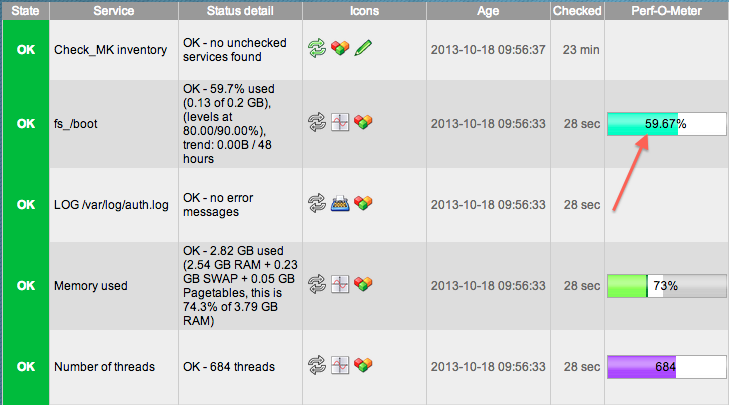
NagVis is a visualization addon for the well known network managment system Nagios. NagVis can be used to visualize Nagios Data, e.g. to display IT processes like a mail system or a network infrastructure.

Automation is build into Multisite. You can make web service request against Multisite to automate adding new host, enabling new service checks, or embed any of the host/service check web pages into any other websites.
This feature makes it very easy to integrate with Puppet or Chef for automatically adding new servers(hosts) and services to the monitoring system.
With Check_MK abstracting the original Nagio’s notification scheme, it has become possible to send notifications of any hosts or services to any number of people at any time.
You can even create custom script to send the notification in some creative ways like having the notification be ☎called via a VoIP server to your cell phone and read you the alert message or have the alert be sent to your ✐instant messenger.
http://mathias-kettner.de/checkmk_devel_multisite_icons.html
Distributed WATO allows you to manage several monitoring sites through a logically centralized WATO.

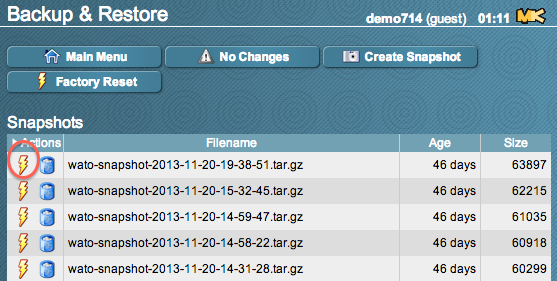
Available from version 1.2.3

Available from version 1.2.3
Before
<code>5 0 * * * root /usr/local/bin/backup >/dev/null</code>
After
<code>5 0 * * * root mk-job nightly-backup /usr/local/bin/backup >/dev/null</code>
Available from version 1.2.3
I will be sharing how I install OMD, optimized web interface (Multisite), utilized passive checks, implemented 24/7 on call plan, and integrated with automated business processes. I will add link here once they become available.
Wow very nice write up and detail. We are debating to switch off Nagios over to Solarwinds at the moment but I might have Management check this review.
In my experience with Nagios, I've found that the most valuable features are the scalability and extensibility through using scripts. It's easy to customize, and Nagios makes it easy to use languages you're already familiar with such as Bash/Python
It's helped us improve as we now have the ability to customize the solution. By doing this through scripting, we are now able to monitor every layer of our stack from infrastructure to applications.
I feel that the maturity and user interface needs to be improved. I think this is handled through its integration with OpsView.
We have had no issues with the deployment.
There have been no performance issues.
It's been able to scale for our needs.
If you plan ahead of time and thoroughly test the final solution you want to implement, it should be straightforward.
Plan ahead and take your time through staging the installation and take your time testing your customized scripts before doing the production installation.
It's simple and has easily understandable monitoring concepts that have been largely adopted by the community.
Starting from proprietary monitoring systems, it becomes possible to customize the monitoring system to our specific needs thanks to custom developments and community contributions.
Business services monitoring is still really basic. With the growth of IT environments, IT monitoring needs to be attached to the services organizations provide to customers. Also, it needs external automation tools may be helpful and there's no web API before Nagios 4.
We have had no issues with the deployment.
There have been no performance issues.
Configuration may be heavy in large scale environments.
First learn concepts, and think how the solution could be suitable for your specific needs. Overall, it's a powerful system.
It has a lot of flexibility for customization and a wide range of metrics. Also, it is opensource and has a big community.
The Reactor helped improved our script automation and self-response. XI has provided us with top flexibility for heterogeneous systems monitoring.
Nagios needs to improve their incident manager. Currently, it isn't good for ITIL in my opinion. The Reactor is good to go, but XI needs to improve its reporting functionality.
We use bothe Nagios XI and Nagios Reactor.
We have had no issues with the deployment.
There have been no performance issues.
It's been able to scale for our needs.
I would advise that you create a lab with Nagios Core and test what you really need. Although it's exciting to use all the products, only a few are really important in your IT structure. When you are confident with scripting and MIBS integration, you can consider expanding it to your Enterprise systems with Nagios XI and some other modules. I would discourage you from using the ticketing system to start with and choose something more dedicated.
It improved our in-house support services as it helped changed them from being reactive to being proactive as notifications were sent about any device that was about to reach the set threshold.
It would be nice if the initial setup did not require as much tweaking and configuration and could just work out of the box.
I've been using it for over a year.
Initially, we encountered problems during the setup as some errors were noted due to a few pre-requisites not being fulfilled and having some configuration files to edit, and plugins to add.
There have been no performance issues.
It's been able to scale for our needs.
The initial setup was a little bit straightforward but cumbersome as there was more work in tweaking to make it work and creating configuration files for each devices that needs to be monitored.
Nagios XI was chosen because it was a flexible tool that happens to be open source and has the capability to provide a holistic view of all the systems configured on the network. It also comes with a good Web Interface/Dashboard to update the system as needed.
Our implementation was carried out by an in-house team.
Nagios XI is an outstanding network Monitoring tool, which can be tweaked to suit any environment and it is a good solution for business looking for remarkable features at zero cost.
It has a wide variety of plugins in existence, but when there's no plugin available it is quite simple to integrate one's own programs and scripts.
It has somewhat helped improved the workflow and technical processes with regards to response times, and identify the frequent point of failures so as to architect alternative solutions. Plus all the stuff about SLA is an area that for me that is hard to quantify, but there's a team of accountant types who are dedicated to pulling numbers out of their hats.
It would be nice to have a better, or alternative, dashboard, à la Thruk, to see business process groupings, rather than just host and services. Tis might give a better visual representation of how the company is performing, and the availability of mission critical services etc.
A better multi-tenant environment would be ideal where certain users have limited visibility instead of just limited functionality.
I've been using it for about six or seven years. We currently have v3.4.1 in production and are currently developing and testing v4.1.1 prior to implementation. Currently, we use various plug-ins including NRPE, NSCA, NagiosQL 3.2.0, PNP4Nagios 0.6.24, NSclient++ 0.3.9, and nagios-plugins 2.1.1.
We have had no issues with the deployment.
We're still experiencing stability issues with regards to collecting performance graphs.
It's been able to scale for our needs.
We migrated away from being Windows centric. Their prodcut, although quite powerful, it was Windows centric and as our fleet of Linux servers increased an alternative was needed to suport multiple operating systems.
The installation and configuration was straightforward and not complex, but rather time consuming as there was no easy method to centrally deploy plugins or agents to hundreds of remote clients. The only complexity that we encountered was in the network configurations for our firewalls and routing.
All work is done in-house, and over the years it seems easier to Google for a solution to a given problem, but often enough a problem will crop up where no-one has yet found a solution. You need to learn to take notes and document everything that you. This may seem time consuming, but it will certainly save a lot more time and work in the future.
It gets the job done, but there's a lot of room for improvement. Make sure that you clearly identify which are the mission critical services and which aren't so as to avoid cluttering the dashboard and overwhelming IT staff with too much information.
It has a web front end and the Dashboards are really easy to customize.
We've been abel to integrate a human accesible interface for system monitoring our customers systems.
Backup mechanisms and some kind of templating system for dashboards are needed.
I've been using it for two years.
We have had no issues with the deployment.
We found certain stability issues that were solved by fine tuning some system parameters with support help.
It's been able to scale for our needs.
They have very accurate and fast support.
The initial setup looked quite straightforward, however, later on we found some performance issues that required the fine tuning of system parameters. Those changes were not very well documented, but technical support helped us resolve the issues perfectly.
The implementation of officially supported features was quite easy. We were also required to extend the system with a couple of ad-hoc functionalities and development of these pieces of code was not easy due to the lack of in depth documentation.
We performed the implementation in-house.
As they have their own official support, we decided to choose this product over the others we looked at.
Official support is a must have for working with this tool. If you want to cook it at home and face support on your own there are better alternatives with larger communities.

Check www.cannyinfotech.com to avoid any SMS Scam