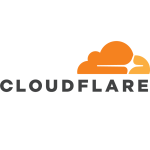What is our primary use case?
MCAS was onboarded for the purpose of detecting shadow IT. As the organization moved towards more SaaS solutions, we wanted to make sure that there is a way to monitor and govern the IT services coming up as shadow IT. We are a very big organization where a lot of services get onboarded, and some of the things may go unnoticed. We wanted to detect the shadow IT software being installed or shadow IT happening within a department or business unit.
We also wanted to make sure that the cloud access security broker provides a DLP kind of solution for Office 365. For example, if I am uploading a document with PI data, MCAS should scan and make sure that the right classification is applied. When the right classification is applied, the document gets encrypted, and relevant information protection is applied. If the right classification is not applied, the users are alerted to make sure that they go and remediate the document, task, file, etc.
This is how we started with this solution the last year. Going forward, as a strategic solution, we are also looking at using MCAS to govern the Office environment. We have started onboarding solutions like Microsoft Teams, SharePoint Online, OneDrive, and Exchange Online.
Our setup is a mixture of on-premises and cloud solutions. At this point in time, the major cloud providers are AWS and Azure, and we also have on-premises products such as Symantec DLP, Doc Scan, etc.
How has it helped my organization?
There are certain regulatory requirements in our bank for personal data and confidential information that need to be monitored from a security standpoint. It is a regulatory and standard requirement to have such a solution in place.
MCAS is a dedicated solution for Office 365 and other productivity-related solutions, and it really helps to automate some of the processes. It would have been difficult for us to find a similar product. It gels well with some of the solutions or technologies that we have, especially with Microsoft Azure and Office 365.
From a security monitoring perspective, there is a productivity improvement and fewer human errors.
In terms of user experience, if users mistakenly put PI information or some kind of data, it can detect and alert them. From that aspect, it is doing the job, but we are using it from a security standpoint. I'm more from a regulatory environment, and there are security requirements that are enforced by regulators. So, we cannot provide some of the end-user experience features, and there should always be a balance between the end-user experience and the security standpoint. MCAS is more of a backend security posture product. I won't position it as enhancing the user experience.
What is most valuable?
The feature that helps us in detecting the sensitive information being shared has been very useful. In addition, the feature that allows MCAS to apply policies with SharePoint, Teams, and OneDrive is being used predominantly.
It is a kind of unified solution. As compared to other solutions such as Netskope, Symantec, or McAfee, it provides a more unified reporting structure.
It also integrates with other technologies. We have Azure Information Protection, and it goes well with the solutions that we are already using.
What needs improvement?
It takes some time to scan and apply the policies when there is some sensitive information. After it applies the policies, it works, but there is a delay. This is something for which we are working with Microsoft.
It cannot detect all the things that are required as per our bank's standards. We are working with Microsoft to see how they are going to help us resolve this, and based on NDA, which new features are coming in because we require a unified solution. We have other security solutions that are working on top of it, but we don't want to use multiple solutions and then end up with a human error. From a security perspective, the weakest link is human error. If certain features are monitored by MCAS, certain features are handled by Zscaler, and certain features are handled by Symantec DLP, it becomes difficult to synchronize from an operational standpoint. This is the situation we are in currently, but these issues come with new products or new cloud solutions. We have to slowly orchestrate and see how to unify the solutions. So, at present, it doesn't solve all the problems. There are many problems, but at least, we have other solutions that are currently providing some mitigation.
It doesn't provide any way to scan Microsoft Teams when an external exchange of images is happening. You can always do the filtering on the documents during the chat, but if there is an image, then some kind of OCR capability is required to detect it. At present, there is no way MCAS can go and detect those kinds of images and alert us. They can maybe integrate it with an existing OCR-capable product. This is something that we are absolutely looking into. There should also be a feature to immediately increase the time to detect some PI information being exchanged via chat.
Its reporting capabilities can be better. Currently, to generate reports, you need to have Power Automate in place. If such capabilities are built into the product, it would be easier because when we bring in Power Automate, we need to make sure that Power Automate also gets monitored from the DLP and governance standpoints. MCAS doesn't have many reporting capabilities, and it's really an operational nightmare to get all these things done at this point in time by using MCAS. These are some of the operational capabilities that our engineers require from this solution from the reporting perspective. Symantec and other solutions are more mature in this area. It could be because MCAS is still an upcoming product.
For how long have I used the solution?
We onboarded Office 365 and cloud services less than two years ago. MCAS was one of the strategic and DLP kind of solutions for Office 365 and other productivity products. Because the onboarding of the cloud services is in phases and not everything can be onboarded at the same time and it requires the involvement of different security and project departments, MCAS was onboarded last year.
What do I think about the scalability of the solution?
From an enterprise perspective, it meets most of the interoperability requirements. So, scalability is there. I don't see an issue from the scalability perspective. Only features are missing here and there.
Currently, it is almost serving the entire bank. In terms of the SaaS products that MCAS is monitoring and the number of users it is serving, we have onboarded around 40,000 users for Office 365 and other SaaS products. Eventually, it will be serving the entire bank, but at this point in time, it is only serving all Office 365 and SaaS product users.
It is more of a cybersecurity solution for the bank to comply with all the security requirements and meet the security quotient. The end users don't see MCAS as a direct solution, but MCAS is providing security services for the bank behind all the services.
How are customer service and support?
We have proper help desk support. For example, if someone uploads a document that has PI data and there is an issue, it is highlighted to the user asking them to remediate it. The manager is also copied. The help desk takes care of such things.
Once the solution is implemented, it is almost auto-run. From the support perspective, it is mostly about why did I get this alert, what was wrong with this document, etc. Such things are usually taken care of by the user because users are responsible for what content they are allowed to load on a particular website, SharePoint site, or software. A robust change management process and help desk are already in place, and I don't see a big concern on this aspect.
Which solution did I use previously and why did I switch?
Previously, we didn't have any cloud product. We only had on-premise products. Our organization joined the cloud around one and a half years ago mainly because of this pandemic situation.
How was the initial setup?
It depends on the requirements. Certain requirements are really complex. The deployment itself is quite fast because MCAS is on the cloud, but there are a lot of requirements from the regulations and the bank's standards perspective.
It took us one week for the architecture and to decide things like whether we need a reverse proxy. To have all the requirements and get all the things done in an enterprise environment, typically, a simple product like MCAS can take three to six months. That's because there are a lot of governance requirements, and we need to make sure there is no PI data, and the keys are encrypted somewhere in the user ID part.
In terms of the implementation strategy, at the high level, for Office 365 and SaaS solutions, we wanted a unified product to replace our existing one. From the strategy perspective, we wanted to go to the cloud. MCAS was able to integrate with most of our Office productivity tools. We procured the licenses and then went through the strategy of the bank and how the product can meet the needs. This was at a very high level. Of course, when we go into operations, we get operational challenges. That's why we need to have a longer time period to make a product coexist with the existing products.
What about the implementation team?
We have our own department, and they are trained in it. We also engage all sorts of vendors to provide us the results. At least for the interiors, we do not engage a third-party reseller or contractor.
It was more of an in-house implementation, but Microsoft helped us in coming up with a service design for Azure-related products including Office 365. Based on our requirements and infrastructure, they provided high-level architecture and design documents and told us about the things to be included or considered. We took that service design document and built our operations based on that and got it to work. So, the service design came from Microsoft, but hands-on was by our bank.
In terms of maintenance, this is actually managed by security folks and cybersecurity services. Currently, it is being managed by three people. There are only three operators. Of course, when there are new things to be implemented and new policies to be created, it goes to engineering. For changes, we need one more person on average. So, there are a total of four people.
What was our ROI?
I can't give a specific number. One of the returns on investment is that we will soon be getting rid of our on-premise infrastructure and maintenance. The CapEx costs and repeated hardware refresh cycle are gone. From that perspective, there are savings. All we need is the skill set to maintain and manage a particular cloud access security broker. Today, we have four people, and tomorrow, it could be eight people because of the increase in the number of applications. The bottom line is that we will get rid of all operational issues in terms of patching and fixing different systems. We don't have to patch the Windows systems, Linux systems, etc. All these are taken care of and are maintained in the cloud.
What's my experience with pricing, setup cost, and licensing?
I'm not totally involved in the pricing part, but I think its pricing is quite aggressive, and its price is quite similar to Netskope.
Netskope has separate licensing fees or additional charges if you want to monitor certain SaaS services, whereas, with MCAS, you get 5,000 applications with their Office 365. It is all bundled, and there's no cost for using that. You only have the operational costs. In the country I am in, it is a bit difficult to get people with the required skill sets.
Which other solutions did I evaluate?
I have been here for just around one year. When I came, they were already using MCAS. In my previous organization, I made the decision to use MCAS for Office 365. For the entire cloud, I decided to use a dedicated cloud access broker like Cisco. It really depends on the organizational requirement and how they want to size their IT department.
There are pros and cons. If you are totally on Microsoft products, MCAS has an integration. Otherwise, there are other products that may work better. Of course, you may still be dependent on some APIs from the cloud providers. It really depends on the organization's strategy.
What other advice do I have?
My advice would be that an organization should assess where they are today and then map out what do they want from a cloud access security broker product. After that, they should decide whether MCAS or another product meets their requirements. This is important because you may have all the things in terms of interoperability and a solution may be the best fit from an operational perspective, but if all of the requirements are not met, you may end up using multiple products. Therefore, an organization must assess its current IT infrastructure, where do they want to go, and what are the key requirements from a regulatory and IT governance standpoint. They also have to make sure they have the right skillset in the market. For example, in Singapore, if I want to implement Google Cloud, the skillset is very less as compared to the skillset for AWS.
From a vendor perspective, you should assess the reputability of the vendor and what kind of capability the vendor provides. For example, it's very obvious that Microsoft is very good at integrating its own products. They have now also started to integrate with others. These are some of the aspects you should consider before making a decision between product A or B. There is no magic silver bullet.
From a security standpoint, overall, it has satisfied 80% of our requirements in terms of regulatory and bank standards. For 20% of our requirements, we still need additional products or features. They are currently not really there, and we are trying to find the solution for those gaps. In general, MCAS has a long way to go. It is definitely a good product that integrates with Office 365 Suite very well, but from a capability perspective, other products such as SkyHigh, McAfee, or Symantec have more features. It has the potential. A lot of features are lined up in MCAS, and eventually, they'll be there. These features are mentioned on Microsoft's website, and they are in development. I am looking forward to those.
In terms of data governance, we have a very good tool, and we just need to focus on how to govern the data, DLP policies, etc. We don't have to bother about the physical data center, physical network, or physical host. The entire layer below the server is gone, and we just have to focus on the identity and security aspects. We just need to focus on what kind of security we need to put and which policies do we need to implement. We get better visibility by focusing on the key client endpoints by using MCAS. The team is now really focused. Previously, every day, teams used to come up with issues like, "Network has this problem. Data has this problem, and Host has this problem." Now the focus is, "Hey, this MCAS DLP isn't doing the job." The focus is more on the product's capability.
I would rate Microsoft Cloud App Security a seven out of 10.
Disclosure: My company does not have a business relationship with this vendor other than being a customer.