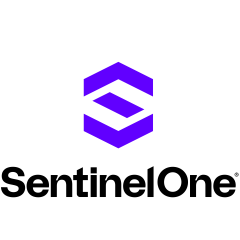Cloud Native Security helps us identify security issues related to cloud configuration and containers. We leverage cloud synchronization for real-time incident notification.

Cloud Native Security helps us identify security issues related to cloud configuration and containers. We leverage cloud synchronization for real-time incident notification.
Cloud Native Security is easy to use. Its user-friendly features make integrating new tools a breeze. Everything can be connected through a simple API. The intuitive dashboard and effortless ticket submission further enhance the user experience.
One of Cloud Native Security's most valuable features is its offensive security engine. This engine excels at identifying vulnerabilities caused by misconfigurations, which could potentially be exploited by external attackers. In these cases, Cloud Native Security's offensive security engine findings are highly accurate, with a proven positive detection rate.
Cloud Native Security has helped reduce the false positive rate. The reduction in false positives has improved our operations.
As a small startup, implementing all security best practices across the organization can be challenging. Additionally, security awareness may not be widespread. However, Cloud Native Security, a cloud-based security tool, helps us address these limitations. Cloud Native Security acts as a vigilant watchdog, continuously monitoring our infrastructure for misconfigurations. This includes detecting unauthorized access attempts, such as someone opening a specific port or granting historical access from an external AWS account. By integrating Cloud Native Security with our Slack channel, we receive immediate alerts whenever such suspicious activity occurs. The notification will highlight the potential risk and provide details, allowing us to investigate and take prompt action. Previously, we unknowingly stored sensitive information, known as hard-coded secrets, in our public GitHub repository. Since integrating Cloud Native Security with GitHub, these secrets are identified immediately and flagged through Slack alerts. This enables us to address the issue swiftly and reduce our overall security exposure.
It is far more effective at reducing our meantime to detection compared to the open-source solution we used previously.
Cloud Native Security's findings have led to increased collaboration with our infrastructure team. While our application is a separate product and doesn't reside in the cloud, Cloud Native Security has still proven valuable in this way.
Cloud Native Security's best feature is its ability to identify hard-coded secrets during pull request reviews. This helped my organization identify nearly 10,000 secrets added across our repositories, many of which had a significant security impact. Integrating Cloud Native Security with GitHub alone allowed us to identify all these secrets. This is a key feature that has been instrumental in improving our security posture through testing.
Secondly, Cloud Native Security's cloud SIEM feature has been essential in preventing our most critical security incidents.
We are experiencing problems with Cloud Native Security reporting. Our organization primarily uses Jira for issue tracking. While Cloud Native Security offers input options for reporting vulnerabilities, the "connect action" it provides to link issues isn't replicating information to Jira. This is happening for approximately half of the company and is causing difficulties for developers and stakeholders in fully understanding the reported issues.
Cloud Native Security's proof of exploitability is not that useful when it relates to container images. More detail should be included in the reporting.
Cloud Native Security can identify hard-coded secrets within our code and tell us if they're valid or not. However, in some cases, Cloud Native Security may flag a valid secret as hard-coded without specifying its exact location within the codebase. This lack of detail makes it difficult for developers to identify where the secret is used. Ideally, Cloud Native Security should provide the specific location of valid hard-coded secrets. This would significantly improve the developer experience by allowing them to easily locate and manage these secrets.
Cloud Native Security integrates with Jira and Slack through APIs, which is great. However, I would also like to see Cloud Native Security offer APIs that allow us to directly build dashboards within the platform. This would be incredibly helpful for visualizing vulnerabilities, security settings, and Cloud Native Security usage reports. Imagine if Cloud Native Security provided these APIs. We could create custom dashboards for specific purposes, like offensive security, cloud misconfiguration monitoring, or even integrating ISS scans. Essentially, any customer could easily build dashboards tailored to their needs. Unfortunately, Cloud Native Security doesn't currently offer this functionality. Other security products provide this level of customization. Adding this feature to Cloud Native Security would significantly improve its overall solution.
I have been using Cloud Native Security for two years.
Cloud Native Security is extremely stable and we have not encountered any issues.
Cloud Native Security is scalable.
We contact technical support weekly. They are helpful and respond quickly. Additionally, there is a built-in chatbot that allows us to submit support tickets.
Positive
We also rely on AWS built-in features that alert us if there are any misconfigurations along with Cloud Native Security.
Regarding the license model, I believe their approach is appropriate based on the customer workload data we're tracking. It seems like an ideal way to proceed.
For pricing, it currently seems to be in line with market rates. However, I recall Cloud Native Security charging a slightly higher premium previously.
I would rate Cloud Native Security nine out of ten.
We receive notifications from Cloud Native Security whenever maintenance is required, and they provide instructions to complete the process.
New users should be prepared to have a dedicated staff member manage Cloud Native Security. This person will handle alerts, configurations, and integrations. You should continuously evaluate all the findings that Cloud Native Security provides, as it performs daily scans. However, it's possible to miss vulnerabilities that have already been fixed. Therefore, careful attention is needed when raising issues with developers. To optimize your use of Cloud Native Security and potentially reduce workload, consider providing feedback to improve the product. Additionally, try to utilize as many features as possible, as they can all have a positive impact on your organization's infrastructure.
I use SentinelOne Singularity Cloud Security as an endpoint security tool. We have deployed it on multiple users' endpoints and multiple servers to protect them from security threats.
As a security engineer responsible for administering the SentinelOne Singularity Cloud Security, Kubernetes, and VR tool, I work in an organization with over 10,000 employees and numerous virtual servers and corporate network machines. To safeguard these systems from security threats, we've deployed Singularity across all endpoints and servers to monitor for and respond to incidents, gathering detailed information about their spread and affected machines.
Any security incident or malware detection is reported to security administrators within a fraction of a second. Basic rules and AI detections drive this rapid response. For example, suppose a file is flagged as suspicious based on its activity and alignment with the MITRE ATT&CK framework. In that case, the system identifies the file's behavior, categorizes it according to MITRE attackers, generates AI-based responses, and provides insights to security administrators for review and further investigation.
Automated remediation is highly effective, responding in mere fractions of a second to block, quarantine, or contain affected files or devices. Additionally, it can isolate endpoints from the network to prevent malware from spreading or containing compromised systems.
The Ranger feature is not exclusive to Linux systems. It scans all devices on a network, providing information about the types of machines and operating systems present within that specific network environment.
Workload telemetry visibility is valuable during incident response, triage, and analysis. Detailed information about the process is provided when an incident is reported, offering deep insights. For example, if a file is flagged as malware, the entire process behind its execution, including accessed files and invoked processes, is displayed. This comprehensive history effectively aids in determining file behavior and accurately classifying it as benign or malicious.
The benefits of SentinelOne Singularity Cloud Security are immediately visible through the quick response time.
The mean time to detection is under half a second.
The mean time to remediate is between one and one and a half seconds.
It provides an automated response, eliminating the need to block and investigate files manually. SentinelOne Singularity immediately blocks suspicious files, and subsequent investigation allows us to whitelist the file completely or maintain the block.
The most valuable features are automated threat response, AI detection, and static and dynamic detection. Monitoring all activities on the server's endpoint provides security administrators with deep visibility into endpoints, servers, and the incidents occurring on them.
I request that SentinelOne investigate this false positive, as SentinelOne has a higher false positive rate than other XDR solutions. While false positives are an expected part of incident response, excessive numbers can indicate accuracy issues with the tool.
I have been using SentinelOne Singularity Cloud Security for two years.
Cloud-based stability is beneficial because it eliminates downtime for business owners, ensuring uninterrupted operations.
Scalability is relatively straightforward as it primarily involves installing agents on additional machines and addressing licensing requirements.
Auto-scaling based on workload demands is beneficial, for example, when a hundred machines are added to the corporate network. We need to deploy the SentinelOne agent to these additional machines and confirm that the license accommodates the increased number of devices.
We previously used Crowdstrike Falcon but prefer SentinelOne Singularity Cloud Security because it is user-friendly. The GUI is easy to understand, operate, and administer.
Due to SentinelOne's cloud-based nature, initial deployment is straightforward. Simply installing the agent on the endpoints we wish to protect is sufficient, making setup within our existing corporate network infrastructure relatively uncomplicated.
The deployment time varies depending on the number of endpoints and servers accessible within the network, but it typically takes one to two months to complete and transfer responsibility.
Two people are necessary for deployment: one to handle administrative tasks and another to manage the SCCM component, such as pushing agents to multiple machines.
I would rate SentinelOne Singularity Cloud Security eight out of ten.
Sometimes, Singularity incorrectly flags legitimate files as malware or suspicious, which can disrupt the work of some project users. However, we understand the importance of protecting against potential threats and appreciate Singularity's proactive approach. We can easily whitelist false positives, minimizing productivity impact and ensuring our system remains secure.
SentinelOne Singularity Cloud Security is a valuable tool for organizations with the budget to invest in it. It offers robust protection for servers and endpoints, which are primary targets for security breaches. Given the critical nature of endpoint security, this software should not be overlooked. SentinelOne has a strong reputation, provides rapid response times, and includes features such as deep visibility into malicious files, enabling security administrators to isolate threats in the cloud through sandboxing directly.
The only maintenance required is for agent upgrades.
Our infrastructure utilizes a combination of cloud solutions and Kubernetes for container orchestration. To ensure the security of these environments, we leverage SentinelOne Singularity Cloud Security. This platform proactively identifies and remediates vulnerabilities within our cloud deployments.
We use SentinelOne Singularity Cloud Security, which is integrated with our cloud environment. This allows us to receive notifications from SentinelOne Singularity Cloud Security directly in our Slack channels, according to the notification settings we have configured. We prioritize these alerts and take appropriate actions based on their urgency.
To improve our cloud security posture and achieve best practices, we implemented SentinelOne Singularity Cloud Security. This security tool helps us identify and address vulnerabilities within our cloud environment.
SentinelOne Singularity Cloud Security is easy to use.
SentinelOne Singularity Cloud Security's evidence-based reporting helps prioritize and solve the most important cloud security issue.
SentinelOne Singularity Cloud Security's proof of exploitability is valuable because it goes beyond simply identifying vulnerabilities. It assesses how severe these vulnerabilities are by determining if they can be actively exploited by attackers. This information allows us to prioritize our actions and focus on fixing the most critical risks first.
SentinelOne Singularity Cloud Security's compliance monitoring capabilities helped us achieve certifications like PCI and DSS.
SentinelOne Singularity Cloud Security's UI is easy to use even for beginners.
SentinelOne Singularity Cloud Security improved our security posture, made us more compliant, and improved our confidence when we spoke to our clients.
Before implementing SentinelOne Singularity Cloud Security, we lacked any detection capabilities. Consequently, our mean time to detection saw a significant improvement of up to 70 percent after SentinelOne Singularity Cloud Security's introduction.
SentinelOne Singularity Cloud Security improved our mean time to remediation by 50 to 70 percent.
SentinelOne Singularity Cloud Security has significantly improved collaboration between our cloud security, application developers, and AppSec teams. This enhanced collaboration is due to the dashboard that provides a centralized view of all security-related information within SentinelOne Singularity Cloud Security.
In the past, our infrastructure setup process involved building the infrastructure first and then implementing security best practices at the end. This new approach is different. Now, when we create new infrastructure, we integrate SentinelOne Singularity Cloud Security right from the start. This integration allows us to receive security alerts immediately. With these real-time insights, we can proactively address any security issues or potential vulnerabilities as we build, rather than waiting until the infrastructure is complete.
We integrated SentinelOne Singularity Cloud Security with a few alerting systems and our Slack channels.
SentinelOne Singularity Cloud Security's most valuable feature is its unified console. This console brings together all of our cloud-based and non-cloud-based solutions into a single, centralized location.
I find the visualization graphs particularly helpful. They identify which objects are affected by the issue, allowing us to prioritize our efforts and focus on the areas that need the most attention.
We deployed SentinelOne Singularity Cloud Security for AWS and Oracle Cloud but we encountered issues with Oracle Cloud. The integration with Oracle has room for improvement.
I have been using SentinelOne Singularity Cloud Security for a year.
I would rate the stability of SentinelOne Singularity Cloud Security 9 out of 10.
I would rate the scalability of SentinelOne Singularity Cloud Security 8 out of 10.
The technical support is responsive and knowledgeable.
Positive
The deployment was straightforward and took half a day for AWS. Two people from our DevOps team were involved in the deployment.
SentinelOne Singularity Cloud Security improved the security of our infrastructure and helped reduce the costs.
SentinelOne Singularity Cloud Security is affordable.
In addition to SentinelOne Singularity Cloud Security, we also considered Palo Alto and AccuKnox for our needs. However, the positive customer service experience we had with a SentinelOne Singularity Cloud Security representative played a role in our final decision.
I would rate SentinelOne Singularity Cloud Security 9 out of 10.
We have around five people in our organization who utilize SentinelOne Singularity Cloud Security. We are all in the same location except for our consultant.
SentinelOne Singularity Cloud Security does not require maintenance from our end.
I recommend SentinelOne Singularity Cloud Security to others. It is compatible with most major cloud platforms. However, we did encounter some issues when using it with lesser-known cloud providers, such as Oracle.
I use SentinelOne for the traffic flow in my customer's account.
Singularity Cloud Security gives us alerts, and it is helpful for us to get these alerts. We get to know about any issues through these alerts. We can resolve the issues accordingly.
It helps resolve issues more quickly. I do not have to analyze them on my own. We get to know the issues, and we also have documentation and recommendations about how to resolve them. That is very helpful for me.
We were able to realize its benefits pretty quickly because I already had its knowledge. I had studied a little bit and researched it. After implementation, my work got faster by almost 60% to 70%. The client was happy with that.
Singularity Cloud Security has reduced the number of risks. After resolving an issue on one of the servers, I can implement the fix on other servers before getting alerts about those. There is about 70% to 80% reduction.
It has been beneficial for all team members because we are all working in shifts and we are not able to communicate with each other much. The documentation has helped a lot.
Our security posture is much better. I do not have the numbers, but we see fewer notifications about security and threats. We follow the guidelines and best practices.
The security that it provides is valuable. It has a user-friendly dashboard that I can access without any difficulty.
Security notifications or alerts are also very useful. The alert mechanism helps in identifying issues.
It is very easy to use. I would rate it a nine out of ten for usability.
Sometimes, I am not able to see the flow when there is an issue. When anyone complains and I have to troubleshoot it, I find it difficult to search.
The documentation that I use for the initial setup can be more detailed or written in a more user-friendly language to avoid troubles.
I have six months of experience using it.
It is stable. I would rate it a nine out of ten for stability.
It is scalable. I would rate it a nine out of ten for scalability. Our clients are large organizations.
In our AWS Cloud, we have multiple accounts. We have almost 400 users. The AppSec team is a different team that is responsible for its installation. We are its users.
I use vendor support. I would rate them a nine out of ten.
Positive
I did not use any different solution before.
Initially, it took a lot of time because I had to first learn it and then implement it. First time, there can be some challenges. It took some time to understand because it was my first setup. Once I understood the process, it became easier with subsequent setups.
We implemented this solution after reviewing the documentation. Our AppSec team deployed it.
I would recommend this solution. I find it very user-friendly, and the documentation is also good enough to give solutions, which is very important. In addition to notifications, we also get solutions.
I would rate Singularity Cloud Security a nine out of ten.
We use SentinelOne Singularity Cloud Security as our CSPM. Integrated with our environment, SentinelOne Singularity Cloud Security scans for vulnerabilities and recommends remediation.
We implemented SentinelOne Singularity Cloud Security to monitor our cloud security for vulnerabilities in the configuration.
SentinelOne Singularity Cloud Security is easy to use.
The evidence-based reporting provides details of the vulnerability and the steps we need to take to resolve it.
The SentinelOne Singularity Cloud Security scanning engine provides valuable evidence by identifying and reporting vulnerabilities that could be attacker targets. This evidence of exploitability is crucial because it allows us to prioritize and patch vulnerabilities effectively. Without this information, we might not be able to address critical vulnerabilities promptly.
Thanks to SentinelOne Singularity Cloud Security, our security posture has improved significantly. Our team has been able to effectively address all critical and high vulnerabilities identified by the platform.
SentinelOne Singularity Cloud Security has improved our mean time to detection. Without a CSPM tool, we would not be able to identify vulnerabilities.
SentinelOne Singularity Cloud Security facilitated collaboration between our cloud security, application development, and AppSec teams. The evidence provided by SentinelOne Singularity Cloud Security streamlines collaboration and vulnerability resolution across these teams.
The collaboration has saved engineering time by up to 40 percent.
SentinelOne Singularity Cloud Security's improved compliance monitoring capabilities have helped us achieve a more secure posture.
All the features we use are equal and get the job done.
We encountered issues with some of the configured security rules. The vulnerability recommendations provided by SentinelOne Singularity Cloud Security were inaccurate. In some cases, the rules are strictly enforced but do not align with real-world use cases. To address this, I recommend revising the security rule definitions to better reflect practical scenarios and provide clearer explanations.
We encountered a problem with SentinelOne Singularity Cloud Security. They required a broad security policy, but we requested that they implement least privileged access and grant fewer permissions than they initially required. It took them over six months to respond to our request.
I have been using SentinelOne Singularity Cloud Security for 1.5 years.
I would rate the stability of SentinelOne Singularity Cloud Security 8 out of 10.
I would rate the scalability of SentinelOne Singularity Cloud Security 9 out of 10.
The technical support teams' response time was good but they were lacking a deep understanding of the different environments which caused delays in resolving our issues.
Neutral
The initial deployment was straightforward and took 2 days to complete.
Two people from our team were involved in the deployment.
I would rate SentinelOne Singularity Cloud Security 7 out of 10.
Four people in our organization utilize SentinelOne Singularity Cloud Security.
No maintenance is required from our end.
I recommend SentinelOne Singularity Cloud Security to others for CSPM.
We use the solution for security posture management. It's a safeguard for our cloud. It helps flag misconfiguration or any kind of vulnerability. There are also remediation capabilities, although we're only subscribed to alerts.
It's a safeguard tool for our cloud. When I'm using my cloud I need to make sure whatever I'm doing is secure. So we needed a gatekeeper or something acting as a gatekeeper, to keep an eye out since people can sometimes make mistakes. If there is any kind of event error, it helps us get alerted.
It's a real-time monitoring tool that runs 24/7.
I like the security capabilities. The availability and stability are very good.
It is very easy to use, and the graphical user interface is nice. It's great that they provide information regarding issues on the front end. The evidence-based reporting is good. There is some heavy investment there. The user interface and ease of use for security operations are very helpful. Everything is easily available, and that's very impressive.
It works within a certain set of rules. It has enough information to cover 100% of the services we are using. For most of my expectations, the product has covered my needs. They are also adding new features and functionality.
We use the infrastructure as code scanning, which is good. There's very good security scanning. We can scan non-production environments and get a report. We get notifications of issues immediately. Before moving to production, we always look at reports to check for issues.
We're almost 99% compliant based on the compliance regulations we follow. It's helpful to have good compliance scanning.
We've been dealing with fewer false positives. It's improved over time. It's too early to say, percentage-wise, how many fewer we're seeing; however, it is noticeable.
It's lowered our risk posture. We have been satisfied so far. It covers what we need to be covered.
The mean time to remediate has been lowered by about 20% to 30%.
We now have very good collaboration between our cloud security, application developers, and AppSec teams. There's better communication in terms of response. We haven't calculated if it's saved us any engineering time, however.
They could improve their mean time to detect. It's good, however, it could be lowered further. Detection should be in near real-time. We need these alerts fast as security is our greatest concern.
They could improve reporting and offer better, faster notifications.
I've used the solution for almost 2 years.
I'd rate the stability 8 out of 10.
We have 10 to 15 people using the solution.
I'd rate the ability to scale 8 out of 10.
We've had our support directly reach out to theirs. Sometimes they address items slowly; sometimes they are faster. The support response time could be improved.
Positive
We did use something prior to PingSafe. We had a few things on-premises and on our private cloud. We liked the pricing and feature offering of PingSafe and decided to implement it.
The initial setup was pretty straightforward. We had to do some integration and it was simple. The deployment itself hardly took an hour. It's integrated with our AWS and that was pretty seamless.
I don't worry about maintenance. I don't take care of that aspect. However, PingSafe works in the background, maintaining and upgrading the system directly.
We had a few people from PingSafe involved in the implementation.
I'm a customer and end-user.
It's a 100% available solution. It covers most of our cloud security requirements and has a nice interface. Support could be faster, though. When we're dealing with security, we don't want lots of time between responses.
I'd rate the solution 7 out of 10.
We use the solution for security and monitoring. It helps maintain compliance standards. Multiple policies can be mapped and evaluated and alerts can trigger your attention.
We're using multiple cloud environments and multiple providers, such as AWS, Azure, GCP, and Postgres. It helps us manage multi-cloud security.
The UI is very good. The solution offers very good adaptability.
Its ease of use is pretty good. After using it for nine months, I'm pretty comfortable with it.
The evidence-based reporting helps us prioritize and solve issues. This is a feature that is missing from most platforms.
We use agentless vulnerability scanning. It's a good aspect of the product.
The proof of exploitability and evidence-based reporting are excellent. They gave me a detailed idea of what was exposed.
We use the infrastructure as code scanning. It really helps manage the policies, which I have been working on.
The compliance capabilities are helping me most of all. The reports and alerts we get help manage everything and act on issues.
We've reduced the number of false positives we receive by 35% or so.
We've reduced our time to detect by about 20%.
It does take time to remediate, however, we've saved time in terms of time to remediate since we get more details around alerts and can go in and look and solve issues. We've reduced our mean time to remediation by about 30% to 35%.
It can be complex to use at the outset.
They could have better support. We've had support issues in the past. They need more experienced support personnel.
I've been using the solution for 8 to 9 months.
The stability is okay, however, it needs more maturity.
We have 2 to 3 users on the solution currently. We have it in one location right now.
The scalability depends on the integration.
Technical support has room for improvement.
Neutral
We did previously use a different solution. We used Prisma. It did offer good pricing and good scalability.
The initial setup only took about 1 week. I was not directly involved in the customer onboarding process.
The solution does not require any maintenance.
We see an ROI in the fact that we can better map our best practices. From a security perspective, we're saving around 30% to 40% and we're able to implement more best practices.
The pricing is pretty good. It's comparable to or better than others on the market.
I'm a partner.
The solution is cost-efficient, yet it needs more support accessibility. However, I would recommend this solution to others. I'd rate the product 5 out of 10 overall.
As an application developer focused on AWS and cloud components, I rely on SentinelOne Singularity Cloud Security to stay informed about vulnerabilities and maintain best security practices.
I would rate the ease of use of Singularity Cloud Security a nine out of ten. It is very helpful for beginners due to its simplicity and straightforward integration with various cloud platforms like AWS, GCP, and Azure. Its user-friendly interface and familiarity across different cloud environments make it easy to understand and implement, regardless of prior experience.
Singularity Cloud Security prioritizes and resolves critical cloud security issues. When a problem arises in my infrastructure, SentinelOne alerts me, such as an open port in our AWS environment or a deviation from best practices. It provides alerts, suggests solutions, and offers documentation with best practices, which is helpful for those new to cloud platforms. This has reduced my response time by approximately 45 minutes.
The Offensive Security Engine, powered by impressive AI/ML capabilities, seamlessly integrates with cloud infrastructure to analyze data and provide optimal security solutions. Its AI/ML-driven backend engine effectively identifies and resolves threats, making it a powerful tool for comprehensive security monitoring and protection.
We saw the benefits of SentinelOne Singularity Cloud Security immediately.
SentinelOne Singularity Cloud Security categorizes risk into four levels: low, medium, high, and critical. Teams handle low and medium alerts, which are based on best practices that we must follow. High and critical alerts are very important and require immediate attention. When these critical alerts occur, we contact PingSafe or the SentinelOne data team for support. They help us resolve the issue, identify affected resources, and provide comprehensive information. Occasionally, we receive direct support from SentinelOne, collaborating with them using their tools. The system is reliable and accurate, with no false positives.
It significantly reduced our mean time to detect threats. Previously, we didn't use security tools, so I had to identify and address vulnerabilities independently. To ensure best practices were followed, I had to manually investigate issues within our AWS environment and troubleshoot them alone. SentinelOne has been instrumental in guiding us toward securing our infrastructure by providing insights into best practices and automating threat detection.
SentinelOne Singularity Cloud Security has helped reduce our mean time to remediate.
The most valuable feature is the notification system, providing real-time alerts and comparisons crucial for maintaining security. Additionally, the dashboard's user interface and user experience are intuitive and easy to understand, even for new users.
One potential drawback is the cost of SentinelOne Singularity Cloud Security, which may be prohibitive for smaller businesses or startups, particularly those in regions with lower average incomes, such as India.
I have been using Singularity for around one year.
The customer service and support team is knowledgeable and helpful. Throughout the migration, they remained available for several hours without complaint, providing assistance at every step.
Positive
The initial deployment was not difficult. It was smooth, with support from experienced team members and customer support during the two to three-day migration process.
During migration, more than two people were involved, though only two were necessary.
The pricing is somewhat high compared to other market tools. This cost can be particularly prohibitive for small businesses and startups.
I would rate SentinelOne Singularity Cloud Security nine out of ten.
My responsibility within our infrastructure is limited to the infrastructure itself, excluding the application and database layers. As such, I can only offer guidance on the infrastructure aspects of our implementation. When we deployed SentinelOne Singularity Cloud Security in our hybrid infrastructure, both cloud and data center-based, the migration was smooth, taking approximately two to three days of testing to complete successfully.