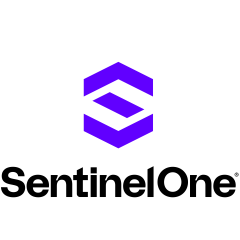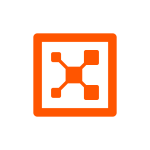To address our client's infrastructure vulnerabilities, we implemented Singularity Cloud Security by SentinelOne. This security solution effectively identifies and resolves security issues, streamlining the process of ensuring our clients' infrastructure remains secure.
For the past year and a half, we've been managing AWS infrastructure for a client, originally using basic AWS security tools. While these provided a workable solution, Singularity Cloud Security offered a significant advantage. It prioritizes vulnerabilities by severity, high, medium, or low, allowing us to focus on the most critical issues first. This centralized tool gathers information and displays all details on a single dashboard, significantly reducing manual work. The dashboard helps us identify problems, understand their meaning and potential impact, and follow clear resolution steps. This streamlined process enables us to address security concerns quickly and effectively, ultimately enhancing our client's infrastructure security.
Singularity Cloud Security was convenient and effective for threat management. In the past, we relied on daily information gathering and alerts, requiring us to manually address the findings. Now, Singularity Cloud Security provides continuous threat detection and simplifies our work, significantly improving our security posture.
The automated security responses have significantly improved our overall security posture.
Singularity Cloud Security is easy to use as it gives us the proper step-by-step methods to solve that vulnerability.
I would rate the evidence-based reporting for helping prioritize and solve important cloud security issues nine out of ten.
It is helpful that Singularity Cloud Security includes proof of exploitability in the evidence-based reporting. Although it isn't perfect, it gives us the right solution to mitigate vulnerability.
Our infrastructure configuration is defined using an Infrastructure as Code template. This template allows us to scan our entire infrastructure for potential issues, including pre-production problems within templates or container configuration files. Previously, we stored infrastructure details in a format that required manual data retrieval via CSV files. Now, with IaC, we have a centralized control system that manages multiple accounts and provides vulnerability listings based on severity for each account.
Our previous default AWS security tool wasn't sufficient, so we adopted Singularity Cloud Security based on a client recommendation. It's been a huge improvement. Whereas our old tool took three months to gather data, Singularity Cloud Security provides a daily updated dashboard with vulnerability information. This allows us to prioritize and address security risks based on criticality, saving us significant time and effort compared to the past.
Singularity Cloud Security has helped reduce the number of false positives by 70 percent.
Singularity Cloud Security streamlines manual work by providing insightful information on security vulnerabilities. It not only identifies issues we might miss but also offers in-depth analysis, including potential future costs and the severity of the threat. Additionally, it presents basic details tailored for users with less security expertise, empowering them to understand and address vulnerabilities effectively.
Singularity Cloud Security has improved our risk posture by 80 percent and has reduced our mean time to detection by 85 percent.
Singularity Cloud Security has reduced our mean time to remediation by 70 percent.
It has streamlined collaboration between our cloud security, application developers, and AppSec teams. This tool automates manual tasks, reducing our team size from ten to five. It provides us with the information we need to effectively identify and address vulnerabilities, making our cloud environment more secure.
It has been a huge time-saver for our engineering team, saving them weeks of work.
We have saved around 70 percent of our overall time with Singularity Cloud Security.
Singularity Cloud Security has positively impacted our operational costs. The time saved by reducing manual work and resource requirements translates directly into cost savings.
Singularity Cloud Security's AI empowers us with improved security solutions. When faced with uncertainty, the tool can quickly provide insights to help us gain a clear understanding of the situation.
The most valuable aspect of Singularity Cloud Security is its unified dashboard. This reduces manual work by centralizing all security information, allowing us to see vulnerabilities categorized by severity, low, medium, high, and critical. This clear prioritization streamlines the process of understanding, addressing, and resolving security issues, making threat mitigation significantly more efficient.
A recurring issue caused frustration: a vulnerability alert would appear, and we'd fix it, but then the same alert would return the next day. We reported this to both our internal team and SentinelOne for investigation and resolution. This needs improvement to prevent these repetitive alerts.
In a future update, it would be beneficial to have both an AI chat function and a more modern user interface.
I have been using Singularity Cloud Security by SentinelOne for eight months.
I would rate Singularity Cloud Security's stability nine out of ten.
I would rate Singularity Cloud Security's scalability eight out of ten.
In AWS, we previously relied on Amazon Inspector, a built-in service that automatically scans for vulnerabilities including VDF findings, a type of assessment finding in our resources. This not only provided a default security solution but also integrated with AWS Security Hub, allowing us to centrally address critical security issues. We migrated to Singularity Cloud Security by SentinelOne because our prior tools were labor-intensive and lacked a unified dashboard. Previously, identifying which accounts had vulnerabilities required manually checking each one. Now, Singularity offers a single pane of glass for all our accounts, displaying both account details and any security findings. This significantly reduces manual work and simplifies our security posture.
The deployment took weeks and involved ten people.
Singularity Cloud Security by SentinelOne is cost-efficient.
I would rate Singularity Cloud Security by SentinelOne nine out of ten.
Singularity Cloud Security is deployed in multiple departments and we have five users.
Singularity Cloud Security occasionally requires scheduled downtime for maintenance, which allows our technicians to identify and address any potential problems.
I recommend Singularity Cloud Security. It's streamlined our operations by reducing manual work and simplifying problem-solving. The user interface is intuitive, allowing even new hires to become proficient after just a few weeks of training.