We use Singularity Cloud Workload Security primarily as an EDR for protecting our endpoints. We also use it for incident response. We can track down issues or weirdness in our network via Singularity Cloud Workload Security and other tools we have.
We use it as an additional set of storage for our Splunk SIEM. It collects some of the less important events, and we keep them in Singularity Cloud Workload Security. We save money on storage space and the number of events that we have to search through.
The most valuable feature of the solution is its storyline, which helps trace an event back to its source, like an email or someone clicking on a link. This feature has helped our incident response team and SOC team to track stuff down and ensure that it hasn't spread further into the network than we're aware of. It also helps us see where it started and take appropriate steps.
While it is good, I think the solution's console could be improved. I'm the SME for Singularity Cloud Workload Security, and the amount of time I have to spend resetting passwords or accounts seems particularly high. We don't use SSO for the time being. It's fairly common for me to go in weekly and reset a password or reissue credentials to get people to log in. This process is very antiquated and could definitely be improved upon.
We have been using Singularity Cloud Workload Security for about two years now.
I have not experienced any issues with the solution's stability. Occasionally, we'll have an issue with an install where it may not install correctly, and we have to pull it out and reinstall it. Other than that, we have not had any serious issues with the solution's stability. Singularity Cloud Workload Security is significantly more stable than our previous solution.
We have not had any issues with the solution's scalability. As we grow and shrink and our offices open and close, we've never had an issue scaling the product according to our needs.
Singularity Cloud Workload Security's technical support team gets to your issue relatively quickly. I've never had an issue where I've had to call in to follow up on a ticket. Other than a complex issue that needed resolving, I've never had any serious issues with them.
Before Singularity Cloud Workload Security, we used a product called Endpoint Security. With Endpoint, it was almost as if the company that had created the solution had forgotten about it. Its updates were coming slowly, and it wasn't making any effort to improve itself. That was a big push. We saw that SentinelOne was a very new and good product that took many innovative steps. Hence, we decided to use Singularity Cloud Workload Security.
I feel Singularity Cloud Workload Security's initial setup was fairly straightforward. Deploying the product was not terribly difficult. It was more about scheduling and timing on the various teams' parts. Once we had that under control, the deployment of the product itself was very simple.
We deployed the solution by ourselves. We did have SentinelOne support available. A team was available for us, but we did roll it out on our own. Around five people were involved in the solution's deployment.
The solution has provided improvement in productivity and the time spent on issues. With the implementation of Singularity Cloud Workload Security, our teams have been able to more efficiently use their time to fight other fires, as it were.
Singularity Cloud Workload Security's pricing is good. It's pretty similar to a lot of newer products' pricing. A lot of legacy products don't really use it. This newer pricing model seems to be a better fit for our company, and I like that.
Before choosing Singularity Cloud Workload Security, we evaluated CrowdStrike and Symantec. I feel like CrowdStrike is probably an equal to Singularity Cloud Workload Security. However, we decided not to go for CrowdStrike because it was more expensive.
Singularity Cloud Workload Security is a SaaS product, so no equipment or installations are needed other than agents on the endpoints. The ability to be available if we were to have some type of DR incident was a huge plus. That way, we could still keep the tool working if there was some issue with one location or multiple locations. As always, cost was definitely an issue here as well. The features and the efficiency that was offered were also a big draw.
Other than the manual upgrades we do, Singularity Cloud Workload Security doesn't require any maintenance.
I would ask users to put the solution through the spaces, do what they normally do in response to an incident, and see how Singularity Cloud Workload Security acts. If you have a certain set of steps that you take for an incident, follow those in Singularity Cloud Workload Security. Whatever you do with your current product, do it in Singularity Cloud Workload Security, and make sure that every step you've taken in the old one works in the new one.
Singularity Cloud Workload Security's real-time detection and response capabilities seem to be pretty good. They're very on point. We don't have to deal with anything like signatures. It updates itself automatically. It works very quickly and efficiently so that we can track down issues and events without wasting a lot of time.
We don't use the solution's automated remediation too much because taking something out of the hands of the engineers doesn't make everyone very comfortable. So, we use it sparingly, but what it does, it does well.
Cloud Workload Security's forensic visibility is fantastic. We have a smaller Linux footprint than a Windows footprint, but the footprint we do have is very exposed to the internet and other nasty places that are out there.
Being able to look into those and make sure that things aren't open or open things are being remediated quickly is very important to us. We like the solution's forensic visibility feature quite a bit.
The historical data record provided by Singularity Cloud Workload Security after an attack is fantastic. We want to fix the problem initially, but when we do the rehash of the event, we'd like to go back and see where it all started. We'd like to see what happened in the meantime and ensure that everything that was infected, attacked, or damaged is listed and taken care of so that no things out there can reinfect us or cause more problems. So, we really enjoy that feature.
The solution has helped reduce our organization's mean time to detect. It's much quicker than our old solution. It's reduced the response time from 24 hours down to 12 hours for the most part. That's nearly a 50% increase in the response time.
The solution has helped reduce our organization's mean time to remediate. It's good, and it works really well. We haven't had to use it too frequently, but the times we've tested it or the times we have had to enable it have been very quick and successful without too many issues behind it.
I would say Singularity Cloud Workload Security has helped free up SOC staff to work on other projects. I don't think we have any true measurements of it. However, I feel like they have more freedom to explore or work on projects as a whole versus having to chase down incidents like they did in the past.
Singularity Cloud Workload Security has improved our organization’s productivity by at least 50%.
If someone is comfortable with another solution, they can stay with it. However, the threat landscape changes so frequently and so fast that not having an up-to-date feature-packed product could be a detriment. Singularity Cloud Workload Security is a good product that provides such an environment for big and small customers.
We don't have a large Kubernetes environment. From what I have seen via Windows and Linux, we have not had any serious issues with Singularity Cloud Workload Security's interoperability with any of those solutions.
We haven't really used autoscaling as we don't want to scale it mostly for over-licensing our products. It has never been an issue. We just don't want it to grab onto something that it doesn't need to grab onto or implement itself in an environment that doesn't need it. We don't really use that, but we have tested it on a smaller scale, and it has scaled easily without too much issue.
I think the solution can help us when we need a significant innovation, a new product, or a new system being implemented. For the most part, it hasn't hindered anything currently in the works, so I see it as a plus to innovate in the future as needed.
Overall, I rate Singularity Cloud Workload Security a nine out of ten.

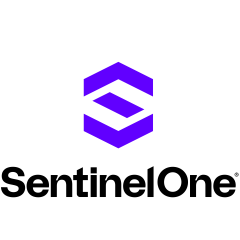
















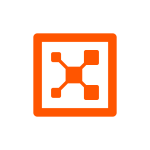


Thank you, Tanmay, for your kind words, feedback, and trust you place in us.