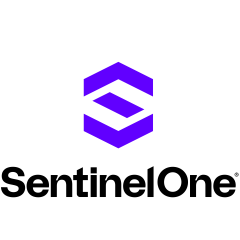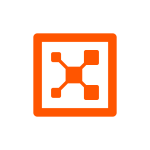My company is trying to get an ISO certification by the second quarter of 2024, so we have been resolving certain security issues for the past year.
I use the solution in my company, where we have alerts coming from SentinelOne Singularity Cloud Security, especially if any security threats are there. Our company's primary concern in using the tool is to get the ISO certification. My company wants to get our infrastructure to meet ISO standards so that there won't be any issues while getting ISO certification.
With the product in my organization, I feel that we are more secure now, and our services have become better. My company gets to know if we are doing something right or wrong based on the scans that SentinelOne Singularity Cloud Security deploys. My company doesn't have to care much about security because SentinelOne Singularity Cloud Security takes care of it for us. My company also knows what all the best practices are there for each resource, which gives us a boundary of what we can do.
Most of the time, I have looked at the tool's dashboard to keep an eye on how much of my company is compliant regarding certain areas since we are eyeing ISO 22000 and ISO 22001. I just love the tool's dashboard, though I have not used it in depth. I like the dashboard mainly, and I know that all sections of ISO certification have been completed. I have not used the tool that much, but under that dashboard itself if I just click on the certification part, which states that 93 percent has been completed, it will show me the subcategories of what all things are still pending or how much percentage of it is still pending, and how many areas are yet to be resolved in relation to some of the resources. The dashboard gives me an overview of all the things happening in the product, making it one of the tool's best features.
When I joined my organization, I saw that SentinelOne Singularity Cloud Security was already implemented. I started to use the tool's alerting features and dashboard functionalities. Considering how much I used the product, I don't see any areas in it where improvements are required since everything seems fine.
Sometimes, there are alerts that don't have proper messaging attached. The tool can improve the alerting notifications. In SentinelOne Singularity Cloud Security, the alerts also show the affected resource that has a particular issue, but sometimes, the account shows as not applicable, and it isn't very helpful since you need to know the account the tool aims to point out.
The alerting system of the product is an area that I look at and sometimes get confused about. I feel the alerting feature needs improvement.
I have been using SentinelOne Singularity Cloud Security for more than a year. My company is a customer of the solution.
My company has not experienced bugs, downtime, or any other issues in the product.
Stability-wise, I rate the solution an 8 out of 10.
It is a scalable solution. Scalability-wise, I rate the solution a 7 out of 10.
My company's tech team consists of twelve people and around ten to twelve people use the product.
I rate the technical support an 8-9 out of 10.
The solution is deployed using the cloud services offered by AWS.
SentinelOne Singularity Cloud Security regularly sends us messages on Slack for cloud security monitoring if it finds a certain security threat. If the area revolving around the security threat is something my company wants to look into, we just quickly check the product to see if there is a quick fix, and if there are no solutions, then we find a way to deal with it. A person from our company's team regularly tries to fix all the issues raised by SentinelOne Singularity Cloud Security so that it is ISO compatible, and right now, my company is close to achieving it.
Speaking about the issues my company was trying to resolve by implementing SentinelOne Singularity Cloud Security in our environment, I would say that whatever issues the tool has raised till now are related to certain policies that we might not have implemented in our IAM. There should only be certain roles that can access certain resources. The aforementioned area consists of the types of issues my company is currently trying to resolve so that we stay up to the mark. In my company, we don't have any regular threats that come up, but they are mainly used in regard to policies.
Considering how much I have used it to date, I can say that it is an easy-to-use product. However, I have not used the product in-depth, so I can't comment much about it.
If I assess the evidence-based reporting for helping prioritize and solve important cloud security issues, I would say that the concerns raised by the product are valid ones, and it is important to deal with them. Though I am not sure what the question entails, I feel that the issues raised by the product are proper, and they should be resolved before actually implementing its features.
I think it is very important for the solution to include proof of exploitability in evidence-based reporting. You have to know what things might go wrong if an issue is not resolved, and it makes it easier for us to assess key issues and to decide which areas should be taken into priority, considering what potential issues might crop up in the long run or short term. In general, SentinelOne Singularity Cloud Security is a quite helpful tool.
The most valuable feature of the tool in terms of real-time threat detection stems from the alerts my company receives via Slack. I think the alert feature is something I have majorly looked into, but I haven't explored many of SentinelOne Singularity Cloud Security'd features.
Whether the compliance monitoring capabilities of the tool have benefited our organization or not is something that we will get to know soon via its results in the next two or three months. My company is very close to getting ISO certification with SentinelOne Singularity Cloud Security's help. I think if it gave our company a demo compliance feature, it could be helpful.
The product's UI is good if I speak about the impact of its ease of use on security operations. The UI is very easy to navigate. Basically, I was able to navigate through the tool's dashboard. Overall, the tool's UI structure looks good.
My company has rarely had to deal with an incident involving a false positive with SentinelOne Singularity Cloud Security in place, and I believe that it happened at the end of the previous year. After that, my company didn't need to deal with any false positives. With SentinelOne Singularity Cloud Security, the chances of seeing a false positive are rare.
In terms of risk posture, after going through the recommendations provided by SentinelOne Singularity Cloud Security during the implementation phase, I feel that my solution has helped my company get better and more secure because now we are less vulnerable to attacks. Overall, I think that the product is good for improving an organization's risk posture. In my company, we don't have any doubts about using the product since everything feels right with it.
The tool has reduced the mean time to detect risks since, with the use of the tool, it has become faster as it is now done automatically. In my company, I operate in a very small team where we don't have a specific person or department giving us insights about a particular tool. The tool has reduced the mean time to detect risks by more than 50 percent. My company never scanned our own infrastructure until SentinelOne Singularity Cloud Security did. Until my company had it in mind that we wanted to get an ISO certification, we never scanned our infrastructure.
The mean time required to remediate is an area that has improved a lot. My company has never tried to resolve any issues since we have never detected any problems. The mean time to remediate has improved by more than 50 percent.
The product can make the collaboration between cloud security application developers and AppSec teams better. In my company, we only have one team, and we don't have a few departments.
The product has helped my company save a lot of engineering time because we don't have to put up physical resources to do many things, as they are managed automatically. In my company, we just have to employ one engineer to resolve everything. My company doesn't actually have to spend time detecting issues and then solving them as the tool solves them for us.
I have not integrated the tool with the existing solutions in my company's infrastructure or workflows. I use it as a standalone product in my company.
The product is used in just one location.
I don't think that the product requires any maintenance. I don't think that my company does any maintenance for SentinelOne Singularity Cloud Security.
I recommend the product to those who plan to use it. I think the tool has a very good alerting system. The tool also gives a proper description of resources and alerts. I think that the tool is very good for meeting the certification compliance requirements.
I rate the overall tool a 9 out of 10.