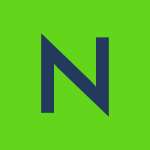What is our primary use case?
Real-time replication for our Disaster Recovery site, which is currently hosted in another on-premise site but will shortly be moving to a Data Center in the Cloud.
I have also used this solution to do point-in-time restores of Exchange mailbox items and to check updates from Microsoft.
How has it helped my organization?
This solution has given us the confidence to know that our complex systems are being backed up off-site in real-time and are testable on demand. This gives me a real sense of ease when speaking to Management about our resilience, and being able to demonstrate it includes everyone in the processes to confirm that.
What is most valuable?
The ability to fully test your entire environment without actually performing a failover is invaluable.
I really appreciate the Mobile app that allows me to monitor, at any time of the day or night, whether the replications are up and running.
Creating Virtual Protection Groups allows us to treat business services as one.
What needs improvement?
There needs to be more flexibility in the licensing. I've mentioned to Zerto Management that I find the licensing at twenty-five VMs to be very restricting to an SME business, and could there be some flexibility here? Businesses like ours constantly change their IT due to the flexibility of Virtualisation and it would be great to get Zerto on board with that same flexibility.
For how long have I used the solution?
We have been using this solution for four years.
What do I think about the stability of the solution?
It has been very stable and gives me minimal problems, especially when compared to other parts of the business network.
What do I think about the scalability of the solution?
I would imagine that the product would not have an upper limit due to its architecture. It seems to cope easily with our own environment of approximately forty VMs.
How are customer service and technical support?
The person I worked with was very friendly and had excellent knowledge of the product and understood the wider implications of the installation.
Which solution did I use previously and why did I switch?
We did not use another solution prior to this one.
How was the initial setup?
The initial setup of this solution is very straightforward. The installation and configuration are incredibly easy for someone who is reasonably familiar with IT Management.
What about the implementation team?
We implemented this solution in-house.
What was our ROI?
We do not consider an ROI analysis to be relevant in this area.
What's my experience with pricing, setup cost, and licensing?
While we find the twenty-five VM license somewhat inflexible, the actual setup costs are minimal as the product is so easy to install.
Which other solutions did I evaluate?
Before choosing this solution we extensively tested the built-in functionality of our EMC VNX SANs but they didn't function to an acceptable standard so we looked to third parties.
After researching the market thoroughly we decided that this was the one to go for.
What other advice do I have?
I'd strongly suggest carrying out a proof of concept if you're looking at this part of your IT solution.
Disclosure: My company does not have a business relationship with this vendor other than being a customer.