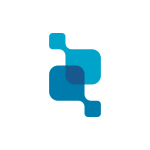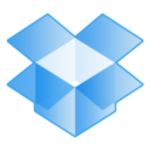What is our primary use case?
We are a global media company and I look after eight Nasuni Filers for the UK and Ireland.
In the UK, every Nasuni appliance is stored locally in an office. They are stored in a standard comms room, and if that office went down for any reason, there are snapshots of the data made every hour that could be accessed.
A web version of the data can be available if there was a need due to an outage in a local office, so we can keep the business working.
How has it helped my organization?
With the mix of working from home and office, this is a good cloud solution for our company and we plan to use it as our standard file sharing platform going forward.
Our business is essentially split into two parts. We have a media element where they use standard office files such as Word, Excel, and PowerPoint. Then, we have the creative division where they store things like high-end videos and Adobe files.
In the creative division, their file sizes are much bigger so we've seen the flexibility with having the on-premises device. For example, you can have a large caching device. Especially for our creative users, who are working on large creative files, they need that local speed access. They need something better than a standard USB drive, as well as something that can be backed up and is secure.
In general, it allows users in the business to access the data they need in a reliable fashion.
Nasuni has allowed us to replace multiple data silos and we are working toward having a single global file system. We shuttered one of our traditional on-premises data centers about 18 months ago, so we have this plan in the pipeline for the business. We know that Nasuni is our way to manage data effectively, where we can have cloud backups as well as the speed of a local appliance. Given how well it is working in our offices, they are now adopting it in other parts of the business, globally. The main drive for large data storage is going to be for Nasuni, going forward.
The need to have access to data 24 hours a day is very important for our business. We have teams and they sometimes work overnight or over a weekend. They may need to share data with colleagues in a different country or timezone, and that always-available service is quite important.
We do snapshots of our environment every hour, so if someone deletes a file and they're working on something with a deadline, we can revert back to something in a very recent version, in a short period of time. That element of the service has worked really well for us.
Nasuni has different sizes of appliances with different capacities that provide storage capacity anywhere it's needed, on-demand. They take up very little room in our comms room rack. The biggest one that we have at the moment is 2U or 4U, so depending on the size of our office space and the amount of data storage, the range of different appliances that Nasuni has available gives us good options so we can pick and choose the most suitable solution for each office we have.
This is important to us because of the nature of our business. We regularly acquire companies, and normally, their data structure is not in line with our standards. Using Nasuni, we are able to take what they have and standardize it with a range of different hardware to fit our data storage platform.
For example, two of the units that we installed were for companies that we recently bought, and having them made the transition a lot easier than we thought it might be at first.
One of the ways that Nasuni has improved our organization is by providing access to centralized data. For example, we have a range of applications that have their own data repository. One of our teams that does a lot of data analytics needed access to our media-borne information. The need to expand that across other countries became apparent, probably about a year ago.
Some of our offices in Eastern Europe didn't have any storage capacity themselves, so we found giving them access to these file shares, just by giving them a web solution with access to this data, really helped them with the business of reaching the colleagues they needed to. It allows them to work in a seamless fashion, where they haven't been able to before. This has now expanded because it worked well for the needs they had.
Nasuni has simplified management compared to our previous processes. This is the product on the data storage side that really helped us cross the mix of hybrid cloud and on-premises devices. In the past, we had traditional servers in comms rooms and offices, or data centers and tape backups, so allowing us to have that on-site storage but with a cloud backup, and once it's configured, having to spend minimal time worrying about backups and how they worked, allowed us to cross that barrier to make our business more agile and help us simplify the support we provide.
In terms of continuous versioning, we have configured a hundred file versions, which is more than enough for our capacity. We also have hourly snapshots, which give us the ability to recover files quickly and easily. This is something that really assists us. That feature is used every week I imagine, certainly from our offices. The fact that they're an always-available and always-on service really helps us keep up with our business.
When we identify a security incident, we know a time we can go back to, where the data we have is clean. We're confident that we can do that. We have test servers so that if there's a need to restore separate environments, to check that data is uninfected, we have that option available. We have the ability to look at the file timestamps at a quick glance, and the fact that we are confident Nasuni will provide what we need is very important for our operations.
Continuous file versioning has a positive impact on our users. When they accidentally delete a file, all they have to do is tell us a file name and when they last had it, and we can find a version of that file within an hour of having that request. The nature of our business is that people want things immediately. Using Nasuni, we can service that request without having to restore from a tape backup. With the right access, it's very quick to identify. Even if a file was corrupt from a month ago, we can keep going back to other versions. Because we maintain other copies of the data, we can go back to one version that we know works, from the most recent edition of it.
One of the good features with file versioning in Nasuni is they'll only backup changes during the hourly snapshot, so even if someone had uploaded a lot of video content, for example, onto the network, and the last backup was half an hour ago, it'll only backup the changes to those files. With the bandwidth limits we've put in place, we know it's not going to impact the live data by doing the backup. That's an important feature because we're using the little and often approach. We're constantly backing up changes and it allows us to keep on top of the data we back up, and have very recent versions of it.
Nasuni has helped us to eliminate on-premises infrastructure. We have known for perhaps three years that we were going to be phasing out our data centers. It was at this time when we started getting recommendations for Nasuni. Ultimately, it has helped to drive down the costs. Considering the whole backend infrastructure of what we would need in a data center to support devices like this, the costs have been much reduced and we've had no reduction in terms of reliability, which is the key thing. We've had an improved level of service with reduced costs, which is obviously a very big plus.
This product helps to simplify infrastructure purchasing and support requirements. We had looked up what sort of type of network you need and whether we needed to have a certain speed. We have Nasuni appliances in offices with a 50 meg internet connection, and then we've got them in offices with a 10 gig internet connection, so it shows you don't need to spend big money on your network infrastructure.
One of the good features of Nasuni is that it allows you to make the changes you need to, depending on your environment. We've got a range of offices of different sizes and internet speeds but we can still provide the same level of service.
In some of the smaller sites that we have in the UK, we had to increase the internet speeds. This happened because people had data stored in other places and said, "All right, we want to put this into Nasuni as well." This meant that there were some small increments of the internet circuits we needed, but we found that it was still far outweighed by the overall cost saving we've made with data centers, and for hiring network infrastructure that we've had to purchase in the past.
Nasuni has helped to decrease capital costs because we haven't had to buy as much excess capacity. When we've had the need to order an appliance, we've tried to do a bit of forecasting on current data sizes and how that might grow over time. One of the good things with Nasuni is that we've got it set so that if data isn't accessed over six to twelve months, it is archived. It can still be retrieved if necessary, but without it being stored on the main device, you can keep it the same size. Your data size can go up but it's because it only presents the most recently used data. That really helps us, not having to order new physical devices every couple of years.
What is most valuable?
The Nasuni filers are easy to use.
The Nasuni management dashboard is helpful because, on the administration side, I'm able to view all of the different filers that we have in the UK, rather than check each one of them individually.
We can configure alerts, which is a useful feature. We have a remote service support team and we've only handed over support to them in the last six months. Prior to that, a lot of support was the responsibility of the local IT teams that I managed. I was able to keep in touch with my colleagues in each local office to see if they needed updates supplied, or if they had issues with their devices. I was able to see all of this on one page, which was very useful because I could then drill into the details, as and when I needed to.
Nasuni provides options to limit the bandwidth of your live data as well as your backups, so you can perform backups after hours if needed.
What needs improvement?
When we first set up our bandwidth limiting, we had a few problems when it came to managing it. This is something that could be made easier; however, we were able to make the changes that we needed to for our environment.
For how long have I used the solution?
I have been using Nasuni for approximately three years.
What do I think about the stability of the solution?
Nasuni is a stable product. Our users have really noticed the difference, just in having a web-based backup and the file shares available with the on-site appliance, 24/7.
We have found that people weren't needing to come into the office as much to work, even during pre-pandemic times. People really noticed the difference in terms of how much more flexible it made their teams, especially if they weren't all physically located in one office or country. It meant that they could still work on data and review different versions of files.
Especially with the business that I work in, if they're preparing pitch documents, they'll sometimes want to look at other versions of files, perhaps five versions earlier, just to compare. With Nasuni, they have that option readily available, and that took the pressure off my teams to support them because the features were there for them to use.
Across the UK, we have approximately 15 local IT support staff. We also have a backend network team, so if there are server issues or network outages, we can escalate to another team of five. However, on the administration side, day-to-day, it is very low because once the system is set up and stable, we don't encounter very many issues with it.
In summary, we have the trust that it delivers the stability we need for our products.
What do I think about the scalability of the solution?
The scalability is really good. The fact you can increase your data, and the way it only presents the active data, is very helpful. Initially, for some of our brands, we thought that we needed to have a large amount of data available over time. Then, with some analysis on Nasuni, we realized pretty quickly they only needed a small portion of that available but we were able to present the data to them, without them realizing not all of it was actively available. These changes were invisible to our users that access the shares so it allowed us to present in a way it was more cost-effective, and allowed us to be more scalable if they were accessing lots of data regularly. We have the capacity to do that without changing hardware.
Currently, we have eight on-premises devices across our offices in the UK. In these offices, we have file shares for approximately 4,000 users and the bulk of them are standard-level access. We are currently expanding our use of this solution across our American offices.
Most of our business users have access to at least one or two of our Nasuni file shares. We find them being used regularly until late weeknights and weekends. As it allows people in the business to work in any capacity they need, it's used extensively. We see hundreds of users connected to file shares every day.
Now that we're coming out of lockdown, the usage of offices and people in the business is slowly rising. That said, everyone has access to some of the shares, and there are some teams that have smaller data sets that we're looking to migrate in, anywhere we don't have the data already stored in Nasuni. As the capacity of our business grows, and once we're aware of the data that is being used, we generally make plans to get it stored. As such, I expect usage to continue to increase. It makes sense because we have that single, secure platform for it.
In the UK, there are a few different teams, especially within our creative brands. They may have a high level of access where they can create and administer folders, but Nasuni allows us to manage the non-standard requests as and when they're needed. For the volume of users we have for accessing that data, we see very few issues that present themselves.
In the UK, we started with on-premises filers. We had identified the offices where we needed to have replacements for our existing mix of on-premises file servers.
Scalability options for Nasuni include the ability to host data purely in the cloud, so some of the offices outside of the UK are now looking at that option. If they don't have the need or resources to fund an on-premises appliance, there is a big appeal to this approach because they can choose the way the data is available to users in the business.
Nasuni makes it easy to configure organizational changes. Something that we're looking at now is a cloud version of a Nasuni server. We found there are templates that allow you to build a server from scratch, so that definitely makes the cloud hosting element of Nasuni a lot easier to configure. You don't need to know all of the technical aspects of building a server from traditional Windows or a Linux operating system. You can replicate current service setups to a new one as well, so the tools have improved and got better over time. The support that we have with Nasuni gives us good options, so if our needs change, we feel like Nasuni is able to cope with those changes.
The scalability of these devices is the part that really did appeal to us and continues to do so. The whole ability to scale up data sizes but keep the same hardware for three years, if there are no hardware issues in that time, allows us to manage our data without having to make big investments on either hardware or supporting infrastructure. That has really helped us prove to our other offices around the business that it's a worthwhile investment to go with Nasuni.
How are customer service and technical support?
We have been in contact with technical support a few times.
Certainly, at the start when we were doing the initial rollout, we had contact with them. Also, we did have a hardware issue on a server last year, so we had to involve support on that occasion. There were some internal parts that had to be replaced in some of the Nasuni servers last year, as well, so we had to wait for parts to be delivered. With the support and guidance of tech support, we were able to replace those after hours.
Overall, our experience with support, starting with logging tickets using the portal, is that they were quite responsive and helpful. I would rate them an eight out of ten. Not only were the replies quick but I think that the main Nasuni support is based in the US, and they made sure that someone was available UK time. Generally, we do stuff outside of business hours in the UK, and we found the support was there when we needed it at the right time, and that was very important because we were able to rely on it.
Which solution did I use previously and why did I switch?
Prior to Nasuni, we had a mix of standard Windows file shares and different products. It was not a single product. Rather, it was various pieces of equipment that we had inherited. This is why we found it a lot more challenging to manage the data we had.
We switched because of the need to have a single platform. We needed something that we could rely on because we were spending more and more time on basic administration because the file shares were on different platforms, which meant that we had to grant different people access to multiple platforms. It was a lot more open to problems.
With our business, the drive was to a Cloud-First strategy and using Nasuni allowed us to meet that goal and to simplify the support we provide.
How was the initial setup?
Because our data wasn't in a great state to start with, it probably took more time for planning than it should have. That was more fault on our side but what we saw fairly quickly, in terms of what Nasuni can do, helped us clear the picture of what we wanted to do or what we could do. We started with something reasonably complex but when we got Nasuni up and running, it had simplified the process for us.
With one physical device, you could have multiple volumes. When we merged multiple companies in the past, some of them had their own individual servers. We realized that you could have separate virtual servers or separate volumes within a single physical appliance, but you could still keep your data separated securely with the right permissions. That was another reason Nasuni appealed to us. It gave us more options to be flexible, and to an end-user, their file shares were on a shared physical device but they were still separated in terms of security.
In our first phase of the implementation, where we ordered five of the devices, it took seven or eight weeks to prepare the network information, order the units, and get the first one installed. It was probably another two months on top of that before we had the last of the five devices installed, so the deployment took between four and five months in total.
Our implementation strategy included trying to merge as many data sets into Nasuni as we could. It was not just all data and file servers. People, especially within our creative teams, had hard drives with lots of data that wasn't backed up. One of our goals was to simplify support and storage and make it secure, having it all backed up. As the deployment was rolled out, we improved things in these aspects.
When updates come out, we normally wait a few weeks to do the latest upgrades. For the most part, we keep them up to date.
What about the implementation team?
It was myself and a couple of my colleagues who deployed the devices. We looked at the data for different offices around the UK and we collated data sizes and specifications. Between us, we looked at the size of appliances we needed in each site and then worked with Nasuni to implement and set those up.
We had assistance from a third party called Nephos Technologies, which is a professional services outlet that was recommended. We discussed plans that we had for them and then we provided them with data. They gave us some recommendations for each of the offices that we wanted to set up. Their assistance really helped us in the process.
I would rate Nephos and eight and a half out of ten. We found that they were flexible, understood our current challenges, and what we wanted to do. Like any project, timelines had to change. For example, we had to change the order of servers that we installed. Although the plan did change between when we started and when we finished, the support we got helped us to accommodate those changes.
What was our ROI?
Our ROI is in terms of the time that we have saved when it comes to supporting our users. When you consider the cost of the product and compare it to running the service, you find that the cost is flat when you have to increase your usage and data. This is something that was very appealing.
What's my experience with pricing, setup cost, and licensing?
We're looking at a global agreement on the licensing from Nasuni now, as we're expanding to other markets. We ordered five or six units to start, which helped with our pricing model.
When we first implemented Nasuni, we gave them an estimate of how many terabytes of storage we wanted to support, which helped to define the types of appliances we needed. We conduct annual reviews to see whether we're meeting our current and future needs, and as a result, we have increased our storage capacity. We've generally kept the same models of appliances, just because of the way Nusani stores the data.
The cost is based on the capacity, which is approximately $100 USD per terabyte.
In our case, we pay for both hardware support and software support. The software support is for the amount of data that we have and the hardware support is for the actual appliances that we have in our offices.
We incurred some additional costs when we asked for help from professional services. These were for offices in other countries that needed assistance with getting their devices installed.
Which other solutions did I evaluate?
When we were first looking into Nasuni, it was because of recommendations that we'd received and information that we had read online. There were other products, but Nasuni worked well for what we wanted to do at the time. All we needed was a good network connection and a secure room to store the Nasuni device, and we're able to manage that device remotely or on-site, as and when we need to.
There were some other Cloud platforms in use within smaller parts of our business at the time, so we reviewed those, spoke to some of the staff in the business and other IT teams for their input, and compared them against what Nasuni could offer. Through a process of elimination and pricing features, we realized Nasuni was looking like our best option, so it was the one we chose with all those factors in mind.
What other advice do I have?
We use traditional file shares like Windows, Mac, and SMB files shares. As such, we haven't needed to take advantage of the storage for hosting VDI environments.
The switch from an on-premises device to the web is something we will test more, probably towards the start of next year. We would like to be able to have an office have a smaller on-site appliance with more data in the cloud. We will want to determine things like whether it needs a faster internet connection if you only have a web version of your data. Some of our other offices outside the UK will be testing that more than we currently do at the moment.
If a colleague of mine at another company was concerned about migration to the cloud and Nasuni's performance, I would say that based on the experience that I've had to this point, I definitely recommend it. I can recommend Nasuni just for reliability and scalability, as it definitely ticks those two boxes. I can't say anything other than good things about it.
My advice for anybody who is implementing Nasuni is to start by looking at where you're going to host your data. Do you want cloud-based storage, on-premises, or a hybrid of both? It has a range of options for different needs, which is one of the things that makes it a great product. It meets our need for standard and large individual file storage, and it is invisible to someone that uses it.
The biggest lesson that I have learned from using this product is related to scalability. We have been able to meet the very different needs of our business. We have a wide range of users and departments that want different things presented to them, and Nasuni allows you to present that on the backend in one way to people of different needs, so that it can fit whatever's needed for the business.
As I've progressed within my role in the IT support teams, it has increased my need to know more about the product and see how it affects our staff and the business.
I would rate this solution a nine out of ten.
Which deployment model are you using for this solution?
On-premises
Disclosure: PeerSpot contacted the reviewer to collect the review and to validate authenticity. The reviewer was referred by the vendor, but the review is not subject to editing or approval by the vendor.