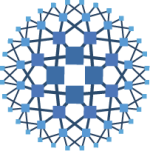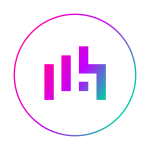What is our primary use case?
Our primary use case is for load balancing traffic for solutions such as Exchange and Skype, as well as for web servers using HTTP and SMTP.
Another team is in charge of operating this solution.
What is most valuable?
Most valuable features of the KEMP Loadmaster:
ready-made templates for various well-known applications
stability of the product
What needs improvement?
We would like to see them improve the security by putting a well trusted and very efficient WAF inside the appliance. They currently use an open-source solution for this, but it would be great to include a more secure one because it would be a complete solution in terms of load balancing and security. We are currently researching WAF solutions to implement for our perimeter, so it is on the radar for our model.
The GUI is rather technical and complex, so it could be improved by making it simpler and more user-friendly. This is a very powerful solution that gives you an edge, but some of the features are hard to understand. For example, the configuration values are difficult. The templates help in this regard. Each value is explained in the documentation, but it still needs to be simpler.
I would like to see Active Directory integration for authentication of the admin role, so the usernames are not on the local appliance.
For how long have I used the solution?
I have been using this solution for four years.
What do I think about the stability of the solution?
This solution is very stable. If I had to rate it out of ten then I would give it nine-point-eight.
What do I think about the scalability of the solution?
We have the virtual appliance rather than the hardware, so in our case, scalability is easy. It is just a matter of licensing. If you want to add more CPU and RAM then you just upgrade your license and give the virtual machine more resources.
For the hardware appliance, my understanding is that it can scale depending on the environment.
They even have software that can turn any bare metal server into a hardware appliance.
We have six deployments across six offices, and in total there are approximately four thousand users. We do have plans to increase usage as we consolidate some of the servers in our private cloud. This will mean that more users are hitting the same office.
How are customer service and technical support?
The technical support is great. They are knowledgeable on the technical level, responsive, and give you the solution very quickly. The troubleshoot the issue until the problem is solved.
They communicate by email and by phone and can log in remotely. They send us updates about new versions.
How was the initial setup?
The initial setup of this solution is simple.
They have very good documentation available on their website. The have templated well-known applications to help with load-balancing, and these help you a lot. One example is that they have templates for Exchange.
What was our ROI?
The return that we get for the money that we pay is very high.
What's my experience with pricing, setup cost, and licensing?
This cost of this solution is not high, and cheaper than their competitors.
The license varies according to the number of megabits. For example, a 200Meg license can handle two hundred megabits per second, concurrently. If you need more then you just upgrade the license.
What other advice do I have?
This product does what is advertised.
In terms of the value you get for the amount of money you pay, this is the number one solution.
For anybody who is implementing this solution, there is nothing to worry about. This product is mature, the documentation is there, and the support is very good. My recommendation is to get the virtual appliance instead of the hardware because it is easy, and that's what we have experience with. You get the same features and it is easy to scale and add more resources.
I would also suggest taking a backup of the configuration just in case they misconfigure something later. It is a complex configuration and if something goes wrong when somebody is changing it, it will break the traffic. You should be very careful when making changes to the configuration.
I would rate this solution a nine out of ten.
Disclosure: My company does not have a business relationship with this vendor other than being a customer.