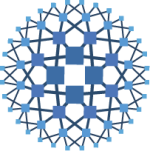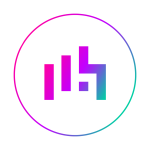What is our primary use case?
We use LoadMaster for HA Clustered Pair Load Balancer for primarily Exchange on-premises deployment and all supporting services (SMTP, ActiveSync, Autodiscovery, OWA/EWS, etc.) Secondarily, for non-Exchange, application-server-based mail routing.
We implemented in 2014 as a dedicated load handling solution for inbound on-prem internal Exchange SMTP. We soon adapted the appliances to handle more tasks such as VIP-based routing to our middleware MTAs, mobile devices via ActiveSync, Outlook Autodiscover services Exchange Web Services & Outlook Web Access.
How has it helped my organization?
It has greatly fortified the performance and uptime of our front-door email ingress, simplified and segmented mail routing, and reduced admin overhead for mail issue resolution and troubleshooting.
The ease of the UI has allowed several relatively untrained admins to take over administrative duties, firmware upgrades, service monitoring, issue troubleshooting, and basic maintenance tasks like failover/failbacks.
It has also given us previously lacking visibility into mail flow metrics, service-based volume, connection issue granularity, and high availability.
What is most valuable?
The Virtual Service setup, maintenance & monitoring, the straightforward setup, ease of configuration changes, and simple investigation of issues are the most valuable features.
The ability to rapidly and without interruption, redirect traffic from place to place, set up testing environments, and use as a tool to eliminate variables in downstream application/real Servers when they are having issues are also valuable.
The true real-time monitoring of service interruptions downstream have been a very valuable tool for us when troubleshooting end to end transmission issues.
What needs improvement?
Certificate installations could be simplified and modernized, and allowed to be monitored for expirations/issues.
We had a particular issue where we believed the Kemp LoadMaster was to blame for service disruption of a particular VIP (virtual-IP) based service, based on the supporting evidence. In the end, it was actually expired certificates downstream, which was not the Kemp's fault per se but it would have helped greatly and reduced our time with support if the Kemp had an alert for this type of problem, without needing to search logs/packet capture.
For how long have I used the solution?
I have been using Kemp LoadMaster for more than seven years.
What do I think about the stability of the solution?
In 20 years in IT with over a dozen similar products used, it ranks easily in my top 3 for overall uptime and stability of application/IP-based load balancers.
What do I think about the scalability of the solution?
We only use a 2 node cluster but the scalability at the hardware level seems to be mostly effortless. Partners can be added relatively easily.
Scaling up the number of VIPs/services is likewise as effortless. Performance seems very good for the roughly 20 VIP/services we use it for.
How are customer service and technical support?
Kemp's Support is the best in the business, having opened several tickets with them over the years they have always excelled and never disappointed.
Which solution did I use previously and why did I switch?
Yes, because we were upgrading the entire organization's Exchange version and we wanted a better, HA Clustered solution to match the Exchange redundancy we had built.
How was the initial setup?
From what I have gleaned it was straightforward but we had a 3rd party set it up for us.
What about the implementation team?
Vendor Team, very high level of expertise. The purchase of this product was suggested solely by him due to his past successes with deploying it.
What was our ROI?
I have not quantified actual ROI numbers but given the longevity and high-usage of this appliance I would imagine very high, easily our top 15% of IT Infrastructure ROI.
What's my experience with pricing, setup cost, and licensing?
We did hire a 3rd party professional service contractor for the setup, however, he was already used to implement the Exchange build-out. This added some cost to it but may have not been needed since the Kemp design and initial config seems very straightforward.
Purchasers may want to consider this setup expense depending on their own staff confidence level.
Which deployment model are you using for this solution?
On-premises
Disclosure: My company does not have a business relationship with this vendor other than being a customer.