- Caching: Caching helps save bandwidth with the CloudFlare CDN
- Page rules: Page rules help shape traffic to the appropriate pages.

CloudFlare's caching brings the load speed down from 4.32 seconds to 2.45 seconds.
The Always Online feature has room for improvement. It seems to work sometimes and not others even with the pro version.
The feature shows a cached version of your live site if your host is offline. When your site is offline CloudFlare shows this:

We moved our DNS to CloudFlare about three years ago.
I have not encountered any stability issues; the platform is rock solid.
I have not encountered any scalability issues; moving to the pro version was a simple as a click.
Technical support is 10/10. Our one call about a caching issue was easily fixed and it turned out to be a problem we caused, not CloudFlare.
We used our own name servers and Snort. We switched due to simplicity of the CloudFlare interface.
Initial setup was straightforward. CloudFlare's setup wizards made it easy.
Start with the free plan and move up as needed. It was easy to upgrade and downgrade.
We looked at GoDaddy DNS and Amazon DNS services. After reading the reviews online, we jumped to CloudFlare.
Give it a shot. The setup was easy and you can see the results right away.
For DDoS protection and website downtime, it would be nice to have a feature to provide email/SMS alerts that can be implemented like Pingdom and other solutions.
I implemented these solutions in 2013.
I did not encounter any stability issues.
I have not yet encountered any scalability issues.
Until now, I didn’t require much technical support. I try to find any help by myself through the interface.
I did not use any previous solution. In fact, I searched for a few and selected CloudFlare.
The product is very straightforward and simple to implement. Those are the main reasons for using it.
I haven’t gone through the other pricing plans. For the services I am using, it is a bit expensive. It is worth the price when you weight it against time and cost.
Before selecting CloudFlare, we looked at Amazon products. Although AWS provides a range of services and is a standardized platform, I found CloudFlare to be a much easier and faster solution for websites.
If someone is looking for a secure and optimized wrapper over an open website, I would suggest CloudFlare services. It will instantly help you to secure and optimize websites/web pages or blogs. It is quick, easy to use, and simple to implement.
Easy cache management for pages on a high traffic Drupal site, due to seasonal performance spikes. This service is helpful for our small technical team.
We have specific high-visibility "campaigns" that are scheduled about every six weeks, and the rest of the time our site is quieter. We've used Cloudflare to handle the ability to post dynamic, timebound content as well as more static content delivery.
I think it would be more helpful to have either user-submitted or Cloudflare-produced documentation, samples, or examples of situations. We had to do a lot of digging and back-and-forth with technical support for specific use cases, and it might be helpful to have more screencasts or screenshots for common situations.
I have used the solution for two years.
We have not encountered any stability issues.
We have not encountered any scalability issues in the paid version.
Answers to all our questions were available when needed.
The initial setup is extremely easy but will require access to your Domain Name Servers.
The solution is a good choice for sites that require multiple types of users and multiple types of content (e.g. Drupal sites) with thousands, or tens of thousands of users or more.
They have a few introductory screencasts for people just getting started, which is helpful. I've now implemented CloudFlare on three new projects, so for most common cases it is solid and straightforward.
These are some of the valuable features:
Once a domain's name servers have been pointed to CloudFlare, you never have to worry about DNS propagation. This would be the case, for example, if you wanted to point a domain to a different EC2/digital ocean instance.
In that sense, it's marketing that could use some improvement. It is hard to call your own product a "necessity", but I truly believe that it, or something like it, is a necessity. Without it, you are risking higher costs, more spam, more failures, and less satisfied customers. They need to convince non-technical people why it's so awesome.
CloudFlare solves a lot of problems that many non-technical people don't even know exist. In addition to the obvious ones, like SSL security, spam protection, edge caching across a CDN, you have an easy way for clients to point their domains and DNS management over to CloudFlare.
Here are some scenarios:
Another reason it's awesome is that you don't need your server to handle every request. Most of the traffic is to static resources and will be served by CloudFlare. This provides incredible peace of mind for higher traffic sites.
If your site has almost no static content, and is configured to auto-scale server instances based on demand, CloudFlare is still a relief because you will know that you are not paying for bad traffic.
Without CloudFlare, if some bot decides to send spam requests every day to your site, you'd likely pay for that traffic in one way or another.
We have used this solution for about two years.
We did not encounter any issues with stability.
We did not encounter any issues with scalability.
The installation was complex until I learned what I had to learn. Once you learn about domains, DNS, name servers, propagation, and web server management, CloudFlare is simple. Before you learn, it's quite hard to understand and debug DNS and configuration issues.
For example, I was once trying to SSH into the domain instead of an instance's IP address. It took me forever to understand why it was not going to work.
I recommend the free plan for most users.
Ask for guidance from someone who has done it before.
CloudFlare offers some of the most amazing features when it comes to optimizing websites & for its security for free, and all at the domain level. They were able to truly disrupt the market because prior to them, only enterprises had access to such features. They offer free CDN to all websites.
These are the following features that I use all the time:
As mentioned, it helps me manage DNS records for more than 100 domains with ease. It helps in web page optimization & helps keep the website secure. If it was not for CloudFlare, I would have to hire a dedicated resource to manage all this for me. However, not even couple of hours a week on CloudFlare helps me offer fast & secure websites to my clients mostly for free or at a very minimal cost.
CloudFlare is an innovative company and certainly the thought leaders in their industry. They're constantly improving their product, releasing new features, partnering with various service providers to offer add-ons. Personally, I think they're ahead of the competition and keep it that way by improving faster than the competition too.
However, what I still fail to understand is that why aren't they offering domains themselves. I'd love to buy the domain name directly from them rather than buying it from other registrars and then connecting them through CloudFlare.
I have used it since 2010; that's about 6 years. They were named as best startup at TechCrunch Disrupt and since then, I've been a user.
They've always informed me in advance about any maintenance and, personally, I haven't seen anything going wrong.
I have not encountered any scalability issues at all.
I’ve never had a reason to get in touch with their technical support.
I was using MaxCDN for content delivery network services, but have never looked back as CloudFlare offers the same feature for free.
CloudFlare is very intuitive and the setup has been straightforward from the beginning.
Most small businesses should be good with their free plan. However, as website traffic & business grows, I think one should invest in their paid plans. It's worth every single penny.
Before choosing this product, I did not evaluate other options.
Use the page rules and flexible SSL, for sure. If you have an e-commerce portal, then implement the full SSL support.
DNS Management is the most valuable feature of the product on the free plan, and the CDN options are robust on the business plan.
It offers single-point DNS management for all of the company’s domains that might be registered with different registrars.
Refreshing the site cache is very fast and easy, and the developers mode is also a great feature.
With CDN loads, sometimes we get an error that the host server is unavailable when the connection between CloudFlare and the server timed out. But now, we get the always online page, so the customer hardly notices a problem.
I have been using it for at least four years.
no issues, very fast to deploy. a simple change of the domain's NS records.
on the free plan we used to receive from time to time "website not available" but since we switched to the business plan, we encounter no problems.
No problems with scalability; we moved from free to pro to business with no problem.
Technical support is 10/10 – very good.
We are simultaneously using Akamai, which is sometimes too robust for us, much harder to configure and costs a lot more. CloudFlare is very user friendly, UX-wise and price-wise.
Initial setup is very straightforward.
We implemented through an in-house implementer.
If you are mid-size company, go straight to the business plan. great ROI.
We are also using AKAMAI, see my previous comment on that.
CloudFlare provides an answer to a variety of issues, so it gives you very high value for your money.
If you are not sure, take it for a test run; it’s free.
The setup and configuration is also easy to perform and their support is excellent.
This product has kept the site up while under an attack.
None that I can think of at this point. Their enterprise-level DDoS mitigation plans are costly but they are cost effective compared to any on-premises/distributed solutions that can go upwards of high six figures to implement. If a company like Sony can be taken offline for a week due to an attack, then there is not much that can be done by midsized/startups to prevent these attacks. For these companies, CloudFlare is ideal.
I have used it for five years.
I have not encountered any stability issues.
I have not encountered any scalability issues. You can move up to bigger packages if you are under a heavy DDoS attack.
Technical support is excellent.
I did not previously use a different solution. This was the first CDN company I have used.
Initial setup was simple enough for novices. They have plenty of documentation on their site.
Start off with their free plan. However, major DDoS protection is only provided with their paid plans. I would start with the free plan to test or to simply move DNS off your local server to them to free up resources.
Before choosing this product, I did not evaluate other options. They are an industry leader in CDN.
If you need your website accessible at all times, consider going with them.
I have used the cache feature of CloudFlare CDN.
CloudFlare is very easy to set up for my site domain.
It is very easy to maintain.
CloudFlare flushes the cache immediately, which is not supported by some of the other CDN networks such as Akamai and Amazon CloudFront. These CDNs take some time that can vary between 5-15 minutes (minimum).
No comments, because I am using it only for creating a cache flushing tool that will work on Adobe Experience Manger (AEM).
There are some features missing or might not be visible to me as I am using its free website plan. These features are:
I have used it for the last 10 months.
I have not encountered any stability issues.
I have not encountered any scalability issues.
I don't need any technical supports because there are a number of blogs with solutions for most of the problems. Because of these blogs, I haven’t used this feature until now, so I’m not able to rate this feature.
Before using CloudFlare, I used Amazon CloudFront and Akamai.
I used CloudFlare because I was creating a cache flushing tool for Adobe Experience Manager (AEM). This tool will be responsible for flushing the cache from different CDN networks, such as Akamai, CloudFront, and CloudFlare.
Initial setup is straightforward and easily configurable, even if a person doesn't have any knowledge of CloudFlare. He/she can easily set up CloudFlare.
I’m not able to comment on this because I am using the free website plan.
Before choosing this product, I did not evaluate other options.
In my opinion, CloudFlare is one of the best CDN networks I have ever used. It provides a quick flushing feature that is not supported in some of other popular CDN networks such as Akamai and CloudFront. CloudFlare is a very easy-to-use CDN as compared to others.
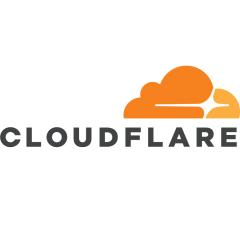

Nice Review Mr. Matthew!
I agree to the Room for Improvement you provided. Should be considered by the Cloudflare community.