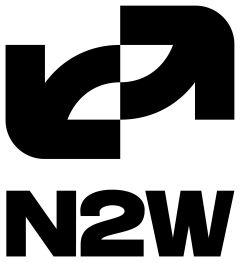It is our primary tool for backups for disaster recovery.

It is our primary tool for backups for disaster recovery.
After acquiring two additional products in 2018, which we migrated from data centers to the cloud, N2W allowed us to streamline our backup process for three products within one tool. This has saved us a lot of time and money compared to trying to build it ourselves.
Backup and recovery is obviously the most important feature. After that, we really appreciate two features: Schedules and Recovery Scenarios. Schedules is a very quick and easy way to stop and start EC2 instances on a schedule. We use this in our development environments to save costs. Recovery Scenarios has allowed us to streamline our annual disaster recovery testing time.
S3 backups, which I know is already in the feature pipeline, would be a useful improvement.
I have used the solution for more than six years.
I was in a different role when this decision was made.
There is a lot of value for the price.
I was in a different role when this decision was made.
Support has been very responsive, always going the extra mile to help. Our Customer Success representative has been top notch.
I use N2W Backup & Recovery to manage my AWS backups more efficiently and utilize S3 to store these backups.
Traditionally, AWS doesn't allow snapshots to be stored in S3, but this product is able to perform that function.
Having multiple policies and schedules handled for me takes the burden out of managing backups across multiple departments.
I am able to have backups that are automatically managed.
Restores are much simpler to perform due to the easy-to-use interface.
The most valuable features are EC2 and RDS backups, as well as VPC capture.
It is able to encapsulate the important AWS services I need to have backed up via the product.
They could expand their offering to include Lambda function backups and other native AWS services, as these can be recreated through CloudFormation or Terraform.
This would help those who are not familiar with Infrastructure as Code to back up and restore these services without the overhead of understanding IaC configuration.
I have used the solution for 5 years.
Not all features are available in the cheaper plans, so I recommend reviewing what features are needed and planning accordingly.
I use N2WS Backup & Recovery for the daily backup of our AWS and Azure Enterprise and Fastlane Customers.
Implementing N2WS Backup & Recovery improved our backup automation workflows in AWS. I now have centralized management for EC2, RDS, EFS, and DynamoDB backups, with granular scheduling and lifecycle management. The ability to recover instances or volumes within minutes has improved our RTOs dramatically. Integration with IAM and tagging policies made it easy to scale across environments while maintaining security and compliance.
Automated Backup & Recovery is a feature I have leveraged in my organization, and it is quite stable using N2WS Backup & Recovery for this purpose. Recovery speed is excellent with N2WS Backup & Recovery, which allows for instant recovery of virtual machines, databases, or files. The support of cross-region or cross-account recovery is an added benefit, protecting us if one data center or AWS region fails. This feature helps prevent data loss and ensures business continuity. I am able to replicate backups across AWS regions or even to different AWS accounts for disaster recovery. I can restore entire instances or specific files, folders, or volumes from snapshots. Cost optimization is achieved by automatically deleting outdated snapshots or moving older backups to Amazon S3 or Glacier for cheaper storage. Backup Policies and Lifecycle Management allow me to create flexible backup policies and retention rules.
I am quite satisfied with N2WS Backup & Recovery for AWS backup and disaster recovery. However, it could be improved to include disaster recovery in cross accounts for Azure in upcoming releases.
I have been using N2WS Backup & Recovery for over 5 years.
We use N2WS Backup & Recovery for backing up EC2 instances.
N2WS Backup & Recovery is very easy to use and configure backup for AWS instances. Since it's deployed on AWS, it's very easy to use and gives multiple reporting features.
N2WS Backup & Recovery efficiently takes cloud backups on EC2 instances. The solution has the option to take backup on-prem servers, but it's not very efficient.
I have been using N2WS Backup & Recovery for more than six years.
N2WS Backup & Recovery is a very stable solution.
N2WS Backup & Recovery is a scalable solution.
We have contacted the solution's technical support team, who are very helpful and help us solve our issues. If there are any product issues, they involve the development team to sort that out.
Positive
N2WS Backup & Recovery's initial setup is easy.
I would recommend N2WS Backup & Recovery to other users.
Overall, I rate N2WS Backup & Recovery a nine out of ten.
We use the solution for backup.
The most valuable feature is the ease of use.
The GUI has room for improvement.
I have been using the solution for three years.
The solution is extremely stable. I give the stability a nine out of ten.
We only introduce up to five percent workload per year.
We have over 50 VMs that we back up and eight engineers that use the solution.
The technical support is good and they regularly follow up with us to see if we require support with updates.
Positive
The initial setup is straightforward. The deployment takes a few minutes and is done through N2WS.
I give the solution a nine out of ten.
We require one engineer for maintenance.
I would highly recommend N2WS Backup & Recovery, as I have had no issues and the sales and technical support teams have been excellent. They keep in touch with us every three to six months via email and phone calls.
Our customers primarily use it to have a double copy because they made their first backup or first copy onsite and they would like to externalize a second copy of their workload. Sometimes they use the classical backup solution with Veritas or Commvault, ARCserve or others, and they could use a second view of the VM backup with Veeam or others. They make a Veeam backup as a strategy and an application backup. More and more they use the Cloud as a repository for the Veeam Backup.
In terms of most valuable features, it is firstly for backup - its strength as the right repository. By the past, for a secondary repository platform. they just use the storage space and use it to place a copy of the VM or the application. It is not being used as a disaster recovery solution, just as a data recovery one.
In terms of what can be improved, the problem is not on the feature. The problem we have found is the network because it's not so easy to access a second link for backup or data recovery or connecting to the cloud with very strict protection security. They are more oriented towards security than how to work with the backup and we have to explain how to use encryption and to manage it. In a second time customer address deduplication and compression to reduce storage size and cost.
At this time, we just use the regular feature, using the AWS repository as storage for them all.
Lastly, it's a global feature that the customer thinks they don't have enough tools to manage, to copy, to delete, to move, and to classify the object file in the backup directory a the storage feature level. So they need more tools to manage files in the object directory.( REST API is not enough for customers).
We started working with VEEAM Cloud Protection from the beginning . Now we promote the solution every day.
I don't know about support because it is made directly by the vendors. It's not done by the channel. The channel is used for selling, installation, and setup.
I don't know about support, the only thing I see is that we sell more and more. It's a good product.
The initial setup is not complex, but you have to know exactly what you would like to do in terms of backup. It's a question of competency. It's not for people with no technical skills. It's for people who know how to make a backup, how to assign a device and network, and how to work on that. It's not hard, but it's for people who have basic technical skill on the Cloud or IT.
Deployment usually takes a few hours.
In my company we have no technician to deploy, only a presale engineer and trainers. We have a training session to certify partners to do install and setup. We animate a 450 partners community who have the capability to deploy backup solutions on the Cloud or onsite.
We have the product in our lab because we need a technical platform for training and to practice, for PoC for example. The platform is available for my partners too. My partner has to deploy on-site and our job at ARROW ECS is to give them the capability to do that through training or competency transfer.
The channel is prioritizing the SMB market - on the small and medium business. Overall, the product is successful with the SMB market, that seems that price and services cost is aligned with the SMB market and well accepted by customers
We are Moving from perpetual subscription and billed to monthly basis services (Cloud billing method).
On a scale of 1 to 10, I would rate N2WS Cloud Protection Manager a seven. I don't give it a ten because in our case, in France, you have many MSP for the storage solution for backup. Local MSP promotes the fact that the data stays in France. The customers would like to be sure that their partners engage the site and where the data stays. It's not a question of a feature. It is a question of régulation.
It's just a question of how the customer would like to use the product. The product is made with an American view of how to use their data and how to use the backup. In EMEA and in France, it's different because you have many kinds of companies, including small companies, and governments. The government has their own needs and we have to respect that. It's a question of regulation. Veeam could solve this by having CSP in each country and near customers.
I use the product for backing up all data for EC2 instances as well as FSX volumes.
The ease of use is the biggest advantage. It is simple to recover a whole machine, a volume, or just a file from a specific volume.
It is very simple and easy to use.
Being able to easily restore machines is a valuable feature. We had a ransomware event in 2023, and we were able to recover every machine with minimal effort.
This ensured we got up and running quickly.
The reporting engine could be easier to use, but it does a good enough job for what is needed.
I have used the solution for 5 years.
I did not use any previous solutions before this.
The pricing is very reasonable for what the product can do.
We looked at AWS Backup, but it does not have the level of flexibility and simplicity of N2WS.
This is a product worth using. It is simple and does what it says on the box very well.
It is set and forget backup and disaster recovery.
One valuable feature is the easy-to-use GUI.
There is room for improvement in stability.
I have been using this solution for a few months. We currently use the latest version.
I would rate the stability a nine out of ten.
It is a scalable solution.
The technical support of N2WS has an amazing team. They are prompt in closing out issues and are responsive to emails.
The initial setup is easy.
We have received help from the team of N2WS. The enterprise team told me how to go forward with the setup.
For maintenance, only one person is enough because basic algorithm, you can work with it.
I used the free version. I don't have much experience with the paid version. But I'm trying to compare the pricing between different options.
We're currently exploring our options. We are comparing N2WS Backup & Recovery with antivirus and Veeam. So, I'm trying to compare the features of the software.
Overall, I would rate the solution a nine out of ten. I would recommend staying in contact with N2WS's team for help.