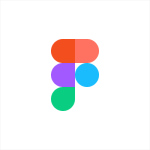Lucidchart Valuable Features
One of the best features of Lucidchart is that it's robust. I appreciate being able to use it collaboratively with other people. We use both Lucidchart and Miro collaboratively across the division with four or five of us working with it.
I've attended several seminars which were very good. While some users implement it for Agile and other advanced processes, we use it as a visualization tool for processes and constructs involved in real estate transactions. Lucidchart is excellent because it allows us to attach pieces together, shuffle them around, and maintain connections without losing track of relationships.
View full review »PJ
PRABHAJAYARAM
Engineer-4 at a tech vendor with 10,001+ employees
The architecture and brainstorming features worked exceptionally well for me. No one in the organization had used it for brainstorming, and my implementation really helped with the visuals and capturing people's opinions and divergent thought processes.
During meetings when we were brainstorming, everybody had the option of jumping in, adding comments, or indicating assignments.
Collaboration was particularly helpful because sometimes I had less visibility into certain areas, although I did the diagramming. When someone with more expertise would join, they would correct me, reword content, or add elements to the diagram that made it more accurate.
View full review »I love the fact that you can just integrate a drawing into Google Slides. I build a lot of visuals in Lucidchart, and then, rather than sharing them directly from Lucidchart, I just build Google Slides decks for senior management, and I link the Lucidchart on the cloud version to a slide image. That makes it easy. This way, I can build in one tool and show in another.
I also find it very intuitive in terms of usability. If you have two boxes and you want to just draw a line between two boxes, it isn't finicky. It seems to know what you're trying to do. Without having any knowledge of the tool, within a day or two, I became quite familiar with most of the user settings, and that's what I like most about it.
I find it very effective for documenting things such as processes, systems, new teams, etc. The shape library is pretty rich, and the architectural libraries connecting to AWS, Azure, and Google are all very well laid out.
It integrates well with other solutions. I'm using it with G Suite, and I am also using it with Atlassian Confluence. The company where I'm consulting is 100% invested in Google, so its tight integration with G Suite is useful. All the authentication and the native connectivity really make it stand out, and there is also the ease of use. I am working with Confluence to build out some glossaries, and I will be using Lucidchart to glue those things. I haven't yet landed on the best flow for me for documenting business glossaries and showcasing them. I haven't decided whether it's going to be more on Confluence or Lucidchart.
View full review »Buyer's Guide
Lucidchart
October 2025
Learn what your peers think about Lucidchart. Get advice and tips from experienced pros sharing their opinions. Updated: October 2025.
872,019 professionals have used our research since 2012.
AG
Arthur G
Director, People Systems and Data at a wellness & fitness company with 10,001+ employees
I really like the setup and the ease of use. One of the good things is that everything is fairly editable, to the point where you don't have to really start over. You can just pick up where you left off.
One of the features that I really like is the collaboration aspect of it. During the pandemic, it's very important that we're able to collaborate virtually. Our organization is a remote-first company. As such, while we're not in the office, it's very important that we have access in real-time to the information that we need and that we're able to collaborate on various projects without any lags.
View full review »RJ
Roseann Joy Braley
Project Manager at Freelancer
Lucidchart is a 10 out of 10 when it comes to documenting things such as processes, systems, and organizational charts. Even if you've never used Lucidchart, you'll inevitably find a template to fit your needs, but it's also perfect for building from scratch. It's the ease of use, clarity, and different functionalities that make it incredibly useful.
Lucidchart accommodates both Mac and PC which is important to me because I work in a Mac environment but when it relates to business, a lot of people work on a PC. Accounting and Business Development teams are typically PC users and they've had to see process charts or have needed to manipulate them.
I have used Lucidchart to collaborate among users in real time when accessing and working on the same version of a document. It has positively affected the project development process by creating efficiencies because, especially in our new hybrid reality, we're not all at the office and we can't all be in one room working on a sheet together. So it's allowed us to be able to work remotely on one document.
The ability for people to look at the diagram rather than read through written documents has saved significant time, and as a result, money. In some cases it's invaluable. If there was a hole in the process and things were falling in the cracks, it could have cost the company millions, but it didn't.
View full review »SP
Sridhar Poornachandran
Head of IT Infrastructure & Operations at Aliaxis
The interface is easy for a layperson to use and adapt to.
There are a lot of pre-existing templates available to assist with a variety of methodologies.
Several different charts are available that include A3, fishbone, and others. There are also a lot of good techniques embedded, such as cyborg, lean, and agile. This helps us to set up the platform and choose which template to use, based on the problem statement.
This product is very adaptive and bringing it in has saved us a lot of time. Once we started using it, the thought process improved.
One of the best features is being able to share work product and opinion with my peers or take it to my CIO. There are good options and it shows how good our tools are at helping with brainstorming and ideating the thought process.
View full review »It gives information about the roles and responsibilities of any architecture system and the exact system flow, business flow, or process flow. It also gives information about how the development team should take it forward. It shows the gap analysis in the flow charts and makes it easy to define the actor and his roles and responsibilities in the organization.
I like its integrations with Visio, Word, and Excel. It is easy to integrate them with Lucidchart and convert them into flow diagrams. Migration of Visio files into Lucidchart was straightforward. It is very user-friendly, and it is not something you need to code. We could easily import Visio files into Lucidchart.
I have used Lucidchart for creating new schemas, modifying schemas, and building the ER relationships. I would rate it an eight out of 10 from these aspects.
It is very user-friendly. Whatever you have in mind, you can draw it on the screen without any limitation.
View full review »I was the one within our company that advocated bringing in Lucidchart five or six years ago, compared to other things like ERD diagramming tools. I found that we were reverse engineering and recreating a lot of database diagrams that were not being maintained with other systems and Lucidcharts. Actually, their import tools for that is what made it a lot easier to bring back some visibility in terms of large data warehouses and things that were going undocumented for far too long.
Its ability to document things such as processes, systems, and new teams is great. It's a very strong diagramming tool. I think it's better than Visio and other tools that I had previously used.
The ability for Lucidchart to create database schemas or modify existing data structures is strong. That's what I initially introduced it for in our organization. The script that Lucidchart provides works with other systems like Oracle, SQL Server, and Postgres that I can copy-paste, and get a quick dump of metadata and import into has saved me a ton of steps that I didn't have to manually create these tables. I had a lot of things where I still had to put in the linkages between tables, but I didn't have to type in every field name, every data type, and everything else that came in. That saved me tons of time.
I like the integration with Atlassian because Atlassian lacked strong modeling and diagramming tools. It didn't really have anything good for that. This solved that problem. That was really it since Atlassian tools are our one-stop-shop for managing our whole software development lifecycle, but it lacked good diagramming tools. This was a good solution for that, short of my frustration recently after the conversion of losing all my content, which I still want to get solved, but otherwise, it is filling that gap.
It's important to us that Lucidchart accommodates both PC and Mac because our company is split.
View full review »The swimlanes feature is one that I use a lot. I have used swimlane diagrams to create business process flows and I think that it does the job pretty well.
The best feature is the real-time collaboration among users, which allows everybody to work on the same version of a document. Multiple people can have access to Lucidchart and you can give them the ability to edit or view documents at the same time. The collaboration is fantastic.
The real-time collaboration has definitely sped up my project development process, although I can't really put a figure on how much so. Generally speaking, it has sped up things in the organization.
View full review »The interface is really good and it is very easy to use.
The collaboration features work well. I was able to share a document that I was working on with another team member, who signed up for their own account. It is very professional in that regard because being able to share documents and files is pretty helpful.
Being able to collaborate with others has helped to realize efficiencies in the projects that I worked on. In one case, I was able to send my design to the programmers and after working on the design together, they were able to program the system based on the diagram. This can work if you are designing something like a website or a mobile application, where a diagram can visually explain what buttons lead to what tasks.
Another thing that I like is that it saves your document where you left off. It was pretty smooth in that it saves your document, and the last thing you did is the first thing that will be on there when you restart.
View full review »Whenever you create a new role with a new person, some of the presets were nice. You can have a photo of that person that was customizable. That was nice. It was pretty self-explanatory. I didn't have to create individual boxes, it was already preset. Some of the preset features are nice.
Some of the presets were easy to use and it was a very helpful and speedy process trying to create a chart. But it is hard to create those kinds of charts in Excel, Word doc, or something like that. It's really not very user-friendly, it's very rigid. Lucidchart made it a lot easier on some of the presets.
When it comes to documenting things like processes, systems, and new teams, I would rate Lucidchart an eight out of ten. I don't think it's perfect, but I think it is one of the better choices out there available right now.
The organizational charts for visualizing and understanding team hierarchies and relationships are the reason why we purchased the package that would allow me to do more with it. I tried to find all the cheap ways to do things but the ease of access and the already preset structure that Lucidchart had in place made it easier. Out of all the choices that I saw come across my desk, Lucidchart was the best and easiest choice.
It is important that Lucidchart accommodates both Mac and PC users. At our company when you get hired you get the choice of using a Mac or a PC. It depends on each user. But it's very important that we're able to go across platforms and across Mac and PCs because every person in our company could have either/or, or both.
Lucidchart provides real-time collaboration among users so that everyone can access and work on the same version of a document. Right now, we're in the collaboration phase of the leadership team before we roll this out to the whole company. I found the share feature and I was able to put it in everybody's emails that needed to see the chart. I sent it to them on Friday.
I think Lucidchart is going to be a great platform to help communicate to everybody and anybody moving forward what we are as a company, how we work, and who answers to who.
Slack integration would be vital to our work. We have our Gmail account, so we have email and all that kind of stuff. That's how I communicate with people. The editorial department communicates through Slack. As the company moves forward we're going to want to use a day-to-day announcements page and group creation. Having Lucidchart as a part of that is only going to enhance our users' experience with Slack, therefore enhancing the Lucidchart experience as well. It's vitally important moving forward that those two are integrated together.
The most valuable feature is putting up sticky notes to share information with the team members, working with them jointly. We have a similar feature in Google Docs and it makes the project team members work more interactively and collaboratively. It even expedites the time to complete the project.
We have used Lucidchart to create database schemas and the functionality is very good. It is something that has existed in other SQL platforms, where you can create a schema diagram, but now, we don't have to download additional software to do it. We can develop the schemas right in Lucidchart.
Lucidchart is able to accommodate both Mac and PC users, which is something that is very important to us. Our team will sometimes sit in a large conference room, where we can project any member's laptop onto the big screen. For situations like this, all of the different laptops need to be compatible.
View full review »I love the simplicity and how clean all the different boxes, arrows, and charts can be. Especially with something complicated like our sales flow, it could be really easy to be all cluttered and everything like that, but my favorite feature is how clean it is, how straightforward it makes our flow look, and how easy it is to understand.
Lucidchart accommodates both Mac and PC users which is important to us because at my company right now, our sales floor and then every other computer we have as a company is a Mac, but a lot of our employees actually have PCs and Android as well. So it's really beneficial because if we're ever on the go or we need to make a change, it's versatile and is open for both Mac and PC.
We use Lucidchart to collaborate among users in real-time so that everyone is accessing and working on the same version of a document. We are able to do that because instead of just crowding around one of our computers, even if we're all in the same room, we're able to see each other's mouses and make changes in real-time. That really helps because it's all about making it easier. It has really been beneficial that way.
The real-time collaboration has definitely saved us time. Even though we're still in the same room doing it, it saves time getting up and walking over to someone's computer just to huddle around there. Then if someone wanted to make changes, they would have to walk back to their computer. So even though it was still in the same room, it saves time by not having to get up and getting distracted from our computer by having to go to someone else's. It's all interactive over the cloud. It's really good.
We use Lucidchart to compare versions of documents. The primary document that we've had is the collaborative ones with our sales flow. So we haven't gotten to the stage to compare it yet. We do see the potential in doing that in the future because anytime we want to update our flow, we could always make a new document and then be able to compare and contrast. As of right now, we haven't had to do that. It's obviously something that we foresee ourselves doing in the future.
Its ability for people to look at the diagram rather than reading through written documents has saved time and as a result has also saved money because when it's in that chart, it's all right in front of you. With the clean format and the straightforward boxes and arrows and everything like that, it makes it so you don't have to dig and you don't have to spend personal time flipping through pages. Everything is right there and super easy to read and super understandable. We've been able to save us time and money.
I've only been at this job for about a month working with our sales team, but I would say instead of spending full days of work, which are usually six to eight hours, depending on the day, we're able to make that into a chart and do that in real-time in only a couple of hours, or even less. Over the course of a month, it's been able to save us around 15 hours a week, which is 60 hours so far this month.
RT
Ricardo Trigueros
Senior Financial Analyst at a computer software company with 201-500 employees
The shapes are the most valuable feature. Being able to copy my own images and pasting them from outside has also been a good feature. Some of the collaboration features like exporting to PDF and then also presenting have all been pretty cool. For the price, I definitely have gotten a lot of value out of it so far.
Documenting things such as processes, systems, and new teams has been my primary use case. Lucidchart is really, really valuable for its ability to create a process chart from start to end. The web app makes it easy because everything is similar to other tools like Visio but Lucidchart feels a little bit more intuitive. It has been easy to use the web app. I definitely have learned a lot about how to bring in my own graphics or images in place of some of the shapes and I'm able to create and use the arrows within the processes, so it definitely has been useful for me.
Lucidchart's organizational charts for visualizing and understanding hierarchies and relationships are definitely something I would love to take advantage of. I understand that there are a lot of other templates ready for me to use. When I have other kinds of processes or relationships to map out, like hierarchies, I think using some of the templates would be a good use case, but I haven't had a need for that so far. I know it's there to take advantage of.
I have a good understanding and impression of the processes and workflows. It feels more intuitive than, for example, Microsoft Visio. I've used both, but I would say that Lucidchart is more intuitive, has less of a learning curve, and it especially helps me collaborate with my team because I can quickly share this as a web link. That's another feature I haven't mentioned, but that's pretty cool because even if someone doesn't have a Visio license, a Lucidchart account can also collaborate with me by looking at what they need to on the web link. That's been pretty cool so far.
I haven't yet used Lucidchart to create database schemas or modify existing data structures but as part of my role, I definitely would love to take advantage of that some time. There are a lot of cool templates that are available. I would love to take advantage of that.
I don't yet use the integrations with Atlassian, Salesforce, Microsoft, or G Suite but that's something I would also love to take advantage of. I know that a lot of those features are available.
View full review »The ease of creating some of the maps and diagrams is most valuable. Lucidchart is just simpler and works more intuitively than other solutions that I have used in the past, such as Microsoft Visio. I am not in a creative role, but I know how to use Adobe Illustrator and other solutions like that. If I need to map out something that I've never mapped out before, and it is going to need a totally custom graphic, eight times out of 10, I'm going to go to Lucidchart rather than trying to build it in Illustrator. Its intuition and flexibility are really big features for me.
It is very flexible. I use it for creating flow charts, processes, checklists, and if this/that or decision trees kind of things. I also use it for creating social media posts such as how to have a sales conversation with a prospective client. I like tools where you start from scratch. I know there are some great templates, but I don't really use those. I'm mostly using the start from the scratch feature, but I have used templates for things like customer journeys or to get inspiration for how complicated my campaigns should be. They have been useful situationally.
In terms of user-friendliness for someone who is more of a viewer, such as a client whom I just met or who isn't technical, I'm pretty confident about sending a Lucid link or even a PDF of the document to them. They're going to understand it. It is very well designed, which makes the UI elements of Lucidchart easy for people to understand.
JV
Jill Villigan
Principal Solution Engineer at a computer software company with 10,001+ employees
The collaboration, hands-down, is the top feature. It is valuable because our company doesn't believe in working in silos. It's not just "my show" all the time. I work with a team and they all have valuable insights and input. While I may be the one leading the efforts, it's very important that my team gets buy-in on decisions being made when we're designing. It's critical, especially in this virtual environment, when we're not in an office to have a team meeting and able to whiteboard something. Lucidchart is an extremely useful tool for our team.
In addition, it gives me the flexibility to diagram process flows so that I can articulate to someone else, "This is our idea of how things should flow." Then we'll pull in developers if needed so that our product will match something I have built using Lucidchart.
Because it integrates with Slack, it's super helpful with the way we work. We have Lucidchart set up to integrate with the tools that we use for communication all day long. Most of us are in Slack as our primary chat tool. Slack is a lot more powerful than just a chat. Instead of copying a link to everybody directly from Lucidchart, I'm able to push everything to a group Slack, rather than having to remember individuals. They can access the document and I can give them read/write privileges. And if I send it to somebody in the group that doesn't have Lucidchart, I love the fact that they can easily request access and I get that pinged over Slack, so I don't have to seek it out through Lucidchart. They work nicely together. It's pretty seamless. Our company has guided us to really lean away from emails as a form of communication. They're really trying to get us more focused on utilizing Slack as our primary communication tool.
It is also important to me that Lucidchart accommodates both Mac and PC users because my company issues equipment agnostically. We get to choose. If you are more of a Samsung/PC person, or if you want a Mac, you can choose your device. My team and I are on different devices. It's hugely important that Lucid is operating in a system-agnostic way as well.
View full review »ED
Emilia Maria D'Anzica
CEO at growthmolecules
The most valuable feature is the ease of use, and just being able to drag and drop. Although it is easy to use, it has so many capabilities that you can make it as complex as you want.
There are many templates that I can start from, which is another valuable feature.
It allows me to look at and compare different versions of my documents, which is something that I do to look at the high-level changes when I'm working with a colleague. When I'm collaborating on work for a client, it's really important to understand what it is that the customer wants to relay to their team. Even if we're on a task like writing a blog, it is important that we're working together to make sure that we're visualizing what we want to convey to the audience.
There is a lot of good training available.
View full review »JR
Jordan Rich
Product Manager at Foundry Payments
The wireframe and mock-up features have been the most useful so far. It's easy to create the mock-ups and then communicate to our development team what they need to look like.
Lucidchart's capabilities for visualizing and understanding process flows or workflows is very good as well. I'm able to easily use any style of box that I need on a flowchart, to effectively communicate to our development team.
It is also important to us that Lucidchart accommodates both Mac and PC users because we have both within our organization. To efficiently and effectively share charts, wireframes, and mock-ups between users, it's important that Lucid supports both platforms.
View full review »KH
Kevin Heires
Product and Materials Manager at Case Systems, Inc.
I can throw everything into a window, copy and paste images, and then quickly add flow lines. Instead of using a bunch of Word documents or Excel spreadsheets, I often compile a lot of data or images into a single document, then use links in the comments or attach to pictures that help me go to that source. For example, if I am doing a competitor analysis or looking for visual inspirations for new product development, I could say, "Here is where this originally came from. We can research this product or identify what this competitor may be doing," then have a direct link. It is very visual, and that is the best part of it. So, I don't have 20 different Excel sheets on competitor analysis, instead I have one big document showing a bunch of images of a competitor's stuff.
View full review »- Ease of use
- Pre-existing templates
Ease of use is especially critical because if I am conducting brainstorming sessions with my team, I have to be able to quickly put things on the monitor so that I don't lose their attention and focus. Ease of use is definitely helpful when I do that. With COVID-19, we've been doing all our meetings via Zoom, so I share a screen and then I have to add things as everyone else is talking. The fact that I don't get lost within the software and am able to quickly generate visuals onscreen, so that it doesn't break the momentum, is a huge win.
It takes a lot of time for me to draw from scratch. Using a template that's already made for a specific business objective saves me about 50 or 60 percent of the time spent on the task. I search for something that is like what it is that I'm trying to do and then I just fill in the blanks. I then make slight modifications to fit within our needs. The templates are definitely a huge help.
In terms of documenting processes and systems, I would rate Lucidchart an eight out of 10. It's good for visualizing work package hierarchy. I haven't run into limitations. It has a fine balance of showing me how things could be done, yet it's flexible enough that I can make changes so that things work for my needs.
Also, when it comes to creating database schemas or modifying existing data structures, it's good visually. The visuals are there, the ease of use is there. But ultimately, it's the people who input data into those visuals who make things work. The solution doesn't do the thinking work for us. But it makes the thinking and the presentation easy, absolutely.
We're also using the web content feature, where it's a direct, live link from Lucidchart. That integration is super-helpful and super-important. It's a 10 out of 10 in importance because we don't want to keep going back and forth to upload content. We want to have live content. We make the changes in Lucidchart and they are visible in other, integrated software.
In addition, it is important that Lucidchart accommodates both Mac and PC users because we're using it for team collaboration. A lot of developers are using PC, while designers are using Mac. I am using Mac, as a project manager. If developers are a big part of the project, it's important that it's compatible with both platforms.
View full review »SR
Scott Rogers
Director of Strategic Accounts at a marketing services firm with 11-50 employees
What I like about Lucidchart is its flexibility of how you put things together along with its intuitive sense. That makes it really fast to put together, unlike some other platforms. It has a nice balance between being powerful and simple, where some of the other platforms go too far and are too powerful.
It is great for complex process design. There is a balance between power and simplicity. It lets me do everything that I need it to do without it being complex to implement.
Lucidchart's capabilities for visualizing and understanding process flows or workflows is excellent. The way that you put together the parts of charts and edit the chart are all very intuitive and easy to use.
View full review »KN
Kumud Naugai
Business Support Analyst at a financial services firm with 10,001+ employees
The templates are quite valuable, as is the fact that you can export to PDF, to a Visio document, or as a picture. These are valuable features for me because they give me the ability to make changes in any other product that I'm using. I'm not bound by one platform.
When it comes to documenting things like processes and systems, it's pretty good. Everything is already created via a template and then you just input your details and make the small changes as necessary. It's quite time-efficient and easy to create charts.
And it is definitely important that it accommodates both Mac and PC users so that you are not bound to one kind of operating system. In organizations there are different users. Somebody will be using a Mac and somebody else will be using a Windows PC. It's essential that the tool is created for both operating systems instead of just one.
View full review »In general, the usability is great. You have a ton of customization options with different colors, different borders, different thicknesses of lines, different types of arrows, et cetera. There's so much variety. You can really make a chart with all sorts of color-coding, and color charts in different colors, link them together, for example, or use different types of arrows for different types of links between the chart elements. That variety, while not a specific feature, is really useful. If you want to make a chart, you can basically do anything.
I've mainly used it as a chart. What I've appreciated the most is the variety of options. I use the different types of blocks that they offer as well. You can use a normal rectangle, however, you can also use a post-it block note that I use for different purposes, for example. With all that variety, you can really organize yourself however you want. That's the most powerful part of this tool for sure.
Lucidchart's capabilities for visualizing and understanding those flows and processes are absolutely excellent. I'm very happy with it. Even in a work setting, as soon as we actually used it and put these flows into a visual format, everything was much smoother. We started understanding everything much better. As a visual tool, I would say it is excellent.
There have been many efficiencies achieved using Lucidchart. For example, in the professional project, once we mapped out the flow, it allowed us to identify pain points. Seeing the flow so visually, when we moved from step A to step B we were able to pinpoint the exact pain points and when they happened during the flow.
It's important that Lucidchart accommodates both Mac and PC users as I do really use both, especially for the kinds of projects I'm working on. I usually use the Mac as the side of the screen with Lucidchart, and then I use the Windows big screen to work on the actual project. I don't know if it's common to be in my situation, however, for me, it's absolutely important that I can use the product on either operating system.
I have used Lucidchart to collaborate among users on the same version of a document in real-time. The flow that I have been working on, that we did for each chart, was done in real-time. It was great. Obviously, people need to be a little organized and not start moving things around altogether. We were well organized and it worked great. Everyone could see what everyone else was doing in real-time. It's really good. It works perfectly.
Real-time collaboration has saved us time. We were genuinely stuck until we did that, and it's something that completely unblocked our process. We didn't know how to proceed, due to the fact that pre-Lucidchart, everything was unclear. Nothing was really organized and nothing was visually presented. We were completely stuck. This product really allowed us to move forward.
It's a bit hard to assess how much time was saved. That said, considering we had about one meeting per week to work on this specific project and the first three or four weeks, we basically made zero progress. Then, on the week we started using Lucidchart, we made a lot of progress, and two weeks went by, and we already made way more progress than in the first four weeks. You could say it doubled our efficiency.
View full review »Its ease of use is most valuable. As compared to draw.io, connecting the lines and doing things like that are much easier in Lucidchart. It has been great for some of the process flow diagrams and data flow diagrams. I can export these diagrams as PDFs and share them with team members.
Its capabilities for visualizing and understanding process flows or workflows are great. I've been using it quite a bit. I try not to constrain myself to CAD diagrams. I look at what's there, and then I do my own thing. Lucidchart is not just about UML, and once you know about the shapes for the depiction of different processes, you can easily create a data flow diagram. You've got it all there, and it is just a matter of picking the right shape and the right box.
I have used it a couple of times in my previous job for peer relationship diagrams (PRDs), and it worked great.
It accommodates both Mac and PC users. I've always been a PC user, but in this company, we only have Macs. It is great that I can use it on either computer.
View full review »The most valuable feature is developing flowcharts and being able to collaborate on them.
Using the product to create charts is efficient. It meant that I didn't have to rely on Microsoft Word or another application to draw them from scratch.
Lucidchart is really good and very informative.
The interface is very user-friendly and it is not a hassle to use the site at all. They did a really good job in that regard.
View full review »The most valuable feature is the ease of use. When I was working on a chart and wanted to add arrows or new lines, I just had to drag and drop or copy and paste. These operations make it simple.
Being able to share my chart with a colleague is a feature that I really like.
View full review »It's fairly intuitive. It has a fairly low learning curve. The only tricky part, and it's only because I have not spent time on it, is some of the formatting. They should enhance the help section on the formatting.
When it comes to documenting things like processes, systems, and new teams, I'd give it an eight or nine out of ten. It's very high because it's fairly intuitive, there's a low learning curve, and it's easy to get immediate output. You can get results very quickly without a lot of direct effort. You don't usually take a week-long series of training. You don't need to go through a lot of hoops to make it work.
I would also rate Lucidchart's capabilities for visualizing and understanding process flows or workflows a nine or ten out of ten. It's much easier to use than Visio.
I plan to use Lucidchart to create database schemas or modify existing data structures. That's the next step, but I'm still at the beginner's level.
We have used Lucidchart in real-time collaboration among users. The solid collaboration has saved us time.
I have received good feedback about its ability for people to look at the diagram rather than reading through written documents.
Lucidchart has helped us realize efficiencies in the projects we use it for. I did use it for a status report. It saved emails, but I can't quantify how many emails we would have sent.
View full review »I've been using Lucidchart for quite simple things, but it's definitely much easier making process maps using Lucidchart than it is using Google Docs for basically everything. It's much simpler in terms of how easy it is to use Lucidchart. The way that you can get the arrows on the flow charts, based on the process mapping, you can drag the arrows from one box to another and it automatically shows you where you can put it. It makes decisions for you in terms of if you have a decision diamond, then the line is automatically a yes or no. This just makes it so much easier.
I use Lucidchart to document process workflows. We're setting up a new service. So we needed to map how the old service worked, as the exact processes of the old service, and then map how we want the new service to look.
Its capabilities for visualizing and understanding these types of workflows are really good. It's been really easy in the way that when you do a Google Doc, it's all about if it will fit on the page if you're doing a process map or something like that. Whereas Lucidchart, you can make it as big as you want, but then still when you convert it to a PDF, it will all be on one page and then you can send that PDF to people. I found that really useful.
We integrate it with G Suite. Its ability to do so is definitely important. At the moment, that's been fine, because we link it when we're doing a Google Doc, for example, and we have it find the process map and then we would just link into the Lucidchart there. As long as we can do that, I don't think that would be a problem for us. But we'd want it so that when people open Lucidchart if we were sending a paper saying, "This is how our service is going to look. Please see here," and we've linked in the Lucidchart, we would want it so that when they open the Lucidchart, it's a final copy and it doesn't come up with where it says shapes and it has all the editing toolbars. We would want it to just link to a copy of the actual process map.
It's important to us that Lucidchart accommodates both Mac and PC because in our organization, since COVID, most people are using different types of computers. Our whole organization uses Chromebooks, but some people prefer to use their personal laptops for work. For example, my personal laptop now is a Macbook, so I would need to be able to access it when I'm at work, which is on a Chromebook, and also when I'm at home using my personal laptop for work.
View full review »TM
Ted
Solution Consultant at a computer software company with 1,001-5,000 employees
The most valuable features are:
- The network
- Great network icons
- It's easy to use.
- It's simple.
- It's easier than Visio.
Documenting things like systems and new teams is fantastic. It's even easier when you're doing process stuff. You just drag it out and use it.
Its capabilities for visualizing and understanding process flows ad workflows are very good. It's every bit the equal of Visio and that's a compliment because Visio has been developed for 20 years and Lucidchart is relatively new compared to Visio. It's every bit the equal of Visio. I haven't found any feature that I haven't needed yet.
I do not use it for integrations with Atlassian, Salesforce, Microsoft, or G Suite but I think that would be super handy.
It's important that Lucidspark accommodates both Mac and PC users. We're a diverse company. I'm on Mac, other people on my team are on PCs and we just use whatever we're most comfortable with.
View full review »The most valuable feature is the charting, which allows me to visualize the workflows that I will be coding.
View full review »The most valuable feature is the ease of use. The usability is very nice in terms of flowchart components that are available.
View full review »The sticky notes are among the most valuable features. Also, the fact that it has templates so that I don't have to do things myself, starting from scratch, is very helpful. In addition, it's really easy to use. You can add stuff by clicking, without having to go to the options. You just click on something and the options you can use appear. So in general, what I like is how simple it is to use, and the templates.
The fact that it is compatible with both PC and Mac is important. I am a PC user, but I work with people who use Macs.
In addition, the fact that you can collaborate online and modify things in real time helps a lot. If you had to send things to a friend it would be a little more complicated. It saved me about five hours, due to the fact that we didn't have to send things back and forth.
JA
Jude Ann Brunt
Co-Owner at Globe Cafe & Tapas Bar
The ease of use is the most valuable feature. It's simple to learn pretty quickly.
I have used the organizational charts for visualizing and understanding team hierarchies and relationships. It's been very good so far. It's easy to use, it's easy to manipulate and change quickly if I need to change something. It's a good product.
View full review »VS
Visahl Samson David Selvam
IT Manager at a security firm with 51-200 employees
I really like the drag and drop feature because it makes the work easier. It is very easy to use. All the pieces are very good. All the icons and all the fields are available in the left panel. So, I just click, drag, and then edit a piece. When I showed it to my managing director, he was very inspired, and he also got a premium account for himself.
I deal with technical sites. So, I typically use this for roster plans such as who will be on a particular project, and it has been very useful.
When it comes to network diagrams, it gives us the flexibility to design a network on the go. This flexibility matters to us, and it makes us more productive.
It makes everything easy. It is very convenient as compared to other typical solutions. It makes my work easier. I don't need so much technical knowledge or experience of a particular software. I can just click and drag.
Lucide chart is user-friendly and quite easy to use. In terms of ease of use and intuitiveness, I would rate this product a nine and a half out of ten.
I like the panel on the left of the screen that has all of the shapes that are available to use in the charts. It's easy to use because you can just drag and drop.
Drawing and connecting the lines is really nice.
View full review »CD
Chris Denly
Data Advanced Analytic Specialist at a manufacturing company with 51-200 employees
The most valuable feature is the user interface. We use it live, so as we're having a conversation and deciding on the process that we're working on, it's easy to map it down, drag and drop components, move the different boxes around, and then add labels and things.
This solution allows for real-time collaboration among users so that everybody is working on the same version of a document, and this has definitely improved our development process. It has saved us time because of the time difference between myself and my colleagues. For example, I work in the UK and I have colleagues that work in Calgary, Canada. There are several hours of difference between us. Whenever we have a meeting in the afternoon, we can sit down and see the same document that we're all working on. We can edit and create processes in the live format, which means that we can maximize the amount of work we can do in this limited window of opportunity.
The ability for people to look at a diagram, rather than reading through written documents, has saved us time. I estimate that it saves us perhaps five hours per week. The savings comes from the fact that it's all there in front of us and we can refer back to it when we're referencing something else.
View full review »CT
Carissa Tjia
Business Development Representative at a tech vendor with 501-1,000 employees
I really like the drag and drop feature. It makes it really easy. I also like the comment feature that enables various users to comment on the chart in real-time.
I like how all the contacts in my chart are linked to LinkedIn. That's what makes it really easy for outreach and for making sure we have all the contacts right there in front of us when we need to.
It is very user-friendly for documenting things such as processes, systems, new teams, etc.
Lucidchart's organizational charts are very good for visualizing and understanding team hierarchies and relationships. That's the reason we use it. It gives you a very clear overview of who does what within the company. I also like how adaptable it is. It is very easy to tweak if someone leaves the company or someone joins, or as we find out more information about the company that we're working with in terms of who the players are. It is almost like playing chess. We can just move the pieces around the board.
It is very good for visualizing and understanding process flows or workflows. When I first started using it, I didn't feel the need to read the whole manual. It is very intuitive in terms of what the steps are. It is integrated with Salesforce as well, which makes it very easy to import leads from Salesforce into Lucidchart to create those maps. The workflows and processes are very seamless.
View full review »The flow chart is most valuable. It is a very user-friendly and simple-to-use product. Quite quickly, I was able to understand how to use it and just get on with my process flow.
Its organizational charts are pretty good for visualizing and understanding team hierarchies and relationships. These organizational charts are very visual. The colors also help. It is also easy to create an organizational chart.
I use it for visualizing and understanding process flows or workflows, and I would rate it really high from this aspect because I found it very easy to use. It has some suggested themes, so I can make them look pretty. There was access to videos or tutorials if I got stuck. That was really good as well.
The ability to have more than one person editing at the same time is the most valuable feature. You can have one diagram and have multiple users on it at the same time. We haven't been able to do that on other software. So that's the main reason we moved to Lucidchart.
The main benefits of Lucidchart are collaborative working and also being able to just create documents really quickly that are still editable. Even though you've done an initial quick layout, you don't lose the ability to go back and continue with that same chart and turn it into the final version.
The real-time collaboration among users, where we're working on the same version of the document or chart, sped up our project development process. Especially with remote working, you can have two people working and looking at it while discussing it at the same time. It just sped things up and especially eased remote working.
This real-time collaboration has also saved us time. It's just been quicker than it would otherwise have been if we didn't have it.
It's been more efficient than not using it. It's not like we had a regular process and we've changed over to this. It's that we've had a project and this is what we selected. It's been pretty good at visualizing and understanding workflows. We haven't come across anything that limits it.
The templates are very useful. We get the templates for technical systems, which are helpful.
There is a connection to the system where you can directly pull the data model. There is a Salesforce Connector that you can use, which pulls out your diagram from the system. That is really cool. When we click on the data model, you can connect to your technical system, like Salesforce or AWS. This helps create a data model that you would otherwise have to do manually in a better looking format, like PowerPoint. It pulls the data model into a kind of presentation mode. You don't have to drag and drop lines and relationships between objects.
It is good for documenting processes. I see the salespeople organize ideas and brainstorm with it.
I use Lucidchart to create database schemas and modify existing data structures. Lucidchart is pretty good in its ability to support these processes. I would rate it as a four out of five.
We use Lucidchart's integration with Salesforce for getting the ER diagram and enterprise relationship architecture. We need it to connect to the database, which is very important.
It is important to me that the solution accommodates both Mac and PC users because the developers in our company use Mac, then the business people use Windows. The technical people create the technical architecture using Lucidchart. So, it is important that it is compatible with both the systems.
Lucidchart has helped us realize efficiencies in the projects that we use it for. The leveraging of templates has been a great help. Previously, I was creating an ER diagram in PowerPoint, which was very tedious to do. Now, I just connect to the Salesforce database and have to pull the data model. The Salesforce Connector pulls the relationship automatically, which is a very big help. It is a great feature.
View full review »YO
Yun Oh
Game Designer at a computer software company with 11-50 employees
The best part of Lucidchart is its comfortableness when sharing it with my teammates. Lucidchart provides me with a folder for my ERD. I can make a dozen lists of my chart, then share them with my teammates easily through the diagrams of Lucidchart. This is their main comfort, which is the reason why I choose Lucidchart rather than some other chart program.
We use Lucidchart for documenting things, such as processes, systems, new teams, etc. I can share these via email to my product team using a Lucidchart shared link. I also declare the main domain of our game as Lucidchart. Then, the majority of my work is the relationship between domains and visualization through Lucidchart.
It is very important that Lucidchart accommodates Mac and PC because of my job. When our designers usually make their presentations to customers or my teammates, we usually use the iPad. Lucidchart also provides an application version that works from PC to iPad. It is very comfortable to use and present to someone with my iPad. Therefore, it's very important to provide versions for both Mac and PC.
View full review »ZF
Zachariah
Continuous Improvement Manager at a consumer goods company with 501-1,000 employees
It is important that Lucidchart accommodates both Mac and PC users because if you support Mac, that means you also support the mobile applications on the iPad. Because of the kind of factory setting we're in, all of the office personnel and management have laptops, but they also have iPads. Some of the other employees have access to an iPad, but not all of them do. When we're trying to talk through a process with them on-the-fly, or at the point of occurrence, it's so much nicer if we can both have it up on the iPad. That's why I would say the Mac support is essential.
It's easy to click and drag and automatically insert shapes. And once you have selected an arrow to move to a new location, it auto-associates the shape with it and you can right-click and change. There's no copy, paste, make next steps, start typing. It's all seamlessly integrated.
View full review »SK
SaifKhan2
Product Manager at Technogise
The basic valuable feature is the infinite canvas, because that gives you the space to come up with anything.
There are a few templates as well, for things like brainstorming or coming up with a mind map, although I haven't explored them much. I usually opt for a free-form canvas where I can build my flows from scratch and the team can collaborate at the same time.
Lucidchart is very visual in nature, and it is something that we do use extensively for stakeholder mapping, for example. If you want to build graphs for things like who the decision-makers are in a particular organization, Lucidchart can be used for that. It's a use case for which you might use a Google Doc or a Google Slide, but if you want to get everything on a single canvas, Lucidchart does come in handy.
We design flows and wireframes and models and we put in where the data would flow. I have used Lucidchart to create the diagrams and flows of system architecture, and how the data would flow downstream and upstream. One thing that I really appreciate about Lucidchart, a standout feature, is that whenever you attach a Google Sheet link, to signify the data flows in a particular sheet, it actually captures a particular DB or Google Sheet with its link. If you double-tap on it, it redirects you to that particular sheet. I don't know if that feature is available in other products. I really like that in Lucidchart. It comes in handy if you don't want to have to bookmark that sheet separately. You can get it from within Lucidchart itself, which helps you to keep everything neatly in one place.
View full review »Documenting things like processes and systems is pretty simple. I open up the blank diagram and start from scratch. In the beginning, it's more like mind mapping, meaning I just put on the screen what I want to achieve, what I have in mind, and then try to figure out what is missing. I consider what the best way to actually describe what I'm working on is, what the dependencies are so that the person I will be presenting it to later will understand what I'm working on. With words, it's all about the economy and time-saving. Lucidchart is a tool that allows me to squeeze a few slides into one slide.
I've been using Lucidchart for three to two years, at least, and I don't remember when the last time was that I was working on a presentation where there were no slides involved. I remember how difficult it was at the beginning. You have one or two slides reserved for you in a presentation for management, and you're trying to squeeze in as much information as possible. You can then play with the formatting. It's annoying that Google slides or PowerPoint don't simply allow you to do the same thing as Lucidchart does.
Lucidchart is fully integrated with PowerPoint and other documentation tools I'm working with. I know that if I start with Lucidchart and spend some time there, there will be no problem with adding this to Confluence and to PowerPoint presentations.
The integrations are the most valuable features.
I use templates as a reference, but even if I start with a template, I provide many notifications where the purpose of the template is different. I like the template because of the colors of those flows. The way the flow was presented was nice. It just looked better than anything I could do on my own.
It's important to us that Lucidchart accommodates both PC and Mac. In most cases, I work on a Mac, and the whole company works on the same devices, but there was a moment in time where I was on a PC and I was really happy with the fact that I didn't have to find another tool for the PC.
View full review »Creating a collage diagram is the most valuable feature.
Lucidchart is very good and convenient for creating database structures. I love it.
The interface is very good and easy to use. We don't need documentation on how to use it. It is self-explanatory, which is very convenient for a new user.
It is a very good tool that is easy to use. I can save time when collaborating with team members.
View full review »The most valuable features are the different templates that they have already created, as well as all the different shapes you can use in the process charts because each shape stands for a different element or thing that's being done. It's easy to distinguish between different steps using the already set-out shapes.
Their ability to document things like processes and systems is a ten out of ten. It's very easy to use and very user-friendly. You don't need a lot of training. I didn't get any training and I could use it from the get-go because everything's very clear. They have the tools you need to make all the changes you need, which are very clear, and a lot of the things just automatically fix up for you. If you drop an arrow, it will automatically connect it to another box, make sure it's straight, and adjust all those sorts of things. It's a massive time saver.
It's great for process flows and workflows because they use swimlane diagrams, which is really helpful. You can see who's responsible for different tasks, and at what different stages in the process they need to do different things. Visually, it's a really good tool to provide to clients and customers. I can clearly see what is happening and it has good use of the different shapes and colors. It's a really good graphic representation.
It's definitely important that Lucidchart accommodates both Mac and PC users. I am a PC user, but occasionally I'll be on a Mac and it's really important to be able to do it on both as well, just because people have their own preferences.
View full review »FP
Frederic Pascalon
Enterprise Architect at a computer software company with 1,001-5,000 employees
The templates are good. They eliminate creating something from scratch and allow me to create from a framework. That saves time.
For documenting processes and systems, I would rate the solution a nine out of 10. I'm not aware of any other software that is as usable as this, because of the templates. They make documenting these things really easy. And when it comes to visualizing and understanding process flows or workflows it makes things easy to understand.
It's also integrated with Google Drive. This is mandatory because all the content I produce is stored in Google Drive. If this was not directly linked to Google Drive it would be a pain.
The fact that Lucidchart accommodates both Mac and PC users is also important to me because I'm using a Mac. If it didn't work on Mac I could not use it at all.
View full review »SN
Sankalp Nigam
Software Engineer at a tech services company with 1,001-5,000 employees
It's very easy to use. I didn't go through any tutorials or any documentation. It was very easy for me to start. It is intuitive. Right after logging in, I was able to quickly just drag and drop and do the things I wanted to do, without any prior knowledge of the solution. The intuitive design is my favorite part. I have really enjoyed it, so far. On the left panel I can see everything that I can imagine needing. On top of that, if I miss something, it's still there, I can still access it. It has everything I want.
It makes hierarchies easy to understand. It's not that I haven't seen this type of feature anywhere else, I have, but it's sleek and simple and has fewer colors and that makes it easy to grasp.
It's capabilities for visualizing and understanding workflows make doing so very easy.
Another positive is that it allows me to share things with my team members and get their input, and then they can also modify it per their requirements. That is good for the overall process and for teamwork. That part is super smooth, and that's while we have been in a culture of remote work because of the pandemic. We don't know when it will be behind us forever, so Lucidchart helps me to build confidence in my design. Using the solution, the designs are not only in my mind, they are in a document, and the rest of the team can always see it. In the current COVID-19 scenario, it is the best thing for sharing ideas, for sharing the designs, for architects, for senior engineers, and everyone.
The fact that Lucidchart accommodates both Mac and PC users is also important because different teams use different environments and systems. It's easy to communicate and there is no barrier due to the user's system, and that's always good.
View full review »The most valuable feature is the ability to share particular boards or charts that we are creating. That is really key for us.
Lucidchart’s organizational charts for visualizing and understanding team hierarchies and relationships are very good. I am very happy with the templates and the way that they are designed. We can tweak the templates for our own purposes. There is a large enough variety of templates with different use cases that we can usually find something that will fit.
View full review »I love the template library. It makes it easy to get started on a project without having to expend a lot of energy upfront trying to recreate the wheel. There are many, many templates to choose from across a wide variety of categories. It is easy to find a template category that works and then even find a template with a color scheme that works for what you need. I have often taken a template, with the color scheme I like, deleted everything out of it, and started from scratch just so I could get the colors I liked quickly.
View full review »SG
Sivaprakasam Gnanam
Product Designer at a tech services company with 51-200 employees
The entire tool is very good. The wireframing and flowchart are very nice features.
The interface is very user-friendly and supports drag and drop. You don't need to have technology or design knowledge in order to use it. Anybody can work with it.
View full review »The features where you can draw the business process diagrams and flowchart and where you can control the ERD diagrams are what I find the most valuable.
I find Lucidchart's capabilities for visualizing and understanding process flows and workflows to be pretty good. There are a fair bit of choices between different visualizations, so it's pretty flexible. Their examples and knowledge base is good. I'm finding that really to be valuable.
It's important to us that Lucidchart accommodates both Mac and PC users because I use both devices.
The ability for people to look at the diagram rather than reading through written documents saved time, and as a result, money. If the diagram is good, then it quickly gives you understanding. It saves time.
Lucidchart helped to realize efficiencies in the projects we use it for. It's been pretty user-friendly so far.
View full review »MT
Mayank Thakur
Product Lead at Moglix
What I like about this program, is that it is very easy to use. It is also easy to manage my documents or to access something. I just open the browser, click, enter the file name and then I'm in. It's all very easy.
View full review »- Cloud/SaaS Solution/Pay As You Go
- Semi-Reasonable Pricing
- Lots of templates to choose from
- Integrates with other tools (e.g., Slack, JIRA, and most importantly Visio)
- Easily converts Visio files on import
- Can export to Visio
- Because it’s a cloud solution, I can create/edit from one computer, and continue to edit on another, if needed.
- Cheaper than Visio, and since It’s a browser solution, I don’t have to worry about having a single license on a single machine.
The ability to work collaboratively, and the general UX of the product.
View full review »Some of the valuable features are drag and drop and connection through arrows. It makes work go by a lot faster without having to create each shape from scratch.
View full review »Buyer's Guide
Lucidchart
October 2025
Learn what your peers think about Lucidchart. Get advice and tips from experienced pros sharing their opinions. Updated: October 2025.
872,019 professionals have used our research since 2012.