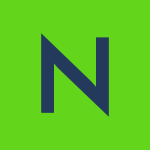What is our primary use case?
The primary use case is production data storage. Our live projects get stored on the filers.
How has it helped my organization?
CTERA Enterprise File Services Platform was implemented to replace legacy on-prem file servers that were constantly running out of space. We were constantly adding racks and racks of disks or changing the servers in their entirety when they went into black or they failed, so this solution was drafted in. It is still a physical device, but the device is covered. Its maintenance, hardware, or any replacements are taken care of by CTERA.
The main selling point was the data eviction where if data is not accessed after a certain period of time, it is evicted from the local filer, which frees up the space. Also, if the filer reaches a certain threshold, data is evicted as a namespace is required, but it is available and rehydrated from the cloud when a user needs to access that data.
We do not use versioning much, but it has proved useful on a handful of occasions when somebody accidentally deleted a file and they could go to the cloud to restore it. It is very useful.
It is a set-it-and-forget-it type of solution. Once you set it up, it just runs. From a user education standpoint, nothing was required. They do not need to know that there is no server attached to the other end and everything is in the cloud. At the end of the day, they just see it as a place to store their files. Nothing changed for them. That was a big plus point. There were no major user education pieces to be able to adopt the solution.
It handles data protection pretty well. We have data loss prevention strategies in there, and there are logs. It triggers an alert if it sees anything weird or any anomalies. We can configure and define what we want to be notified about. It is very good.
What is most valuable?
The solution provides data eviction, where unused data is evicted from the local file, freeing up space. It also allows data to be rehydrated from the cloud when needed.
The scalability is good because the eviction policy can be changed easily to manage space.
What needs improvement?
We have one of the early systems because we were early adopters. The new Edge filer that they have comes with a lot more features than what we purchased. It would be better if we are able to add those extra features without having to swap out the hardware. A clear upgrade path for legacy customers would be beneficial. Adding features through firmware updates or third-party software would improve it.
CTERA is primarily a virtual appliance. One of the things that the Edge filers can do, but ours cannot, is that you can give certain tasks to the Edge filer. For example, if you want it to render out some bits and pieces, you could reserve some system resources for specific rendering tasks or production tasks, as well as being a filer. You can harness the full potential of the hardware and have all that available at your disposal. I know this is something that the new Edge drivers can do, but it is not something we can do because the hardware is old as compared to what is available now. A clear upgrade path would be good. If you are a legacy customer, it would be good if there was an upgrade path or some sort of discounted rate to go from the old one to the new one, but I do not think there is an easy way of doing that.
For how long have I used the solution?
I have been using this solution since 2017 or 2018.
What do I think about the stability of the solution?
Its stability is excellent, with no complaints. There is never any lagging, crashing, or downtime. I would rate it a ten out of ten for stability.
What do I think about the scalability of the solution?
The solution is very scalable, and scalability can be managed by changing the eviction policy. Space can be freed up immediately if needed.
All you do is change the eviction policy if you need to keep data hydrated on the device locally. You can change the policy quite easily. If no files have been modified within the last two years, you can evict them. If you need to free up space, you can change the policy and say, "If the file has not been modified in the last three to six months, then evict that." Instantly, within a couple of hours, you have space available if it is already in the cloud. If it is not in the cloud, you need to wait, but it is pretty instantaneous.
How are customer service and support?
We were early adopters of this solution. It was relatively new at the time. Within the first three to six months, there were some problems, but their support team was very helpful. They were a phone call away. Anytime we had a problem, we could make a call. They were very good. With the help from support, they all got resolved relatively quickly.
If I have any issues, I normally call our account manager. We should go through the service desk, but being an early adopter, we have a good relationship with CTERA, so they do not mind. They do have a route where you can go onto their portal and log a ticket, which we do if it is not an urgent issue. If something is mission-critical and needs a quick fix, we just pick up the phone and get someone on the phone pretty quickly.
How would you rate customer service and support?
Which solution did I use previously and why did I switch?
It is not really an alternative, but we have used AFS, which is very good for production data that uses your file services. We have used things like OneDrive and SharePoint for production data. They are also not very practical.
How was the initial setup?
We have a physical box on-premises, which then gets fed up to the central coast bucket or the Cloud Object Storage bucket.
The initial setup was easy. We had world-class support. Itay, our account director at the time, was excellent. He has been promoted since then, but he helped us at the time. We had a few others from the technical support team to make sure that it was a clean and smooth transition from our legacy hardware to the CTERA Enterprise File Services Platform.
It took us about four months to get to a fully working condition. We had adopted a brand new product. It was operational within two weeks, but we had a few problems. They helped us to resolve them. All in all, it was a good experience, and it took about four months to get to the sweet spot where there were no problems.
It does not require any maintenance from our side.
What about the implementation team?
The implementation was supported by CTERA's technical support team.
What other advice do I have?
To new users, I would advise leaning on the support team in case of any issues. They are very responsive and ensure customer success. They are not going to leave you behind. They would not say that they will get back to you and then do nothing for five or six days. They have got their fingers on the pulse when it comes to customer support and customer success. That is one of the key things that drives their business.
I would rate CTERA Enterprise File Services Platform a ten out of ten. Their support is fantastic.
Which deployment model are you using for this solution?
On-premises
Disclosure: PeerSpot contacted the reviewer to collect the review and to validate authenticity. The reviewer was referred by the vendor, but the review is not subject to editing or approval by the vendor.