PART I
Have you spent time searching the VMware documentation, on-line forums, venues and books to decide how to make a local dedicated direct attached storage (DAS) type device (e.g. SATA or SAS) be Raw Device Mappings (RDM)' Part two of this post looks at how to make an RDM using an internal SATA HDD.
Or how about how to make a Hybrid Hard disk drive (HHDD) that is faster than a regular Hard Disk Drive (HDD) on reads, however more capacity and less cost than a Solid State Device (SSD) actually appear to VMware as a SSD'
Recently I had these and some other questions and spent some time looking around, thus this post highlights some great information I have found for addressing the above VMware challenges and some others.
The SSD solution is via a post I found on fellow VMware vExpert Duncan Epping’s yellow-brick site which if you are into VMware or server virtualization in general, and particular a fan of high-availability in general or virtual specific, add Duncan’s site to your reading list. Duncan also has some great books to add to your bookshelves including VMware vSphere 5.1 Clustering Deepdive (Volume 1) and VMware vSphere 5 Clustering Technical Deepdive that you can find at Amazon.com.
Duncan’s post shows how to fake into thinking that a HDD was a SSD for testing or other purposes. Since I have some Seagate Momentus XT HHDDs that combine the capacity of a traditional HDD (and cost) with the read performance closer to a SSD (without the cost or capacity penalty), I was interested in trying Duncan’s tip (here is a link to his tip). Essential Duncan’s tip shows how to use esxcli storage nmp satp and esxcli storage core commands to make a non-SSD look like a SSD.
______________________________________________________________________
The commands that were used from the VMware shell per Duncan’s tip:
esxcli storage nmp satp rule add –satp VMW_SATP_LOCAL –device mpx.vmhba0:C0:T1:L0 –option “enable_local enable_ssd”
esxcli storage core claiming reclaim -d mpx.vmhba0:C0:T1:L0
esxcli storage core device list –device=mpx.vmhba0:C0:T1:L0
______________________________________________________________________
After all, if the HHDD is actually doing some of the work to boost and thus fool the OS or hypervisor that it is faster than a HDD, why not tell the OS or hypervisor in this case VMware ESX that it is a SSD. So far have not seen nor do I expect to notice anything different in terms of performance as that already occurred going from a 7,200RPM (7.2K) HDD to the HHDD.
If you know how to decide what type of a HDD or SSD a device is by reading its sense code and model number information, you will recognize the circled device as a Seagate Momentus XT HHDD. This particular model is Seagate Momentus XT II 750GB with 8GB SLC nand flash SSD memory integrated inside the 2.5-inch drive device.
Normally the Seagate HHDDs appear to the host operating system or whatever it is attached to as a Momentus 7200 RPM SATA type disk drive. Since there are not special device drivers, controllers, adapters or anything else, essentially the Momentus XT type HHDD are plug and play.
After a bit of time they start learning and caching things to boost read performance (read more about boosting read performance including Windows boot testing here).

Screen shot showing Seagate Momentus XT appearing as a SSD
Note that the HHDD (a Seagate Momentus XT II) is a 750GB 2.5” SATA drive that boost read performance with the current firmware. Seagate has hinted that there could be a future firmware version to enable write caching or optimization however, I have waited for a year.
Disclosure: Seagate gave me an evaluation copy of my first HHDD a couple of years ago and I then went on to buy several more from Amazon.com. I have not had a chance to try any Western Digital (WD) HHDDs yet, however I do have some of their HDDs. Perhaps I will hear something from them sometime in the future.
For those who are SSD fans or that actually have them, yes, I know SSD’s are faster all around and that is why I have some including in my Lenovo X1. Thus for write intensive go with a full SSD today if you can afford them as I have with my Lenovo X1 which enables me to save large files faster (less time waiting).
However if you want the best of both worlds for lab or other system that is doing more reads vs. writes as well as need as much capacity as possible without breaking the budget, check out the HHDDs.
Thanks for the great tip and information Duncan, in part II of this post, read how to make an RDM using an internal SATA HDD.
PART II
In the first part of this post I showed how to use a tip from Dunacn Epping to fake VMware into thinking that a HHDD (Hybrid Hard Disk Drive) was a SSD.
Now lets look at using a tip from Dave Warburton to make an internal SATA HDD into an RDM for one of my Windows-based VMs.
My challenge was that I have a VM with a guest that I wanted to have a Raw Device Mapping (RDM) internal SATA HDD accessible to it, expect the device was an internal SATA device. Given that using the standard tools and reading some of the material available, it would have been easy to give up and quit since the SATA device was not attached to an FC or iSCSI SAN (such as my Iomega IX4 I bought from Amazon.com).

Image of internal SATA drive being added as a RDM with vClient
Thanks to Dave’s great post that I found, I was able to create a RDM of an internal SATA drive, present it to the existing VM running Windows 7 ultimate and it is now happy, as am I.
Pay close attention to make sure that you get the correct device name for the steps in Dave’s post (link is here).
For the device that I wanted to use, the device name was:
______________________________________________________________________
From the ESX command line I found the device I wanted to use which is:
t10.ATA_____ST1500LM0032D9YH148_____Z110S6M5
Then I used the following ESX shell command per Dave’s tip to create an RDM of an internal SATA HDD:
vmkfstools -z /vmfs/devices/disks/ t10.ATA_____ST1500LM0032D9YH148_____Z110S6M5
/vmfs/volumes/datastore1/rdm_ST1500L.vmdk
______________________________________________________________________
Then the next steps were to update an existing VM using vSphere client to use the newly created RDM.
Hint, Pay very close attention to your device naming, along with what you name the RDM and where you find it. Also, recommend trying or practicing on a spare or scratch device first, if something is messed up. I practiced on a HDD used for moving files around and after doing the steps in Dave’s post, added the RDM to an existing VM, started the VM and accessed the HDD to verify all was fine (it was). After shutting down the VM, I removed the RDM from it as well as from ESX, and then created the real RDM.
As per Dave’s tip, vSphere Client did not recognize the RDM per say, however telling it to look at existing virtual disks, select browse the data stores, and low and behold, the RDM I was looking for was there. The following shows an example of using vSphere to add the new RDM to one of my existing VMs.
In case you are wondering, why I want to make a non SAN HDD as a RDM vs. doing something else' Simple, the HDD in question is a 1.5TB HDD that has backups on that I want to use as is. The HDD is also bit locker protected and I want the flexibility to remove the device if I have to being accessible via a non-VM based Windows system.

Image of my VMware server with internal RDM and other items
Could I have had accomplished the same thing using a USB attached device accessible to the VM'
Yes, and in fact that is how I do periodic updates to removable media (HDD using Seagate Goflex drives) where I am not as concerned about performance.
While I back up off-site to Rackspace and AWS clouds, I also have a local disk based backup, along with creating periodic full Gold or master off-site copies. The off-site copies are made to removable Seagate Goflex SATA drives using a USB to SATA Goflex cable. I also have the Goflex eSATA to SATA cable that comes in handy to quickly attach a SATA device to anything with an eSATA port including my Lenovo X1.
As a precaution, I used a different HDD that contained data I was not concerned about if something went wrong to test to the process before doing it with the drive containing backup data. Also as a precaution, the data on the backup drive is also backed up to removable media and to my cloud provider.
Thanks again to both Dave and Duncan for their great tips; I hope that you find these and other material on their sites as useful as I do.
Meanwhile, time to get some other things done, as well as continue looking for and finding good work a rounds and tricks to use in my various projects, drop me a note if you see something interesting.
Additional Information
Which Enterprise HDDs to use for a Content Server Platform
www.storageio.com/performance
www.thessdplace.com
www.thenvmeplace.com
www.storageio.com/converge
Disclosure: My company does not have a business relationship with this vendor other than being a customer.

















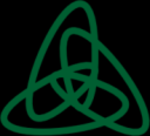


Nice review. Features are a plenty in VMware.