What is our primary use case?
The company I work for is a global company and has many data inflection issues. Quality control decisions are not actually made at the local level. It is made at the headquarter level in Europe.
We have our cloud site solution, our production environment, and our data recovery environment. We use VMware solutions integrated with HP solutions for hardware replication and storage-to-replication facilities. We use vSphere with ESXi 6.0, primarily for VM migration. We have an HP storage replication system in place for our first storage requirements with the VMs. Every other one is managed by VMware vMotion. vSphere and ESXi 6.0 are used to host our application servers, operational applications, and additional HR applications.
For extensions, we have vMotion to manage the virtual machines so that we can watch the network. For all of our backup requirements currently, we use the HP Data Protector.
How has it helped my organization?
We have some downtime, but we can quickly recover from a disaster depending on the magnitude or the extent of the disaster using vSphere. The software will recover from any disaster that happens. We have also reduced our cost of production as well. vSphere has also improved our operational productivity. We have isolated servers that we couldn't integrate together, but now we can with vSphere, despite the fact that they are different models. Where they're different physical models, different memory models, you can integrate all of them. It makes our resources more available and our services more reliable to our users.
What is most valuable?
The features in vSphere data recovery are excellent. Sometimes I've deleted an entire server before and was able to recover the deleted VM. I didn't have to use the backup to restore the VM. I just used some command line tools and I was able to restore the deleted VM. I find that fascinating.
For VM migration, I can migrate my virtual machines from one place to the other. vSphere has easy integration. I have some older server models. They are HP products. I have both old and new server models. I was able to integrate all these servers despite that fact that the date of manufacture is a five-year gap between the units.
I was using the same version of vSphere and I was able to integrate all the servers together. They are working well through it.
What needs improvement?
We want to see improvement from VMware with security. We want minimal downtime. We want automation. We want to deploy more efficiently.
If there is a disaster of any kind we want to respond quickly and recover from it. With vSphere, you get to provision server resources with ease. While we like vSphere, one problem we have is saturation. For example, if I want to deploy 10 virtual machines, I will have to install the operating system one by one. I will have to install the patches one by one, also to every kind of script. I will have to learn more, but automated deployment is not easy to implement.
It makes you spend a lot of time on deployment. You can't have time for doing other things.
On login incidents and other events, I would prefer to have some notification in the logs.
These are the main areas of improvement that we would like to see.
Buyer's Guide
VMware vSphere
October 2025
Learn what your peers think about VMware vSphere. Get advice and tips from experienced pros sharing their opinions. Updated: October 2025.
872,655 professionals have used our research since 2012.
For how long have I used the solution?
More than five years.
What do I think about the stability of the solution?
The stability is good. Previously, our whole infrastructure couldn't support our operations. We are always having downtime, we are always having system instabilities.
Since we implemented a new solution with vSphere, we have a greater capacity of infrastructure relative to our virtualization that almost doubled what we used to have before the implementation.
It makes our services more reliable. We have also had more uptime of our operational applications.
What do I think about the scalability of the solution?
VMware vSphere is a very scalable solution. The only thing is if you are to upgrade, i.e. from ESXi 6.0 to 6.7, you might not be able to use your older servers. I believe VMware will not support these after ESXi 7.0.
For newer servers, VMware is scalable. We can always use it at least. The only issue I may have is we may not be able to use our older servers with the newer versions of VMware ESXi.
In-house users number about 110 to 115. We have customers that login into our servers. We have web applications that customers log into from outside.
Around 2000 to 5000 customers use our vSphere installation per day.
We have billing people that are working there with our customers. We have operation people that are in the field that are using various equipment that is connected via wifi to our systems. Then we use the VMware network to carry our own operations and activities.
We have customer service people that attend to customer inquiries, to try to resolve customer issues, but are still logged into the same application. There are various roles from read-only customers that want to pick one information or the other about their product on our sites. They don't actually update anything except they want to transact business with us.
We use vSphere to help the users as well as to manage users that need information regarding a particular product or report. Users generate various reports from our SaaS/PaaS applications.
The staff we currently have are about five in IT. We have the manager, we have infrastructure persons that consist of system and network. We also have a database specialist that manages our applications. Our database specialists also serve as the developers for the application support. We have user support teams. The various support people that we have dedicated for the maintenance of the VMware vSphere deployment is about five in total.
We should still be able to support our users, at least, for the next five years. After five years, we may now be thinking of upgrading the infrastructure. This solution is being used every day, i.e. 24/7/365 days a year.
We believe that there's been increased usage, but we just implemented it last year. From our plan, we know that at least for the next five years we may not upgrade.
How are customer service and support?
We also have a maintenance contract with HP. Any event that we could not handle locally, we escalate to HP to be aware of and also to the application vendors.
For technical support, we have people that maintain the solution. We have a network of experts and specialists. We have a cloud computing specialist as well. We have a database specialist that does VMware integration and so does our software application developer.
Even with all these people, we still also have a customer service contract with VMware and another with HP, the hardware vendor. We don't actually have any contract with Cisco, but we use Cisco devices. The main vendors that we have a contract with are the application vendors Dell and HP. We have a maintenance contract with VMware in case there are any issues beyond local resources. VMware will escalate them quickly when they respond to our queries.
Which solution did I use previously and why did I switch?
We didn't use anyone before we procured VMware. Before we procured the product, we didn't use any other advisor. We were using HP hardware and servers.
For the implementation period prior to 2015, we first implemented on-premise attached solutions. Prior to that time, all our applications were stand-alone IDS servers.
How was the initial setup?
Our initial setup was outsourced, possibly it wasn't that complicated. Because it was outsourced, the consultant made it easy for us.
After the initial setup, the subsequent ones were relatively easy for us. We trained in the VMware settings for the hardware. Depending on the part of the initial setup, we had older models of servers than we had new models. For the initial setup for the older models, we employed a consultant that did it for us. We implemented the newer models ourselves last year.
We consulted with HP to do the initial setup for us which was relatively cheap. We did the integration of the old and the new servers. Running the new server models with our VMware vSpehere license, we used our own local resources to do that work.
What about the implementation team?
Implementation actually took longer than planned because of some issues that we did not envisage at the start. When we called HP for price assessment, they came and discovered that our power solutions were not good for their product. We had to spend extra buying new UPS units and installing them. That made the implementation take an extra month.
For everything together, both the implementations, it was four or five months or so for us to install the new server models and the integration as well. We used the VMware ESXi as the VMware vSphere hypervisor, prepared the servers, and installed the hardware from an HP reseller. 'The installation, especially the setting up of partial integration, was actually done by HP Nigeria. Everything went great because we didn't have any issues.
Some of the administrative tasks we were supposed to carry out by ourselves. HP gave us direction on how to go about it and it went pretty well.
What's my experience with pricing, setup cost, and licensing?
This is really a niche area, but we have an enterprise license for our business. We have many users on our cloud applications, so we went with a costly enterprise license.
VMware does provide organizations with discounts. The customer service license fee we got discounts on from the supplier in order for us to get the best out of the license fees. That's our experience. We possibly paid less than our partner company. The partner is only local and not global like our firm.
Which other solutions did I evaluate?
Even if I decide to use a product, I cannot deploy it because my superiors have to determine the policy. Those superiors are not here locally. They are in Europe.
We don't use Veeam here, though I've used it at some point. Right now we don't use it in our production environment. We currently use HP Data Protector.
We evaluated other options like Salesforce and Microsoft Active Directory, which we only tested for production. The policies were on central management, so we only tested these solutions with our time. The applications we used were effective only when activated.
What other advice do I have?
The advice I would give is that there should be proper planning for implementing VMware solutions. With us, the content management suppliers and the various vendors provided this.
If VMware vSphere is the particular product you are choosing, consider where the sellers were located and if they have a knowledge of the product.
- Do the suppliers have the right models for your business?
- Do the suppliers have different VMware licenses available?
- Will you be able to enjoy the VMware license discount with the manufacturer?
- Does the integrator company have good partners in the supply chain?
If you just launch a VMware deployment without planning, it is not advised. Engage with all management and staff, then do proper planning before going into vSphere implementation.
No product is perfect but VMware vSphere is absolutely excellent. It has issues, i.e. the result of insufficient speeds, but no product is 100% perfect. That is why I would give it a nine out of ten rating.
Disclosure: My company does not have a business relationship with this vendor other than being a customer.













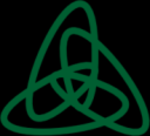



With more virtualization the experience level with the products has grown and the admins today are able to troubleshoot a wide range of issues with less help. Ideally getting more technical information in the client will help to shorten issue resolution time and improve overall uptime.