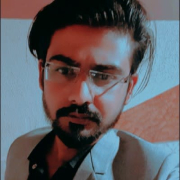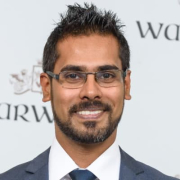Veeam Agent for Microsoft Windows [EOL] Valuable Features
The most valuable feature is application availability, which allows us to monitor all agents and accounts.
View full review »The main feature is a specific file type. If we want some PDF files just to back up, the prefix is very easy, and we do everything in Veeam backup.
It's straightforward to set up.
It's stable.
The solution is easy to use. You can centrally manage it.
It's potentially free to use.
View full review »The performance is good.
It is stable and reliable.
The solution can scale.
Technical support is good.
It is easy to set up. The solution offers good documentation.
View full review »Buyer's Guide
Veeam Agent for Microsoft Windows [EOL]
September 2025
Learn what your peers think about Veeam Agent for Microsoft Windows [EOL]. Get advice and tips from experienced pros sharing their opinions. Updated: September 2025.
871,469 professionals have used our research since 2012.
RC
Reinhardt Coetzee
Senior Engineer at MRB Secure
To do recoveries is not that hard. To do the actual backup configuration is also not too bad. It also works off an agent. It does snapshots.
Technical support is helpful.
View full review »The most valuable feature is that it's a VMware environment.
View full review »Veeam is very useful for the Hyper-V environment.
View full review »The solution is very stable.
They have already invested a lot of R&D and mainly they're supported on most of the Windows scenarios, even the custom-tailored parts.
The solution allows for full integration. I can deploy the Agent from the backup server and manage the backups all from the backup server. Or I can use the Agent as a stand-alone and discard the backup server. In terms of restoration, I can restore the entire machine, specific file systems, application actors, et cetera.
Restoring to the cloud is pretty flexible.
Technical support is quite good.
The initial setup has improved quite a bit from version 4 to 5. You don't need to worry about downtime.
If you have windows machine at home and you'd like a backup, you can always download their free edition and plug in an external hard disk, and do a full backup of your laptop.
They just released Version 5 for Version 11 and they released some amazing features with it, such as the backup and restore snapshots features. Before the agent was only able to back up through the network. Now it's even able to back up through the SAN fabric, depending on the customer environment.
View full review »It's easy to integrate.
It can fix any issue if you have hardware problems or integrations.
I don't need to install any agent. However, some critical machines require an agent, and we can engage with that. We can use virtual machines and won't need an agent. For physical machines, it may be required to have an agent, and we can just install it.
Version 12 has a lot of new features. They are very good at upgrading.
It's powerful and user-friendly.
The solution is scalable.
It is stable.
Technical support is very helpful and responsive.
The solution is quite affordable.
View full review »PT
PavelTenitskiy
Engener unix team at Jet Infosystems Central Asia
It's a simple way to back up the database.
The initial setup, if it is error-free, is very simple.
The solution is inexpensive.
View full review »Veeam Agent for Microsoft Windows's most useful features is the ease of use and user-friendly.
View full review »AS
Amgad Soliman
Senior System & Security Administrator at a retailer with 51-200 employees
It works fine. I don't have any major problems with the agent connectivity with Microsoft applications or Microsoft Azure. It's working fine for the local and the cloud application for backups.
The product is stable.
I have found the solution to be scalable.
My understanding is that the initial setup was a straightforward process.
View full review »RK
Rudolf Kozdon
IT specialist - Monitoring and security at Operator ICT
The most valuable feature in Veeam is that it is a very user-friendly and intuitive software.
View full review »CG
Chee Leong Go
System engineer at Jurong Port Universal Terminal Pte. Ltd.
The solution is straightforward to use.
View full review »The compatibility of Veeam Agent for Microsoft Windows with other solutions is good. Its integration with other solutions is also good. I also find the product user-friendly.
View full review »SL
Steve Lowrey
Owner / IT operator at Fairview Schools
I haven't had any disasters, so I haven't had to actually do a full restore.
The solution is extremely stable.
The ability to go into the virtual machine and do a file extraction has been quite useful as I have staff members and teachers that will either misplace or accidentally delete a file. They then rely on me to go get it for them. It's quite useful.
I basically just set it and forget it and use it to check my reports. If my reports look good, I don't even mess with it, I just let it do its thing. It's very hands-off.
The solution is very affordable for small businesses.
View full review »The most valuable feature is the ease of use. At one glance of the console, you can see how your backup and replication jobs are being carried out.
Notifications are available for when the backup job is completed or if there are errors.
You can set the number of retry attempts, which is helpful. It gives us comfort because even if the tape drive is being used by something else then you can always retry the job afterward. This is an advantage over some of the other products that I have tried. Rather than retry the job if it fails, you have to wait for the next scheduler to launch.
View full review »The Veeam Agent for Microsoft Windows is easy to use and performing a recovery is easy to do.
It is a lightweight application that does not consume a lot of resources.
GB
Giancarlo Ballestracci
System Manager at Ergon
The interface of this solution is quite good.
We use all of the features that this solution offers to us. There is not one more specific than the other, so it is difficult to just select one feature as we are satisfied with all that is offered in this solution.
There is no trouble or lack of features within this solution, which is the reason we have chosen this solution to work with.
View full review »SK
Saad Khoudali
System Administrator at Confidential
The most valuable feature is the ability to navigate inside a backup point to look for a specific folder or data you want to recover.
View full review »JV
JoseVellon
IT Director at UAGM
The most valuable features of Veeam Agent for Microsoft Windows are the backups, ease of use, and report manager.
View full review »The performance of Veeam Agent for Windows is good.
View full review »SK
SunilKumar
Manager at Securetech
The solution is meeting all of our client's requirements. It has good performance.
View full review »BN
Ben Ndunda
IT Support at a financial services firm with 501-1,000 employees
The most valuable features are backup and restore. This solution is also easy to use.
View full review »The solution works really well.
It offers all the features we need.
Normal file recovery is there and quite helpful.
You can mount the shared folder, the backup folder, in order to do the backup.
The solution is stable.
The product can scale.
We found the initial setup to be quite simple.
View full review »WC
Wira Chinwong
Service Director at scsi co.,ltd
The solution is very easy to use. It's simple to navigate and it isn't over technical. It also has a very nice user interface with is very simple, especially if you compare it to other products.
The solution is extremely stable so far.
The product is free to use. We don't have to pay for a license.
Technical support has been very helpful and quick to respond.
The initial setup is pretty straightforward.
View full review »It is good and easy to use for backing up physical servers. It is working fine, and it is stable and scalable.
View full review »I think the solution is reasonably priced. Veeam also has good security.
The most valuable part of Veeam from my perspective is the product's ease-of-use.
View full review »I love Veeam because it is very easy to work with. Prior to using the Veeam agents, we had problems with our backups.
View full review »SK
InfoTConsult67
IT Consultant at a transportation company with 1,001-5,000 employees
The solution has a replication feature that allows us to do the VR. It's very good.
The user interface is good. It provides a lot of information.
View full review »The solution generally, is very sound. It's also free. We use a community edition. It saves a lot of costs for us.
View full review »PM
PhadimaMaruma
IT Technician at Thaba Chweu
My favorite feature in this solution is instant recovery, where you can recover a virtual machine in less than a minute. It is no trouble at all and works very well.
It is very easy to fix stuff with it and we have no problems at all.
GD
RetiredITprof67
IT Professional at a tech services company with 1,001-5,000 employees
I like working on the Azure platform.
View full review »LA
Lobna Alkomy
Backup & Recovery Section Head at a retailer with 1,001-5,000 employees
This solution is very compatible with the virtual environment.
Application awareness is very good and the speed of this solution is good.
We can power on the virtual machine from the backup site, without having to move it to the main site.
This solution provides the best storage value.
The interface is very easy to use.
View full review »So far, I've found the solution to be easy to use. It's fast and reliable as well. I can access whatever I need on very short notice.
Also, with Veeam I don't need to install Agent on every machine, unlike Veritas, one of its competitors. This makes it a more efficient solution.
View full review »I have found that this solution has many good points.
View full review »DD
David Dotan Sofer
CTO at SoferTech
The most valuable features are the flexibility and stability of the product.
The technical support is also very good.
View full review »The solution's most valuable features are performance and stability.
View full review »It is easy to deploy.
View full review »Buyer's Guide
Veeam Agent for Microsoft Windows [EOL]
September 2025
Learn what your peers think about Veeam Agent for Microsoft Windows [EOL]. Get advice and tips from experienced pros sharing their opinions. Updated: September 2025.
871,469 professionals have used our research since 2012.
![Veeam Agent for Microsoft Windows [EOL] Logo](https://images.peerspot.com/image/upload/c_scale,dpr_3.0,f_auto,q_100,w_80/cyp2lilem47d6yh0u5newgzyvzrc.png)