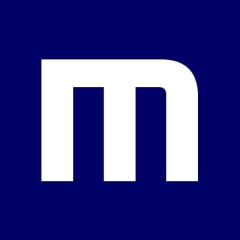We use the tool for email security. It filters email messages for spam and phishing and provides overall security functions.

We use the tool for email security. It filters email messages for spam and phishing and provides overall security functions.
The biggest advantage of Mimecast Email Security is its spam filtering. Its filtering feature is interesting.
The tool can be challenging because it relies on rule-based configurations, especially for addressing impersonation threats. This approach requires setting up numerous rules to ensure filtering. It should work based on behavior-based analytics.
However, it relies on a database of blocked web addresses in the background rather than behavior-based scenarios. So, if a link is malicious and not in the database, it might slip through.
Based on my experience requesting changes and configurations, even simple security queries can sometimes be challenging. For instance, it took us a week to properly configure. Resolving the issue involved multiple rounds of testing and discussions via email and conference calls. So, I believe some aspects of maintenance and setup in Mimecast Email Security may not be as straightforward as expected.
I have been working with the product since 2016.
The solution's stability depends on what's happening in the background. For instance, sometimes there's a delay in receiving emails, especially when waiting for MFA codes on web pages. Whether it's the product or something else causing this, I'm not sure.
I haven't contacted the tool's support yet.
We pay monthly fees to our provider.
I rate the overall solution a seven out of ten.
I really don't know all of the features of the solution.
I did have a problem with Mimecast. That is why I was looking for an alternative solution because their sender IP address gets poorly rated by Microsoft. So it blocks sending emails to Microsoft addresses. The aforesaid reason made me decide to opt for an alternate solution possibly.
I have been using the latest version of Mimecast Email Security with Targeted Threat Protection for the last two to three years.
Stability-wise, I rate the solution a one out of ten because of its IP reputation.
Scalability-wise, I rate the solution as six out of ten. With Mimecast's IP reputation being degraded by Microsoft, it just caused me huge problems.
I rate the technical support one out of ten. The product is good. Mimecast's support is not the most flexible.
Negative
On a scale of one to ten, where one is a difficult initial setup, and ten is easy, I rate the setup an eight. The setup was easy.
It was deployed in my organization through the cloud.
The deployment took two days.
The deployment was done by one person.
On a scale of one to ten, where one is cheap, and ten is expensive, I rate the pricing a ten. It is an expensive tool, especially when compared to Microsoft Defender.
The poor thing about Mimecast is due to their unwillingness to move our center IP to a different center IP. So it doesn't get a bad reputation with Microsoft, and they refused to do that. So that's why I would possibly end up choosing a different solution.
To those planning to use the tool, I would ask them to make sure they put you on an email server. However, it has got a bad IP reputation because it refused to move off to a different server.
Overall, I rate the solution a five out of ten.
We use this solution for email threat protection and archiving.
We have 99-year retention and that has enabled us to get down to a 60-day retention policy on our emails, so that's pretty cool. In the current environment that the world is in, everyone is trying to hack everyone else, so Project+ definitely helps a lot there.
The lock in is very, very tight. It is impossible to move out of Mimecast to a different product, like Proofpoint or 365 ATP, and keep the chain of custody for every email that I've archived.
The reaction time between a new threat being identified and Mimecast picking it up needs to be narrowed a bit. That gap needs to close. But other than that, I think it's good.
I have been working with this solution for just under three months.
The solution is very stable. It's very fast compared to native exchange online archiving.
The solution is scalable. We actually have about 14,000 users on it at the moment and predict that to go up quite a bit in the near future. We have about 20 employees working as the core admins.
I worked with native Microsoft ATP before this solution.
I'm always going to say the price needs to be lower, but it's reasonable. We pay annually for licensing, support, and training. It's about eight and a half million RENs.
In terms of the actual email protection part, if we need to release emails, that is possible for the end user with certain caveats, and it works very well.
My advice to those considering this product would be to go for it. It's a very good product. I think it's one of the best in its class in terms of threat protection. I would rate it as an eight out of ten.
We use the product to address phishing attacks, security incidents, spoofing, attachment-based attacks, and impersonation. It sends image alerts to account servers before reaching the end recipient. It has behavior analysis and volume tools to detect and block malicious activities.
The product provides protection and security for email services. It helps our organization ensure we filter emails before reaching the end customers.
The product's most valuable features are impersonation protection and phishing countermeasures.
They could provide a unified licensing model, including all the security features.
We have been using Mimecast Email Security with Targeted Threat Protection for five years.
We encountered only one stability-related incident in five years. I rate its stability a nine out of ten.
It is a scalable product. We have 600 users as our customers for it. They use it extensively. I rate its scalability a nine out of ten.
The technical support team could respond faster. They provide good services, but it could be better.
Positive
The initial setup process is simple. It takes around a few hours or less than a day to complete as it is a cloud service. We have to configure the main server and redirect it to Mimecast server. It requires one or two engineers to work on deployment and maintenance.
We took help from the reseller to implement the product.
The product generates a return on investment in terms of a high level of protection from external emails, both incoming and outgoing.
The product has good pricing in terms of return on investment. We purchase its yearly license. Extra costs are involved for first-time installation, but they are manageable. I rate its pricing a seven out of ten.
We worked on a POC for Proofpoint. Based on customer reviews worldwide, we switched to Mimecast Email Security with Targeted Threat Protection.
We are happy customers of Mimecast Email Security. They provide great security features. I advise others to figure out how to deal with microservices in one platform. I rate it a nine out of ten.
The solution's performance is good.
The solution is complex and not easy to use.
I have to continuously manage the tech in a different space with the solution. I've got to manage different types of rules separately.
I have been working with Mimecast Email Security with Targeted Threat Protection for three years.
The solution’s technical support is very good.
Positive
The solution's initial setup requires a bit of additional consultancy. Mimecast manages things differently, and they have a country-based support framework. Since we have multinational customers and have instances in the UK and Australia, we've got to work through different support sectors.
Mimecast could simplify the solution and include a central console like the one Microsoft has.
Overall, I rate the solution a nine out of ten.
URL inspection works pretty well.
Nothing’s been working properly in the product. There's a lot of misclassification. The attachment scanning feature doesn't work properly.
The product needs to fix the existing problems, which Mimecast is always in denial about. It definitely must catch up with the market. It needs to fix its core products, which don't work very well.
I have been using the solution for five years.
I rate the tool’s stability a four or five out of ten.
The product is not scalable.
The technical support is not great. It is poor at best.
Neutral
The return on investment and the value is very minimal with Mimecast.
The price is fine. For what it is, the product is overpriced. It's pretty much in line with what we would expect. However, for what it does now, there are much better products.
I would definitely recommend Avanan over Mimecast. IRONSCALES is also good. However, Avanan is by far a much more developed and intelligent product. Avanan’s attachment scanning works flawlessly. It works very, very well. The accuracy for spam and phishing is far, far superior. It also has better visibility, reporting, and other built-in tools like Shadow IT. Avanan provides visibility of where people are logging in from. It helps with anomaly detection and account takeover. Overall, Avanan is a much better product.
I don't know what happened to Mimecast, but it seems to be going backwards now. They've lost their way in the market, and other solutions are taking over now. I know a lot of people are having issues with Mimecast and are just moving away from it. Overall, I rate the solution a five out of ten.
We use the product as an anti-spam solution and for archiving emails.
The solution is pretty straightforward to use and easy to set up. It's one of the best products in the market that filters and does the job.
The solution's console interface was recently changed for the admins, but the previous one was much better because we could open tabs on it. Currently, it's just one pane, and we cannot open tabs in it.
I have been using Mimecast Email Security with Targeted Threat Protection for five years.
We've been using the solution for five years, and it's pretty much stable.
Since the solution is license-based, you can easily tell them that you want to change the plan, and they can change it. Around 600 users are using the solution in our organization.
The solution's technical support team is very good and very responsive.
Positive
The solution's deployment can be done in a day. Once everything is set up and you have all the permissions, you can finish it in a day.
One or two people are enough to deploy the solution. Since the solution is cloud-based, it just requires periodic checks on the policies from the vendor, which is done every four times a year.
Compared to the other solutions in the market, Mimecast Email Security with Targeted Threat Protection's pricing is fine. We pay only for the yearly license or subscription, which covers all support.
Mimecast Email Security with Targeted Threat Protection is deployed on-cloud in our organization.
Since it's cloud-based, the solution is very easy to maintain and configure.
Overall, I rate Mimecast Email Security with Targeted Threat Protection a nine out of ten.
It's very stable.
We find the product to be scalable.
The solution offers good technical support.
The price is reasonable.
The installation is not so straightforward. In comparison, for example, Proofpoint or Defender offer easier installations when you integrate with Active Directory.
I started using the solution five years ago.
The solution is stable and reliable. There are no bugs or glitches, and it doesn't crash or freeze.
We can scale the solution as needed.
Technical support is good. We are happy with the level of support on offer.
Positive
I've used Defender, Proofpoint, and Mimecast.
Some companies are using Defender, some companies are using Proofpoint, and some are using Mimecast.
In my company, we are using Defender.
Mimecast and Microsoft Office 365 is better than Proofpoint for the mail filter rules only. The mail filter rules in Proofpoint are not the best.
The solution is not straightforward to set up. The integration can be a bit harder than when compared to other solutions. That said, it's not so hard it's impossible.
I'd rate the initial setup a four out of five in terms of complexity.
There are three types of licenses, however, I don't know the exact pricing or differences. My understanding is that it is not overly expensive, as my clients have used it for years and they would have left if it was costly.
I'm a freelancer and working support for some companies who are using Mimecast and Proofpoint. Sometimes I create it as a subscription for them, and I configure everything from the scratch, and sometimes, I take it already configured and just maintain it and tune the settings in.
I'd advise those implementing the solution to read the documentation carefully before beginning.
I'd rate the solution eight out of ten. I'd rate them higher, however, they are difficult to set up with Active Directory.