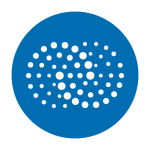What is our primary use case?
Within our company, we have approximately 2,700 users and around 3,000 devices. We primarily use Aternity on our mobile laptop fleet, which includes about 1,200 devices. We use it to get insights into usability and user-experience on those devices.
We use it to monitor applications, application performance, for alerting of system errors, troubleshooting, tracking changes and how they've affected the performance. We use it for all the functions of the platform to give us that visibility.
We're using the SaaS version.
How has it helped my organization?
Without a tool like this, that can give you insights into how things are behaving, you can't really see that from an IT administrator's perspective. Oftentimes, an IT user will call and say, "I'm having this problem," or, "I had this problem yesterday." Without having the device there in front of you, it's sometimes very difficult to get the details. This platform has given us a lot of those details. It's always on and listening as long as the device is in use. We can jump back in time and say, "What happened around this time? Oh, we can see this application crashed." It helps a lot with the troubleshooting of problems, and trending and determining how widespread a particular problem is. It helps us prioritize problems appropriately. If we see that one person is having a problem, it's obviously isolated, it's not a wider spread application problem. It gives us that visibility.
As we have problems being reported through our service desk, this gives us a way to go back and determine how many users could be affected. We can shift from reactive to more proactive and watch for certain things like blue screens or application crashes. It's helped us better prioritize our problems as a result of having that visibility.
It's making us aware of where we should be spending our time. There are certainly time-savings in the sense that we're not spending time on things that aren't unnecessary.
Also, the ability to compare benchmarks has affected our decisions about IT investments. It's something that we have used and will use as we adopt new technologies, to understand the performance hits of the application. While we haven't realized the full return in that regard, it's something that we will.
In addition, it has reduced the mean time to mediation. I can't give you a metric because it's not something we're actively tracking right now.
What is most valuable?
We've looked at the Digital Experience Management Quadrant (DEM-Q) to see how our digital experience compares to others who use the solution. We have used that to see how we are trending and it gives us some insight into areas that we might need to focus more on. That's helpful. It's a new feature.
It gives you the ability to filter the comparison by geography, industry, or company size. Obviously, I'm not going to compare myself to another area that may not be relevant and that doesn't run similar applications to those we do as a financial sector company. I wouldn't say it's not valuable, but I wouldn't say it's super-valuable to us as a company. Others might feel differently.
What needs improvement?
The reporting is okay, but the alerting and reporting could use some more polish. We can't alert on certain things that we'd like to. For example, if an application is using a certain percentage of processor resources for a specific period of time, then alert. It's not as extensible or flexible, on the alerting side of things, as we would like.
You have to build out dashboards for everything and the Tableau back-end, while it's okay, is unique. They could probably improve that a little bit.
If it did some additional correlation of problems, that would be helpful. For instance, capturing certain events and event IDs: If I have an application crash, it might report that the application crashed but that's about as far as it goes. It doesn't always give you event IDs or faulting module names. It doesn't go as deep as I would like it to go in correlating problems. It's not necessarily pointing you in the direction of what's causing the problem, for example, if it's a driver or, "Hey, I noticed this particular firmware was updated and followed by an increase in crashes. That could be your problem." It's left for you to be "Sherlock," but it's giving you the clues.
Buyer's Guide
Alluvio Aternity
October 2025
Learn what your peers think about Alluvio Aternity. Get advice and tips from experienced pros sharing their opinions. Updated: October 2025.
871,358 professionals have used our research since 2012.
For how long have I used the solution?
I have been using Aternity for about a year.
What do I think about the stability of the solution?
The stability has been fine. The platform is always available. Occasionally, we get weirdness with certain dashboards not loading, and we have to refresh the screen, but nothing too major there.
We haven't had any major issues with it not being available or being usable.
What do I think about the scalability of the solution?
There are no concerns with scalability, given that it's a SaaS platform. (I know they do offer an on-prem).
To my knowledge, we're well below any threshold or level that we need to be concerned with. For our environment size, it's just fine.
It is only on a fraction of our devices. It's all of our laptop fleet, which is somewhere on 1,200 or 1,300 devices, currently. Beyond that, we could be deploying this within our virtual desktop environment. We could be deploying it to our physical desktops, to get that same visibility. This is just where we started, where we had the biggest need.
Our timeframe for scaling it to other devices is unknown, at this point. There isn't an urgent need, like there was for laptops, because of the nature of the device being very mobile and off-network. It could be 12-plus months before we expand our usage.
How are customer service and support?
Our experience with their tech support has been good. There have not been any concerns or problems that we haven't been able to get solved through their support.
We haven't had to open a ton of tickets. We're self-sufficient in many ways. A lot of times, what we did for the concerns or the questions we had was to engage with our Professional Services administrator or a contact at Aternity who was dedicated to us, through that time period. Since then, we haven't really had any problems or anything we've had to open up tickets for.
Dealing with the salespeople, my impression is that they were very professional. They weren't overly pushy and we appreciated that. They were very flexible and ultimately wanted the solution to work for us before they were trying to just push it on us. We work with plenty of other vendors that are in there for the quick sale and then back out. I haven't experienced that with Aternity. Our sales rep was fantastic and had a good mindset. Dealing with them has been an enjoyable experience.
Which solution did I use previously and why did I switch?
We didn't have any solution. It didn't displace anything. It was brand-new.
We went with it because, in our environment, we became a lot more mobile. We replaced desktops with laptops, and for a device that's not always on our network, or a device that's not even within our reach physically, it became clear that we needed something that would help us monitor for certain problems. We also needed something to help us understand the consistency of our environment and the usability, as well as the experience of the end-users from their perspective. Especially with COVID this year and having a very remote workforce because of COVID, that additional visibility was necessary.
How was the initial setup?
The initial setup, as far as deploying the agents and collecting the data goes, is very straightforward. It's pretty simple. You basically download an agent and, using your other modern management tools to deploy a software package out to your fleet, it's going to start checking in. It's just what you do with the data after you've got the agents deployed and collected, that requires a little bit more heavy lifting.
Altogether, our deployment took about three months. Part of that was due to COVID, which caused us to take a break. We did a long PoC of it, and I include that in our year-long time of use. But as actual paying customers, it's only been since the end of last year or beginning of this year. Of that three months it was probably really about a month-and-a-half of actual deployment.
I had two sysadmins involved in the setup and they're taking care of the maintenance of the solution.
What about the implementation team?
We used Aternity's services and engaged with them to go through the setup and configuration of the environment.
What was our ROI?
We have absolutely seen ROI. We did not have any visibility. We were completely disconnected from what was really going on in our fleet. This has really given us that visibility. We can understand problems and impact in scoping them in our environment, and we can understand how the configuration changes we're making are affecting that performance. It's really given us a very high level of visibility that we've just not ever had.
We haven't really yet realized a cost savings from the solution, but where it has probably helped us improve is in reducing the mean time to resolution, by giving us that visibility. It is also helping us to focus on the things that matter the most, that are moving the needle, and not the things that are just an island and not widespread.
What's my experience with pricing, setup cost, and licensing?
Regarding cost, compared to other solutions, Aternity is pretty low. It's definitely lower-cost than others that we looked at, like Nexthink. Nexthink was a very expensive solution. The cost is reasonable. It's what I would expect a solution like this to be. It's definitely not on the higher end, that's for sure.
If you do the hosted solution, there is a hosted SaaS-type fee, per license, but it is pretty minimal.
Which other solutions did I evaluate?
We looked at a bunch of other products and we didn't see any other product that gave us any greater detail. The challenge with Aternity is that you have to build a dashboard for everything you do. The back-end they use is a Tableau back-end and for someone who has never worked in that type of an environment, like some of my team members, my sysadmins, it can be a little bit of a learning curve.
We've looked at AppDynamics and Nexthink. ControlApp is another platform we use internally that we looked at using here. However, these devices are Azure-AD joined and it couldn't work there.
As far as AppDynamics goes, it's really focused on a company that does a lot of internal development, developing its own applications and platforms. You have to wrap your code with their APIs so that it can collect that data for those types of activities, like load times and activity times: "I clicked on this button, how long did it take to actually get a response?" That was the negative for us. My team doesn't develop and, as a company, we don't do a lot of development work that my team supports. So that eliminated it.
It was really about the end-user experience angle and getting visibility into how our environment is performing. How are the changes we're making affecting the end-user? We needed more of an end-user perspective than AppDynamics gives you.
Nexthink is a similar product, but a lot of what they do is web-based activities. It's not necessarily as in-depth as Aternity. It can give you an experience score, but it's more of a web-based, HTTP call format, that it gives you the data on. It didn't have the depth that we needed to give us the visibility to really help us understand our environment and the impact of the changes we're making. That's part of the reason why we eliminated it as a contender.
What other advice do I have?
Be prepared that you're going to have to build it out to fit your environment and make sure that the expertise is there to understand how to do that. My advice would be to engage their Professional Services. They were really good. The gentleman who helped us was top-notch, and if he didn't have the answers he received the answers for us. That would be my recommendation to help realize the return on investment and get the visibility and the data in the format that you want to see it. That's pretty essential.
The biggest lesson we've learned from using Aternity is that a tool like this is absolutely necessary for you to understand your environment. If you ever want to be a proactive company that is trying to get ahead of problems, then you have to have something like this. It gives you that visibility. Without it, you're going to be in the dark and left to people reporting problems through your service desk. That's the biggest learning experience from having this platform.
Aternity doesn't currently provide metrics about actual employee experience of all business-critical apps. It's something you have to build out. It's not "canned" that way and there is a lot of configuration that you have to do to the environment to collect the data you want to collect and that is important to you.
We plan on growing that side of it. We've only had it for about a year, and since a lot of those things are very unique and specific to an environment, it's not an easy thing where you just click a couple buttons and say, "Now, start looking at this." You have to build it out, and that's one of the pluses and minuses about the platform. There is a basic set of applications that it's monitoring. It's looking at specific activities, such as time to open an application or a certain activity to create a new message or an email within an application. That basic, canned stuff is there, but it requires you to build those out and it's something that's unique to their product, the way that they work it. It's a positive and negative.
Aternity doesn't enable us to see exactly what employees see as they engage with apps. There's a little bit of heavy lifting to build out those activities. It's not like, out-of-the-box, it's going to show you everything. It collects a lot of data but presenting the data is up to the administrator and how you use the data. It's not going to necessarily point you to problems, but may help you correlate problems. It does gather the data, but it's not always in a format that's going to make sense to you. The key there is that it's extensible and it's flexible enough to give you the data that's important to you. But it requires the administrator to have a fairly in-depth level of knowledge, using their tools, to build these activities.
In terms of visibility into the employee device and into application transactions, all the way through to the back-end, it's really more end-user facing. It's from the perspective of the end-user. Think about it in terms of on a laptop or desktop and the things that users might do within there. You have to build that out.
Overall, I would rate Aternity an eight out of 10. It's looking at things from the end-user's perspective, not from a specific application's perspective, although you can do that too. But you try to understand how the applications and things being used are affecting the user's experience. It's all about the end-user experience, where other platforms are not necessarily there. They might just be helping you troubleshoot problems as they come up. It's not higher than an eight because there's still room for improvement. There could be some additional things built for you, out-of-the-box. Certainly building those dashboards is not the most intuitive thing. There's a little bit of a learning curve there.
Disclosure: PeerSpot contacted the reviewer to collect the review and to validate authenticity. The reviewer was referred by the vendor, but the review is not subject to editing or approval by the vendor.