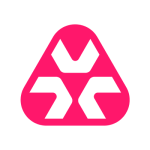What is our primary use case?
We primarily use this solution for the help desk, but we also utilize the scripting portion of it to automate things that would otherwise take us a long time to do manually. We're just now trying to start using the asset management portion of it as well, tying users to various equipment.
In addition to these things, we use some of the reporting and some of the file synchronization features.
An example of automation is pushing patches out to users. For example, I just finished creating a bunch of patch schedules.
How has it helped my organization?
All of the features that this product offers play an important role in our company.
We have a K1000 and it offers a single pane of glass for endpoint management. It would be nice to have a K2000 because it would then include image updates for hard drives, which our version does not. Otherwise, as far as endpoint management is concerned, it is complete.
We have utilized the IT assets but have been largely unsuccessful in using the modules for licensing and warranty.
When it comes to updating and configuring everything the way we need to have it done in our environment, it takes care of 90% of the work. It would be nice if it had a packager for software when we're dealing with executable files because not everything has a managed installer, unfortunately. It means that we have to trick it into doing what we need to do sometimes. For the most part, it does what we require.
What is most valuable?
The most valuable feature for us is the helpdesk. Just being in the IT industry in general, we have to have something to track what we're doing day in and day out, whether it be a project or end-user support. It helps us keep all that together in one place. The help desk is what everybody in our department uses it for the most.
The scripting is a very valuable feature, as it saves us time on pushing certain things out to the users, such as software and patches. The patches definitely need some help.
What needs improvement?
When you get to patch management, it's complicated. I have had to call technical support about it several times. The labels can get kind of confusing as well. I know that there are a lot of them and if I spend more time in it I'd probably understand it better, but anytime I have to create a label for something, I just get lost in a rabbit hole.
We tried the licensing a few times, but we never got it to work properly. It's always really buggy. It is a similar situation with the warranty information; it doesn't always pull that information accurately. It would be helpful to have those pieces addressed because we can't use them. It's been a few years since we touched it, so they may have been addressed by now, but every time we updated, we would go and test it and it just wasn't keeping track correctly.
The KACE Go Mobile App crashes a lot, and it always has. I would love to see that get fixed because it's very convenient when it does work properly, but most of the time it does not. This experience is uniform across multiple devices that we've tried over the years. I've read the reviews on the app store and all of the different messages being sent to the developers about how this needs to be fixed, and nothing ever happens. This is an area that could use some improvement, for sure.
It needs to have better Unix crontab options for patch management. We want to have the ability to use expressions because we would like to do our patches every two weeks. As it is now, with the way it's formatted, it won't allow us to do that. Essentially, we need more customization as far as the schedules are concerned.
We had a report where there were some custom fields in KACE, and we would be able to fill those out and utilize them for reporting. In one of the updates, those fields were removed. They were custom-built and they still exist in KACE, but from what I understood from the release notes and from speaking with a support rep, those fields are no longer available in reporting. Without being able to report them, it defeats the whole purpose of having fields there in the first place.
We are still able to do some customization in the reports, but the custom one, two, three, and four fields in the user details are in the appliance, but we can't find them on a table anywhere inside of the database.
Another thing that we would like is to have at least a limited degree of write permissions for the databases. It would make it a lot easier for reporting or even certain things that can't be exported, to have at least some kind of write control to the databases. I understand, as a company, why they don't want to give that ability to some people because of the can of worms that it opens, but it would just be really helpful to be able to automate some things, rather than have to go in and update the stuff field by field.
For example, the help desk configuration, where you have your categories and subcategories, and you can go in there and assign users. We have more than 100 of those line by line. Anytime we get a new help desk person or we make a change to who the owner is of a certain category, we have to go in there and manually set it, each and every one of them, and it takes hours to do.
Essentially, we would like to have more control over it and assume responsibility for problems should they occur. If we break something then it's our own fault.
Since we upgraded to version 10.0, all of our reports are broken. I haven't yet called in about that to find out what the problem is. At this point, we get a bunch of unknowns and question marks whenever we pull a KACE report off of our report server. It may not be a serious issue.
For how long have I used the solution?
I have been using Quest KACE Systems Management for almost seven years. At the company, it has been in use since before I started.
What do I think about the stability of the solution?
The stability is great. We've only had it crash once, and that was because of a power outage. Otherwise, it's been awesome.
It used to be slow at some points, but over the years, through the updates, it's gotten a lot more responsive. There are still a few things here and there that take a little bit longer than I think they should to load, but it's not worth mentioning.
What do I think about the scalability of the solution?
For the most part, this product grows with our needs. Back in the day, when we first got it, it was owned by Dell. All of our equipment is from Dell, including our servers and our laptops and computers, our workstations. It fits together very nicely.
All of our end-users use it, if they need to put in a help desk request. As far as the daily use of it, the ins and outs, I'm the administrator and I make sure that all the updates are done. I check on the patch schedules.
In IT, there are three of us. Aside from me, we have an IT admin that uses it to track his projects, as well as some tickets that get assigned to him for reporting requests.
On top of tracking these items, he uses some of the scripting functionality, when it's server-related. As an example, last week, he used it to handle changes that we had made regarding a print server. We changed our print server over to a new one, and he utilized scripting to remove the old server and add the new one. That's what he mainly uses it for.
Our IT director doesn't really use it for much of anything, other than his project-tracking and being able to look at everybody's queues, like mine and my IT admin's, just to see where we're at during the day in more of a supervisory role.
How are customer service and technical support?
My experience with technical support goes back a long way and the service has changed over time. Overall, it's been a mix, based on luck of the draw. It depends on who I get on the phone. Some people know exactly what they're talking about, and some people don't, and we have to go through several emails or several phone calls just to try and figure it out.
Whenever you call in and you request a callback and the representatives say, "Okay, yes, we'll have a technician call you within the next couple of hours," it's about a 50/50 shot whether they actually call you back or not. Sometimes, they just send you an email instead of calling you. This can be a problem because I have all my emails filtered, so, if I'm looking for something important, I can get to it quicker. However, if I'm expecting a call from KACE support, I'm not going to be looking for that email. That's been a frustrating experience.
Over the years, it's gotten a little better, but it's still the same thing with the emails and the time it takes for them to get back to you. Or, if they just don't happen to be there the next day and somebody else has to take that ticket, that is another thing that can be frustrating. There is room for improvement there, as well.
Which solution did I use previously and why did I switch?
We did not use another solution prior to this one.
How was the initial setup?
It was implemented before I arrived but I have been involved in the upgrade process ever since I joined the company. It is straightforward most of the time but there can be some complexity and it can vary. For example, getting the backups done can be complex, as can things be when changing from version to version. However, for the most part, it has been as easy as just pressing a button and doing an update.
I would say that overall, it is 75% straightforward.
What was our ROI?
The help desk is super simple to use and we saw our return on investment a long time ago, just in man hours alone.
We used to use a spreadsheet to track all of the things that came through IT, and that is cumbersome. It takes 20 times longer to do. You have to make sure that somebody else doesn't have the spreadsheet open. There are only so many ways that you can put in different columns and rows to get all the information you need, especially when you have to do updates. It was really clumsy the way it was done in Excel.
Another example of where it saves us time is with the scripting, whenever we have to do an update to our transportation management system. It is the biggest piece of software that we have, it's the most complex, and there's a lot of moving pieces to it. We used to actually have to go to each individual computer in the company, of which there are 100 or more, and manually update the different pieces. Now, we can do it with the click of a button in scripting, and then just go around to the few people that it may not have hit properly and manually do it there. It saves a lot of time.
What's my experience with pricing, setup cost, and licensing?
We pay annually for technical support.
Which other solutions did I evaluate?
I looked at Spiceworks at one point just to see what their solution was like. We didn't fully implement it. Rather, I added a couple of computers on it. It was mostly for watching the network and I didn't evaluate it to the point where I could compare it with KACE.
What other advice do I have?
My advice for anybody who is implementing this solution is to be ready for a lot to come at you at once because it does so many things. It's a blessing and a curse at the same time. Also, if you're going to go with a solution from KACE, I would suggest the K2000 rather than the K1000, just because it has more.
We do not plan on changing solutions anytime soon.
I would rate this solution a six out of ten.
Which deployment model are you using for this solution?
On-premises
Disclosure: PeerSpot contacted the reviewer to collect the review and to validate authenticity. The reviewer was referred by the vendor, but the review is not subject to editing or approval by the vendor.