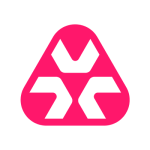What is our primary use case?
We use Quest KACE Systems Management for everything. It does everything from soup to nuts. It does inventory control, and not just of computers that check; we also do inventory of other hard IT assets, like big-screen monitors, printers, laptops, et cetera.
We also use it for software inventory, license inventory, and for server management. We use it for end-user workstation patching, for Windows and Dell EMC patches, as well as other critical software updates, such as Adobe Acrobat.
In addition, we use it for ticket queues and ticket management. We've got queues for multiple departments on this machine, including our people services queue, facilities, IT, and web development queues. It's our ticket system.
We also push out software and software updates with it all the time.
Up until about a month ago, it was on-prem, but we just migrated up to Azure in the cloud.
How has it helped my organization?
The ease of use has definitely affected the time-to value of the solution for us. We're not having to put up deployment servers or patch-management servers. My staff is not having to run from machine to machine to do software installations. That can be automated this way. We also don't have to have a separate ticket queue system. We're saving money left and right by all of these features being well implemented and integrated into this one solution.
The single pane of glass has everything you need for endpoint management of all devices. You have your main pane and you have tabs on the left. If you say, "I want to do software distribution," you click on that tab and you do your work. If you want to do inventory, you click on that tab and you do your stuff there. Not having to jump from screen to screen makes things a bit faster, a bit more efficient, and it saves a bit of time. I don't have to change screens to find multiple bits of information. It has a well-designed web app as well. If I need to, I can have multiple tabs open for viewing different panes. If I need to compare two machines, I can just open two tabs and compare them.
Looking back, it has saved me, personally, a good 10 hours per week, out of 40. That's significant. As far as my team is concerned, with four people working a total of 160 hours per week, KACE has saved them close to a third of that time by not having to jump from system to system to get the information they need.
It has also definitely increased IT productivity. We can take on more tickets and we can take on more problems from other people. We can work towards higher-end solutions and not worry about tripping over the system that does the implementations.
What is most valuable?
All of the use cases I mentioned are among its most valuable features. It's central to our IT management and our IT systems. Without this solution, we would be dead in the water. The most critical are the ticket queues, because so many departments rely on them, and patch management/software distribution.
It's also extremely easy to use. The documentation could be perhaps a little bit smoother in places. It can be a little choppy. But as far as being able to go into the machine and work with it goes, once you get the hang of it, it's simple. It is a very simple interface. That said, I've been using it since 1990-something, so I'm really used to it.
What needs improvement?
The updating and configuring to get things the way you need them in your environment are not as convenient as in some solutions. For example, Microsoft Windows has group policies, which are fine if all your machines are on the same network all the time. But in these wonderful days of COVID, where everybody's working remotely, nobody is in the office all the time. And certainly, the entire office is not on-site anymore with all computers on-site. That means that group policies fall apart. The KACE solution has had to step in and fill that niche for us.
The problem is that it's harder to directly emulate a lot of the stuff that the group policies do, using the KACE solution. With regular group policies, you just specify the various settings you want to change on the workstations, and then you specify the workstations and—while it's kind of an ugly mess—it does it. Whereas on KACE, you really have to know what you're doing with scripting to effectively script those exact same changes.
I would also like to see more convenient settings for Windows and, possibly, Mac systems, more in line with Windows Group Policies. I'd like that kind of granularity with that kind of ease of access and ease of control. Group policies are out the window now with everybody working remotely. I don't personally want to spend the time or effort investing in Microsoft Intune, when the KACE solution is perfectly capable of doing all of those things.
For how long have I used the solution?
I've been using the KACE SMA, which was previously called the KBOX 1000, since the 1990s; pretty much since version 1 came out.
What do I think about the stability of the solution?
It's rock-solid. I've never had a stability problem with KACE.
What do I think about the scalability of the solution?
I've never really had to scale it. It does have scalability built-in and I could have multiple repositories across the nation connected to this one machine if I wanted to. But I haven't had to because that use case doesn't make sense for us.
But we're always looking to utilize it more. We first look to KACE when evaluating any solution that might require third-party involvement. We ask ourselves if KACE can do it.
How are customer service and support?
We use their regular tech support and that tech support is beyond savvy. Their tech support is stellar. They're instantly responsive and they know their stuff. They know exactly what they're doing, and I've thrown some weird questions at them, at some really weird times of day. The person I get on the other end has always said, "Yeah. No problem. Hang on a sec. Here's your answer."
I don't have to explain something three times to 18 different people. I really just explain it once, usually over a chat session. They'll tell me, "Oh, well look at this, and look at this, and try those out. If those don't work, try this." It's great. I wish I had that kind of tech support with other vendors.
How would you rate customer service and support?
How was the initial setup?
The move to Azure has been as smooth as silk. It's been great. Once we figured it out, it only took about an hour to an hour and a half. But there were some steps along the way that weren't terribly clear, meaning it ended up taking about five or six hours.
The things that made it complicated were the types of things that you can't really correct while you're in the middle of doing a migration. The machine's IP address was hard-coded into the configuration. That may be great, but you can't unset that when you're in the middle of the migration. We had already started to migrate the data over and then realized, "Oh, once it comes up, it's going to have a fixed IP address on a completely different subnet. It's not going to know where it is or how to get to it, and we're not going to be able to get to it. So we had to back out the entire thing and start over again with an unspecified IP. There were similar technical glitches, little things like that. If we had thought about them a little bit beforehand, or if there were documentation saying, "Hey, you might want to de-provision the IP address before you do this," we would have been in better shape.
I tend to do most of the maintenance on it. A colleague/subordinate of mine does it sometimes as well. Maintenance consists of making sure the backup files get put somewhere that is reliably safe, and applying patches when it needs them. But the patches are infrequent, and Quest is addressing automated backups in the next release. So soon, that won't even be an issue.
What was our ROI?
Return on investment will probably take a good year or two, simply because there's a lot of ramp-up. While you can get the system up and running in a day, you're not going to have enough useful data and you will not have had time to fully ramp up all of the features of the machine within that day.
For example, if you do a lot of patch management, you have to have your complete inventory of machines in there to see what patches are necessary and to tell the system, "I want everybody to be running these patches, not those patches." So there is a lot of stuff that you need to get in there, and that takes time and experience.
What's my experience with pricing, setup cost, and licensing?
Licensing is very straightforward. They don't overcomplicate it. This is not a Cisco product where you have to have 30 different licenses just to open the box. It's pretty much set-and-forget. You pay an annual license. Licensing is based, in part, on number of seats, but they're very flexible and they're willing to work with you.
The cost is in the mid to upper range, but the ROI exceeds the outside cost, especially once you've had the system for a while. And that's all the more true since they now offer it as a cloud-based solution. You can either buy their cloud-based solution or you can host it on your own cloud solution, which is what we've chosen to do because we already own the license for it.
If you already own the license for it, it doesn't matter if you're using their old hardware or if you want to migrate your stuff up to the cloud—you own the license. If you want to migrate up to the cloud, they say, "Yeah, no problem. Here's a preconfigured image with all the software installed on it already. All you have to do is create the environment for it in Azure, move this in there and then move your backups, your data, from your old system to this one." Provided you don't mess yourself up like we did a few times, it just flows right in.
Which other solutions did I evaluate?
In my last company, I was the one who purchased KACE. I was the one who reviewed it, vetted it, and brought it in to replace something like six or seven different technologies that were all fighting with each other.
Back in the 1990s, I was reviewing other products, to get away from these technologies I was fighting with. This solution popped up that does soup to nuts. It does everything. I thought, "Okay, that makes me nervous. Jack of all trades, master of none." But I got a review unit in and it actually did what I wanted it to do, and it didn't mess with me. It didn't fight me every step of the way.
I've had to use competitive solutions for other vendors. I used ServiceNow for a long time, which is a solution I detest. It has a nonsensical, overcomplicated interface, it's difficult to use, difficult to manage, and doesn't do half the stuff that I want it to do. It doesn't integrate or scale well. ServiceNow is a disaster, as far as I'm concerned.
I've used Jira, which is so-so. I'm not a big fan of Jira, but I think pretty much everybody has a love-hate relationship with it. I do still use that with one of our vendors.
The big pros of Quest KACE Systems Management are its simple interface, and simple, direct management. It's very easy to maintain and manage the device, and it's easy to get it up and running. You can have it up and running in an hour, and have it really up and running in a day, easily. The other solutions are so complex, overcomplicated, and overwrought that it takes forever.
Training users on how to use KACE is really simple. "See the big button that says 'File a Ticket'? That's the one you click." And they get that. The other systems are not necessarily that straightforward. KACE is also eminently configurable. If I don't like the terminology on a certain screen for a particular department, I can change it. I can make the people services queue look distinctly different from the IT queue, and have it behave differently. There is so much that this solution does that I just absolutely adore.
With KACE's inventory management, I can tell whose machines are getting patched regularly and whose machines are not getting patched regularly, and I can actually remedy that. I can tell who is running older versions of software and I can remedy that quickly, as well. I can push out new versions of antiviral software, security software, or web browsers. I can push out pretty much any piece of software I choose, without a lot of hassle. It's actually very straightforward, provided that the software conforms to industry norms for software distribution, with standard MSIs and standard DMGs.
What other advice do I have?
Compliance is not really a big deal for us. We're not beholden to audits and the like. But if we were, KACE would certainly help. In my last company, I was beholden to audits, and I used the reporting and compliance management frequently. All the other features I mentioned are important for compliance, because you can't do compliance management without them. You can't hold yourself liable for software licensing if you don't have the software licensing built into the system and no way to reconcile it. The same is true for hardware and hardware licensing, as well as patch management. It's all tied together.
On a scale of one to 10, KACE goes up to 11.
Disclosure: PeerSpot contacted the reviewer to collect the review and to validate authenticity. The reviewer was referred by the vendor, but the review is not subject to editing or approval by the vendor.