What is our primary use case?
We use it primarily for backups and restoration of data, for disaster recovery purposes. We back up our file servers as well as our access control servers. We use it for standard, physical Windows 2016 servers, at this stage.
The key things we use in this solution thus far are only the backup portion, the recovery, and the reports. We will try to make use of it more extensively, but for now it's working for us.
It's on-prem at this stage, but we would love at a later stage to go to the cloud.
What is most valuable?
- The dashboard is very nice.
- The solution is very user-friendly.
When you're looking at your dashboard, you can see all your active jobs. You can see exactly if they're successful or failed and you can actually drill down and see what caused the problem. The fact you can see that right away is nice.
It's a very simple layout, but effective. What you see is what you get. Some dashboards have these funny graphs and a lot of information. But what I want to know is, number-one, what jobs are running? What type of jobs are running? And I want to know what the job status is. If it's a red "X" I know I have to investigate. If it's a green checkmark then I know I don't have to stress about it, it has actually backed up what I've selected. It's simple. That's what you want.
What needs improvement?
What I would love to see on the dashboard are graphs, per backup job. I want to see the month and the days in it. It doesn't matter what type of graph, but it must just give you more information. Currently it's in text format and you have to click on it and investigate. It would be nice if I could see information in a small chart as well. If a job has failed, when did it actually fail and what percentage of it failed? Did it fail completely, 75 percent or 100 percent or did it only fail partially?
Then we would know we have to look at settings, or maybe there's a permission issue, or maybe the unit was offline. Currently it's just showing a red "X" and you have to go in to have a look. If it gave you some information such as "100 percent complete, successful," and not just a checkmark, and if it failed it would tell you, "75 percent successful," then you would know more.
For how long have I used the solution?
We've only been using the product for three months, and only on three servers.
What do I think about the stability of the solution?
It's very stable, unless you have somebody messing around. Otherwise, it should not have any issues.
What do I think about the scalability of the solution?
It's scalable. It's similar to industry standard backup and disaster recovery solutions, like Veeam.
We want to move to the cloud at a later stage, and we also want to do backups of Office 365. We're in the process of moving from webmail to Office 365. Once we're there, we're going to use the same platform to make backups of critical user data and mailboxes.
Although Office 365 has retention and backup solutions in place, we prefer to use Vembu in addition, on top of that, for our high-level users, to be 100 percent sure. Microsoft can maybe give you 30 or 60 days of retention, but if you have your own backups, you can go back to one year, based on the typical needs of users.
Once we have our Office 365 portion up and running and maybe one or two email users, I would love to perform a backup online. The challenge we have is that our upload is a bit slow. We might need to use a satellite link, but within the next month or two we should have a solution and the internet should not be a problem. Then we can most probably run some of these backups from the cloud version. The idea is to ultimately move to the cloud.
Currently, the information we back up is for about 60 to 80 active users, across all the employees in the company.
How are customer service and technical support?
The salespeople I've dealt with are fantastic; they are great people. They wanted the solution to work and they only stopped phoning me the moment I told them, "Listen, I'm alright. I'm okay now." They wanted to make sure that the application was working and meeting our needs. That was very nice.
And obviously, you can contact them anytime and they will help you. Their technical support is great. It's top-notch. The turnaround time is quick. The last time I contacted the person I have always dealt with, within a couple of hours he contacted me. It's not like it's 24 hours or 48 hours, it's less than that. It is good.
Which solution did I use previously and why did I switch?
It's a very nice, easy, and economical solution. I'm coming from a Veeam background, but Veeam is a bit expensive. That's why we opted for Vembu. I tested out the Vembu trial version and found that it has a lovely interface, it's easy to work with, and it's something I can teach quickly. With Veeam, you must attend courses to understand it; you can't just show somebody. If I'm on leave, or I'm leaving the company, I can give anybody in my position a quick rundown.
The company I'm supporting now is not a corporate company or a listed company. The company I used to work for was a listed company and they were forced by the auditors to use a certain type of backup solution but it was expensive. When I started with this smaller company, they didn't have any backups. If something happened they would lose all their information. I was browsing the web looking for an economical but effective solution to meet the needs of this organization. I was surprised, as I had never heard about Vembu. But I checked them out and that's where the journey started with Vembu.
It's cost-effective for us.
How was the initial setup?
The initial setup is straightforward. And what was nice was that I had somebody on the line to talk me through it, just to make sure. You're allowed to play around with it to get more familiar with it. Coming from a Veeam background I tried not to compare it with that. I had to work with it to make 100 percent sure that I appreciated Vembu.
I figured out most of the things by myself because it's straightforward. It's very easy if you have some form of IT or backup background. It should not be a challenge or an issue. Maybe if you're brand new to computers it could be a challenge but if you have some experience with running backups it's easy to work with.
The deployment was done within two days because we don't have a big setup. It was just me involved in the setup, from our side, and for maintenance I have an IT assistant. If I'm not there, he can handle it as well.
What about the implementation team?
My experience working with the Vembu person during the setup was good. They are very proud of the product. They want it to work.
What was our ROI?
It's still too early for us to see ROI.
But the annual cost is so low that it's going to be difficult to calculate a return on investment. But if we are going to do backups of Office 365 and those types of things, the business might see ROI, because then you're working with a lot of user information as well, and they can see the reports.
What's my experience with pricing, setup cost, and licensing?
It's more affordable than Veeam, so smaller companies can afford to have a solution like this in place, which is very nice.
For three licenses we pay not even 3,000 Rand per annum, which is a bargain with what you're getting. It's not expensive if you compare it with the counterpart.
Which other solutions did I evaluate?
I didn't evaluate any other options other than testing Veeam for a month. I know that product and it's fantastic, but when it came to going from trial version to live version, it was a bit expensive. I went for Vembu because I could pay a third of the price and get the same service.
What other advice do I have?
When I look at a product like this there are a couple of basic things it must do:
- I must be able to access it easily, deploy it easily
- It must be secure.
- If I want to make changes, updates must be easy as well.
- It must be integratable, compatible with different operating systems.
Vembu ticked all the boxes.
Do you know when a business starts to appreciate a backup solution? When it loses information and needs to recover it. If your senior management is not very risk-minded or they tend to see these things as a waste of money, the moment they lose information and you can restore it within no time, they start to respect the product and they are more than willing, when you go to them for upgrades or improvements, to actually pay for them because they know you're adding value to the business. It's not just an expense.
For a small company like ours, I would rate Vembu at eight out of 10, because while the dashboard is very nice, there are some things that the major backup solutions provide as a stock-standard, like the graphing information. Most backup solutions offer it standard. I also give it eight out of 10 because I want them to improve, but it would be nice to move closer to 10. It may take them a while to get there, but with Vembu I can sleep. I don't have to worry and that's good.
Which deployment model are you using for this solution?
On-premises
Disclosure: PeerSpot contacted the reviewer to collect the review and to validate authenticity. The reviewer was referred by the vendor, but the review is not subject to editing or approval by the vendor.










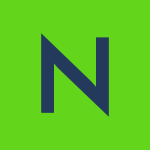







Thank you for your feedback. Good to know that our product works well and has met your backup requirements.
Regarding the feature request:
1) Disable the Windows Optimizer during backup - We are working on a feature that will allow you to run a custom script to stop/start a service on each VM selected for backup. You can create a script based on the services you would like to start/stop and run every time before/after backup to achieve this requirement. We'll notify you once this feature is generally available.
2) Email Archiving for Office 365 backup - We have added this feature to our roadmap.
For further updates & queries, you can reach us through vembu-support@vembu.com