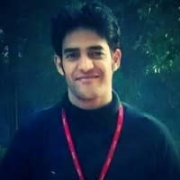Amazon Kinesis Valuable Features
CD
Chandra Mohan Dhanasekaran
AWS Cloud Architect at a healthcare company with 10,001+ employees
Amazon Kinesis is easy to get started with, provides good documentation, and has a multilang daemon interface that makes it programming-language agnostic. The throughput is convenient for processing volumes out of the box and does not require complex configurations. It also provides auto-scaling with different partition keys into various shards. Lambda's scalability, seamless integration with other AWS services, and support for multiple programming languages are very beneficial.
View full review »
It is effective for stream processing. I can write a Lambda function directly to process the events as the data comes in. The integration between Amazon Kinesis and Lambda helps us significantly.
Real-time analytics in Amazon Kinesis is excellent. We use it for real-time analytics to some extent.
Amazon Kinesis integrates easily with the AWS environment. We use Bedrock, Lambda, KDS, and RDS. Additionally, Amazon Kinesis is simple to set up.
View full review »The most valuable feature of Amazon Kinesis is real-time data streaming. If a customer calls the contact center and gets connected to an agent, the call is simultaneously streamed and stored in an Amazon S3 bucket. We can simultaneously enable the transcript through Amazon Kinesis on a live call and send that data to any team. We can use the solution for the live monitoring, live review, and live transcript of those calls.
We can use the solution's features to check whether all the data is replicating and stored in Amazon S3.
Buyer's Guide
Amazon Kinesis
October 2025
Learn what your peers think about Amazon Kinesis. Get advice and tips from experienced pros sharing their opinions. Updated: October 2025.
869,883 professionals have used our research since 2012.
The best thing about the tool is that I use it as a normal service. Similar to Kafka topic, we use Amazon Kinesis in our company. It is a managed service that can be shared automatically based on consumption and consumer needs, so we don't have to worry. Sometimes, we also get the throughput error, and there are data contaminants. Multiple jobs try to help the queue.
View full review »The most valuable feature of the solution is that we do not have to worry about other things. After setting the pipeline, we can just get any of the logs, and that will be deposited to the data lake easily.
MS
Manoj Suresh
Director AWS at NeuraFlash India Pvt Ltd
The Kinesis VideoStream and DataStream are the most important features. It provides a high rate of throughput, which is ideal for real-time streaming of voice or video.
View full review »Kinesis is fairly easy to use; it's kind of a service that is there and then fairly easy to configure. And it gathers lots of data while having proper authentication mechanisms. It's easy to activate and easy to test and set up as well.
Typically, all the contact tracing codes that are there as part of Amazon Connect and also some of the real-time data can be passed with different sources of streaming. Like, Genesys also has data streaming and video streaming, which actually passes the real-time data as well.
So it's pretty straightforward to configure, easy to understand. It's a typical service that is required in Connect integrations, specifically.
From my experience, one of the most valuable features is the ability to track silent events on endpoints. Previously, these events might have gone unnoticed, but now we can access them within the product range. For example, if a customer reports that their calls are not reaching the portal files, we can use this feature to troubleshoot and optimize the system.
View full review »The solution has the capacity to store the data anywhere from one day to a week and provides limitless storage for us. The data is time-stamped, and the data is in sequence, so we don't need to maintain the sequence or order of the data, and multiple consumers can reference the data in the Kinesis Data Streams simultaneously. Using the same data one application can perform Task A, and another application can perform Task B.
The Kinesis Data Stream is integrated with Amazon CloudWatch where we can monitor all the requests of who wants to read information, what kind of APIs are being requested, what errors there are, who is producing them, and who are the data consumers. All the information is logged in one spot and this allows us to identify the problematic points easily.
The solution allows us to apply the security so the consumers can have access, based on the subscription they have.
Amazon Kinesis has a fan-out feature that allows us to increase the throughput when the number of consumers increases, instead of having to pull the data from the consumer side the information is posted by the solution itself.
View full review »The most valuable features of the solution are data streaming and the real-time data of our screen, which helps provide the analytics our company needs.
What turns out to be most valuable is its integration with Lambda functions because you can process the data as it comes in. As soon as data comes, you'll fire a Lambda function to process a trench of data.
CG
ChetanGoyal
AWS / Big Data Engineer at Waste Management, Inc.
I find almost all features valuable, especially the timing and fast pace movement. The best part is that there is no loss of data.
View full review »Amazon Kinesis's main purpose is to provide near real-time data streaming at a consistent 2Mbps rate, which is really impressive.
View full review »AC
Agustin Calderon
CTO at ReNew
The management and analytics are valuable features.
View full review »MY
Muhammad Qasim Yasin
Cloud Engineer at Xgrid, Inc.
What I like about Amazon Kinesis is that it's very effective for small businesses. It's a well-managed solution with excellent reporting. Amazon Kinesis is also easy to use, and even a novice developer can work with it, versus Apache Kafka, which requires expertise.
View full review »RJ
Ravilla Jaisimha
Software Architect at a sports company with 501-1,000 employees
One of the best features of Amazon Kinesis is the multi-partition.
Another valuable feature of Kinesis is that when it is down, and in the backup stage, the data is still available.
View full review »JM
Jesus Martin
Senior Software Engineer at a computer software company with 201-500 employees
The first would be the one found in the AWS SDK using the asynchronous client: put Record batch function which allows you to put a list of records in one put record request, which saves time and it's more efficient. Also, by using the asynchronous client, the records are sent in the background using an internal thread pool that can be configurable for your needs. In our performance testing, we came across this setting was the fastest solution. It didn't impact anything in the performance of the system process.
The second one would be the ability to link the stream to other places other than S3 via configuration of the stream and without changing a line of code.
Lastly, you can also link a lambda function to the stream to transform the data as it arrives in before writing it in S3, which is great to perform some aggregations or enrich the data with other data sources.
MN
Matt Newman
Principal Data Engineer at a transportation company with 1,001-5,000 employees
I've used Kafka in the past and Kinesis is a lot simpler. It's all hosted, it's nice it's really good. There aren't too many knobs and things to turn and ways to screw up. It's a pretty simple product and a lot easier to manage because it's hosted by AWS and it accomplishes what we need it to. The other nice thing is that we can make it available to external customers if they want to get a Kinesis feed of our things.
View full review »The feature that I've found most valuable is the replay. That is one of the most valuable in our business. We are business-to-business so replay was an important feature - being able to replay for 24 hours. That's an important feature.
In our use case Kinesis was able to handle the rate at which we were pumping in data and it could publish the data to whatever destination, be it Lambda or any other consumer.
We were seeing that there was a delay in the amount of processing time of the Lambda and the subsequent storing into DynamoDB. There was a delay in that process. So, at the rate at which we were pumping in the data, it was obvious we had ensured that this should work. This rate at which we were pumping it is the rate at which the data is published and processed, as well. But we saw that it was not working. Not the Kinesis data nor the subsequent parts of our application, they tended to not be up to the mark with Kinesis. So the business asked us for the ability to be able to get back to a certain point in time and replay the entire thing. That way there is a record if there is an error when it is being processed.
The ordering is another big thing for us. Kinesis is known for maintaining the order in which the data is ingested. We can tweak that and can configure Kinesis to ensure that the ordering is maintained. The order in which the data is actually being published is also important for us. That is why the business was ok even if a thousand record failed to process, because they were okay to start from 500 again, and again reach a thousand. They wanted to ensure that there was no scope for failure there. That is why the replay feature was useful for us. That is why both performance and replay are important. When I say performance, I mean the reliability. Kinesis has an inbuilt replay mechanism that also came in handy for us.
These were the crucial things that we were looking at, and it worked quite well.
AM
Akinola McLean
Chapter Lead - Data and Infrastructure (Head of Department) at a media company with 51-200 employees
When it comes to Kinesis Firehose, the most valuable feature is the auto-scaling. It does auto-sharing, auto-correction, things like that and responds dynamically. Secondly, it innately has all the features of our reliable data pipeline, allowing you to store raw documents and transform data on the fly. When data comes into the stream through Firehose, we can see it and analyze every single object, keep the raw objects, carry out some transformations on it in flight, and then put it at rest. It allows us to do some real time analytics using Kinesis Analytics. We do anomaly detection in flight as well. We receive any changes with regards to user patterns and behaviors, in real time because Kinesis allows that.
HN
Haja Najumudeen
IT Linux Administrator and Cloud Architect at Gateway Gulf
Kinesis is in real-time. It enables you to process stream data in real-time. You can drive it in seconds or minutes instead of hours or days.
Kinesis is a fully managed program streaming application. You can manage any infrastructure. It is also scalable. Kinesis can handle any amount of data streaming and process data from hundreds to thousands of processes in every source with very low latency.
JL
Jeff Levy
Senior Engineering Consultant at a tech services company with 201-500 employees
The most valuable feature is that it has a pretty robust way of capturing things. You can capture things from the beginning, or start capturing tweets at a certain point in time.
It has some good fault tolerance in case something breaks.
It's really easy to implement, get started, and use.
With AWS, you don't have to invest in any kind of infrastructure. All you have to do is go to the portal, create an account, turn it on, and use a few lines of Python code in order to capture what you're looking for.
The Kinesis API is really easy to put information on the shards. You just need to enter a few lines of code.
View full review »The features that I have found most valuable depend on the use case. I find data Firehose and data streams are much more intelligent than other streaming solutions.
There is a time provision as well as data size. Let's suppose you want to store data within 60 seconds, you can. Let's suppose you want to store data up to a certain size, you can, too. And then you can it write back to the S3. That's the beauty of the solution.
View full review »PG
Pablo Giner
Head of BI at Wind Mobility
I think that all Kinesis components have their own features and their own value. Starting from Data Streams, you have to have it as the data queue or else you would need to go to Kafka or another message broker (with higher implementation effort if your ecosystem is fully hosted in AWS already). I think that the solution they have put together in Kinesis is fairly easy to use. It is definitely a core component in any data architecture.
On the other hand, I find Firehose super simple and super useful for certain use cases. I wouldn't say it is as essential as Data Streams, but it is very handy if you want to just dump data. The connection between Data Streams and Firehose allows you to do that without worrying too much about performance and configuration. I find Firehose super simple to use for a very specific use case, but that use case is very common.
Kinesis Analytics is definitely more cutting edge. Out of Kinesis this is the most innovative part. We have used it for some alarms and for some batch processing in time windows. If we are talking about massive amounts of data, then you need to move to other solutions such as EMR or Glue for big data. If the amount of data is manageable and you want something to analyze on the fly, Kinesis Analytics is very appropriate and it gives you the ability to interact via SQL. So it makes your life easier if you want to develop a relatively self-contained application to do analytics on the fly.
I would say that Data Streams, in a matter of weeks, created a massive time-saving. Something that we haven't factored in is cost savings because we don't need to repeat the same data flow multiple times since each of those data flows are actually cost associated. We're talking about a couple of $100's per month, which is significant. In terms of time-savings here, we are in the scale of weeks.
PH
Paul Hoc
Senior Data Engineer Consultant at a tech company with 201-500 employees
Amazon Kinesis is similar to Kafka, another type of streaming technology, which can be referred to as a queue service to exchange data. Setting Amazon Kinesis up is quick and easy; it only takes a few minutes to configure the necessary settings and start using it. In comparison, Kafka requires setting up a cluster, even if it is available in the cloud, which can be time-consuming. Amazon Kinesis has a user-friendly interface, making it easy to adjust and scale up the number of shards if needed. The cloud is especially useful when starting something new and not needing a lot of resources initially, but with the potential to upgrade later when there is a larger load. Although there is a cost associated with using the cloud, Amazon Kinesis is very flexible and can be easily adjusted when necessary, making it a great advantage.
PG
Priyesh Govind
Chief Technology Officer at a tech services company with 51-200 employees
At the moment, I am not using Amazon Kinesis, but Azure Event Hub, which I have found to be more meaningful and easier to use.
I like the event bubbling feature of Amazon Kinesis, although I ultimately switched to Azure Event Hub. Both solutions have similar features, but the latter offers us certain operational advantages.
View full review »RQ
Roberto_Queiróz
Big Data Architect
The solution is very flexible and allows for a lot of configuration. It just offers up a lot of possibilities.
I'm using Amazon S3 and Redshift using Amazon server. I can make large configurations and update in near real-time, so that we have real-time use for batch intervals.
The solution is great for scanning in order to handle environmental data.
The data stream feature on offer is excellent. We use it quite extensively.
The solution works well in rather sizable environments. We deal with a lot of data and it handles it very well.
The solution has a very good alerts system to allow us to respond in real-time.
The dashboards are excellent.
The solution offers very good data capture and integrates well with Power BI and Tableau, for example.
The product makes it very easy to create jobs.
View full review »Buyer's Guide
Amazon Kinesis
October 2025
Learn what your peers think about Amazon Kinesis. Get advice and tips from experienced pros sharing their opinions. Updated: October 2025.
869,883 professionals have used our research since 2012.