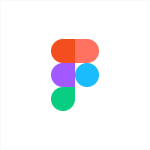What is our primary use case?
Currently, we are using Lucidspark to design and export database structures. We mostly use it just for that, however, we were using other software for doing mind maps, and we're starting to introduce the use of Lucidspark also for this purpose. We were also using another software for designing infrastructure, the architecture of software, and infrastructure in deployments. We have recently started moving into Lucidspark for that as well.
How has it helped my organization?
Last week we had to design and deploy a database really fast. It was for a customer of ours. The thing was that it being July in Italy, a lot of our employees were on holiday. We were on a strict term and therefore we had to gather around our war room to design and implement our database structure. Being able to have an export from working all together on the same document at the same time for the structure was really helpful. We could not only have discussions in real-time and have one point of entry. We could also have multiple points of entry and multiple discussions going on at the same time on the same structure. That was one of the pluses.
Being able to represent the whole database in a really easy-to-use and fast-moving application, having the possibility to export that same database into real code, being able to pass that real code in real-time, really flawlessly, with a couple of clicks, really cut down the amount of time that it usually takes from the designing of our database to putting it into our database engine and being able to test it. The product really cut down our times by quite a bit, and that was a huge improvement in our pipeline.
We design the database and then we have to physically write the structure of each and every table. We still have to make some modifications to the code itself for some specifics, however, I would say that the amount of the time that we use to actually write the code for the SQL has been cut down by 80 to 85%. It's a huge improvement. That's why we stepped up our game from the free version to the paid version. The benefits are enormous.
What is most valuable?
The ease of use is great. It's far more fluent in the process. Using the software itself is actually a breeze. It works flawlessly. It has no hiccups.
Lucidspark is really fast, even on relatively low-powered computers. It simply needs a good internet connection. It's also really smooth to use. We tried it on big projects and we put a lot of data into our schemas and it still works flawlessly. Zooming in, zooming out, there's no problem.
Presentations come out really good.
The fact that you can have multiple users working at the same time is a really big plus. The fact that we can all collaborate in real-time is a very useful aspect.
We can introduce frameworks inside the application and it exports it in a perfect way. The fact that we can export the database code directly into SQL, for example, is also a really big plus.
The interface and intuitiveness are actually really good. It's really pleasant to use. It feels fresh and new. Our UX department said that it's actually really competitive with what is out there, and probably a step further, meaning that it's actually really good in comparison to other options. It's easy to use, and it's good to look at. It feels natural, as it should. There has been really great work put into the design.
We've tried the virtual whiteboard for brainstorming high-level ideas and concepts, however, not for too much. If I recall, we did two sprints with that. It looked really interesting and it looked like an opportunity to expand into something that we already did, given the fact that we became remote for a lot of our tasks.
For whiteboards, you can assign each user a certain color for their cursor, sticky note, et cetera (although not for the whiteboard). This is during database planning. We could actually see who was handling which part. That was a really nice part of being able to work all at the same time. We could recognize who was doing what and take into account that we might have different timetables. With this feature, we know who made which change. That was actually useful.
Having an infinite whiteboard has its pros. We all can develop something in our small corner while everybody's working on the same thing, and then we can just copy and paste and stick together whatever we've been working on. You can get visibility on an entire project. This isn't the case with a physical whiteboard, where someone presents infinite space, and someone else's work is on the back of the board, for example.
During specific scenarios, we can prioritize ideas. Being able to have a whiteboard actually helps us with prioritizing which tasks we can work on. We use an agile methodology, and therefore we can have voting systems on ideas which helps us in our meetings. We can decide which goes into sprint planning first.
Lucidspark may have features to tag and automatically group ideas to help organize and synthesize ideas after a brainstorming session, however, I don't think we actually have been into that space at this point. It is something that we want to use in connection with our Confluence and Jira activities so that we can actually prioritize, make sprints, decide the sprints inside that, and then have them organized into Confluence as documentation and in Jira as tasks themselves, or actual sprint stories, et cetera. I've seen from the documentation that this is something that is possible, however, we haven't tested it yet.
What needs improvement?
One thing that I actually found difficult to do was to introduce video calls. Managing calls and the whiteboards and being all remote is difficult. Apart from that, it works pretty well.
Sometimes the whiteboard can be distracting if someone is presenting. For example, if one person is building and wants to have the attention of others, it can become a bit hard to focus the sharing only on that specific part, or following that specific part and not having a call at the same time, which is something that actually works in-person. It's easier to focus in-person on a person just talking in front of a whiteboard and presenting whatever he's working on.
Right now, we're using the web-based version. If there could be a desktop application or a specific OS application that would render faster times with lower lag, under the benefits of having a desktop application, that would probably be in our best interest. A browser is going to have its limitations in terms of how much computing power it can deliver from that standpoint. Therefore, if we could use our own machine to render our schemas, that would probably be an even faster render and offer a smoother interaction between the schema and the user. That would be something that I would like to use.
At this point, from what we were using in Lucid so far, I don't actually have any suggestions in terms of extra features. I'm really happy with what I have so far, and we're probably going to have to use it a little bit more in order to dream of something better.
For how long have I used the solution?
We started using it in our company two or three months ago with the free version, and then we upgraded to the paid version less than a month ago.
What do I think about the stability of the solution?
Living in Northern Italy, as long as we have a good connection to the internet, the software works flawlessly. We haven't had any downtime. It always responds with the same access speed. Even as our schemas and our whiteboards were growing in size, the access time to the data was always the same. That was actually one of the reasons that we moved from the old software. The old software didn't guarantee this speed and access to our working environment and the data that we worked on, even as the data was growing. This accessibility was a huge plus. It was just like switching between HDD and SSD. Randomizing access time was really useful.
What do I think about the scalability of the solution?
Working together at the same time was also a really big plus. Independent of how many people are working on the platform, we maintain the same level of proficiency. Everyone could actually access the same amount of resources at the same speed at the same time. In that sense, it scales well. Even with a growing number of users, it didn't actually lose any speed. The user experience stayed the same no matter how many people were working on the same schema or whiteboard.
In terms of expanding the capabilities of the platform itself, scaling the platform itself, my perspective is that it works flawlessly. We've been using it for a couple of months, three months now, and we actually haven't had the time to really stress it to a point in which we could see the scalability features stretched. That said, it looks really good so far.
Currently, we have seven people working on the same project at the same time, and we have multiple boards. Probably the highest usage that we've had is four people working on the same board at the same time. We have a wide variety of positions, ranging from data scientists to front and backend developers to UI and UX designers.
Right now we are using it on a daily basis. Being able to use it for planning and for the daily work of the company itself, we can actually use it for a lot of different tasks. We started from the database design and architecture infrastructure, which was more development-related, and then we introduced it also to the UI/UX team, and now they are using it as well. The company is using it daily now and pretty extensively.
How are customer service and technical support?
I had a weird experience at first with technical support. Meaning, that at the beginning when I asked their support team if they could help me with the setup of the premium account, the paid version, they were unavailable when I asked for them, and then I forgot about it. For the rest of the week, I kept receiving emails, which I thought were just commercial emails.
Then I read them last week and I found out that it was actually their customer support team writing me direct emails, asking me if I resolved the issue. I am actually to blame for not answering them right away, however, they were really, really helpful, they actually care, and they follow up on a daily basis to see if my issue was resolved. It was my mistake completely that I thought the emails were commercial messaging.
That incident aside, from what I've seen, I would say that they are actually pretty attentive and they want to follow up closely with the client. That was something that made me appreciate that they went the extra mile to help me resolve my issue.
Which solution did I use previously and why did I switch?
In our recent sprint, due to the fact that we use Atlassian as software for handling tasks and for documentation with Confluence, it is our goal to connect it. It's my understanding that it has been connected, however, we haven't tested it so far. VTT is something that we want to do, and it is one of the reasons that we chose Lucidspark - due to the integration capabilities with tools that we already use.
Integrations are important to our operation - if they work as they are advertised. If they do, they will be a huge boost in our productivity, due to the fact that being able to just share data between our applications, our tools, is something that is invaluable in terms of time management. That way, we can focus on having everything inside one container and then share down the pipeline of production, for example, from mind maps to documentation, adding them into Confluence and from Confluence into tasks in Jira and from Jira into actual production. That's actually a pipeline that we're trying to build, and it's something really, really important to us.
How was the initial setup?
The initial setup was pretty straightforward. The fact that we were going for something really specific made it a little bit harder to find inside Lucid, such as making Lucid usable for a wide range of applications with the same tool, we were going for something really specific, which was database designing, and finding out how to implement database designing into that required some work outside of the platform itself. That said, we found really good documentation on the Lucid website. Once we found that, it was straightforward to implement.
The deployment took less than a day. In the morning we had the accounts set up and shared and the rest of the afternoon was spent just working on it, to find out how we can actually export what we were working on into actual code, et cetera. That was it.
What was our ROI?
We have witnessed an ROI. Just the fact that we can actually cut the database deployment time by so much is a huge return on investment. We can spend the time that we would be using on the implementation of the database to do something else.
What's my experience with pricing, setup cost, and licensing?
The pricing is pretty fair for what it does and for the performance that you get. We are in the lowest tier right now as that's more than enough for what we need, and I'd say that it's a fair price. You get a good bang for the buck. It's actually really good.
Which other solutions did I evaluate?
Before this and concurrently with Lucidspark, we are using Draw.io, which is the platform that we were using for database design before. However, it had really bad concurrent working between users and no export feature that would allow us to actually use it without working heavily on the export.
We also are using Miro and Figma. We're mostly Miro for the whiteboard. I could say that Miro is the closest competitor in terms of the whiteboard feature. Miro has more or less the same speed. It does have a desktop application, which is faster using the render on the computer itself, and it also does have a really nice video conferencing feature between team members. It doesn't have the database capability that Lucid has. Apart from that, Lucid is way better. We started using it instead of using Miro.
What other advice do I have?
We're using their web-based application.
We do not yet use other products in the Lucid suite, such as Lucidchart.
I'd advise other organizations to really try it. If you use any other applications similar to this one, you would see the benefits really quickly. It is worth mentioning that most of the features are actually worth switching from one application to another area in the paid plan. The free plan doesn't actually cover most of the things that we were looking for in a platform. That said, if a company makes a product, it's okay for them to ask for payment for their hard work. If I have to give one suggestion to other users, I would say don't stop at the free version. Try out the paid version and you will see the benefits.
I would rate the solution at a nine out of ten, simply due to the lack of a desktop application and the lower-quality web-conferencing feature, however, for everything else, it's been smooth sailing, from my perspective.
Disclosure: PeerSpot contacted the reviewer to collect the review and to validate authenticity. The reviewer was referred by the vendor, but the review is not subject to editing or approval by the vendor.