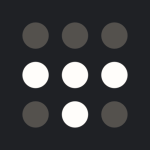Our university's central staff, faculty, and students use Pulse Connect Secure as a VPN to connect remotely to their machines. For example, they can access servers when they want to do research. We're also using Pulse Connect Secure for remote configurations.
Since the pandemic, we've been using the solution at full capacity to provide VPNs because many people work remotely from home. We use Pulse Connect Secure primarily for remote access, VPNs, tunneling, etc.
VPN tunneling is a very valuable feature of Pulse Connect Secure which I like because it connects users, gets the IP from the subnet or part of the network, and the network can be routed between different VLANs, letting users work from home.
I also like that Pulse Connect Secure is very easy to use, and you can see traffic logs on the solution.
An area for improvement in Pulse Connect Secure is the concurrent connections, particularly needing a license if you want to use Pulse Connect Secure with your Microsoft or Windows machine. My organization experiences issues with multiple users or even one user with concurrent or multiple connections.
In the next release of Pulse Connect Secure, I want it to become a converged infrastructure where you can get more features in one box. For example, you now see firewall products in the market that provide VPN, IPS, and firewall clearing or flushing features. At the moment, Pulse Connect Secure can only serve as your VPN.
As a user, I prefer a readily available virtual environment or a virtualization functionality, though I wonder if that feature's already provided.
I also want to see a PRA feature added to Pulse Connect Secure in the future, particularly a password management feature that would be useful whenever third-party users or vendors try to access Pulse Connect Secure.
I've been using Pulse Connect Secure for five years now.
Pulse Connect Secure is a very stable solution.
There's room for improvement in the scalability of Pulse Connect Secure. It's a six out of ten for me. You can scale the solution, but not always up to the level you want or need.
Pulse Connect Secure technical support is good. It's a seven out of ten.
I used Norton before using Pulse Connect Secure, and I found that Pulse Connect Secure is better in terms of multiple integrations, which isn't available in Norton.
The initial setup for Pulse Connect Secure is straightforward. I'd rate the setup as seven out of ten.
Pulse Connect Secure is very easy to configure, and you can configure it in less time than other solutions. The total time it took to deploy the solution was two months.
Initially, we contacted the vendor, and they provided Pulse Connect Secure professional deployment service. Two people from the vendor side and four from our side were involved in deploying the solution. Then for the rest of the project, in terms of deployment, we were able to do it ourselves. Still, we used the initial vendor support as a reference when deploying Pulse Connect Secure by ourselves.
The pricing for Pulse Connect Secure is not low and not high, so it's good. It's a six out of ten for me, price-wise, and because it's a product with a specific purpose.
Currently, my organization uses PRA (Privileged Remote Access), Pulse Connect Secure for the VPN, and Palo Alto GlobalProtect.
My organization is a user, not a reseller.
Ivanti acquired Pulse Connect Secure, so I don't remember the exact version I'm on because my organization upgraded to Ivanti. Though the infrastructure works similarly, the graphics, banners, and logos changed.
I'm responsible for Pulse Connect Secure maintenance, but I have a backup person who takes charge when I'm unavailable, for example, when I'm on leave. That backup person also has his box, which I handle when he's on leave. So I'd say two people take care of the maintenance of Pulse Connect Secure.
One thousand five hundred people use Pulse Connect Secure within the university; the staff comprises eighty percent, and students comprise the remaining twenty percent. Everyone in the university has used Pulse Connect Secure since the pandemic started.
The university now has another solution that provides the same service for free, so there is no plan to increase the usage of Pulse Connect Secure.
My advice to others planning to use Pulse Connect Secure is that it's very stable and easy to manage, so you should go with this product. I also used to work with Norton, and I still like Norton as a product because it's very stable, unlike Cisco, and Norton is very easy to upgrade. It's a good system if you're looking for a VPN, but if you need multiple integrations from a VPN, then Pulse Connect Secure is a good solution versus Norton.
As I've been using the solution for over five years, from that perspective and my understanding of how to configure and support it, based on my knowledge of Pulse Connect Secure, I can rate it as eight out of ten.