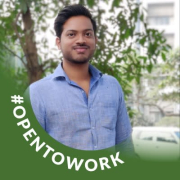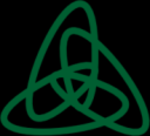Hyper-V Valuable Features
I find Hyper-V useful in managing virtual machines in environments with smaller workloads. It offers the stability needed for non-enterprise data centers and has improved over time.
Additionally, its cost-effectiveness makes it an attractive option for remote sites or smaller workloads.
View full review »ML
Malline Ligawa
Network and Infrastructure Manager at Sonysugar
The best features of Hyper-V are that when you have one physical server, you can use several virtualized servers, which helps in maximizing the available space.
We use Hyper-V Live Migration feature to migrate information from one server to another, especially when doing installations of new servers. We use this feature to transfer applications and information between servers.
I have seen return on investment with Hyper-V because it is both time-saving and cost-effective. You need only one physical server that can host several virtualized servers within the same physical server instead of having multiple physical servers. You can virtualize up to eight or so servers within the same box.
View full review »The most valuable features of Hyper-V include high availability and management for virtual machine management. Additionally, it is recognized for being easy and user-friendly with higher availability options. The initial setup is very easy and can be done in a few steps without needing complex procedures.
View full review »Buyer's Guide
Hyper-V
October 2025
Learn what your peers think about Hyper-V. Get advice and tips from experienced pros sharing their opinions. Updated: October 2025.
870,623 professionals have used our research since 2012.
I find the quick provision feature in Hyper-V to be extremely helpful. Additionally, the ease of setup since we have been using it for a long time also adds value. Hyper-V supports the creation of VMs efficiently.
View full review »Hyper-V is a good product with some limitations, and we can suggest it to customers who mostly prefer Windows.
For backup and disaster recovery with Hyper-V, we do the same as others by using snapshots, and we can integrate it with any backup system. I see no issue for backup and restoration.
There are no issues with integrations; we can integrate any backup software with Hyper-V without any limitation.
View full review »I use Hyper-V to create virtual machines on hardware. Hyper-V is an alternative solution to VMware. It is beneficial for those who need to set up virtual machines without licensing requirements.
It is completely free, which is a significant advantage.
Additionally, it is easy to set up, scoring eight out of ten for setup ease. The product is stable, although it requires improvement in automation features for better functionality.
View full review »Microsoft's market is improving because it's becoming more open to open-source technologies. It's becoming more open and stable, and a significant advantage is the strong performance of Linux and Linux Cloud on its platforms. The integration with Azure is excellent, providing seamless performance. If customers want to create a hybrid cloud, it's easy to configure and integrate with Azure. Active Directory integration is straightforward to set up.
View full review »The most valuable feature of the solution stems from how my company uses Hyper-V for replication. The tool helps our company to automatically failover to another host. My company has to indulge in some maintenance on one node or one host, especially when we want to upgrade patching or do some patching on the host so we can stay on our VMs while on another host, and then we do the changes on that host.
VM
Vineeth Marar
Cloud solution architect at 0
Live Migration is the most significant feature of VM management. It allows for fault tolerance and scalability while maintaining reliability. Even if a host node goes down unexpectedly, like during a mistaken shutdown, the service continues running smoothly. The shutdown request goes to the service control manager, which gracefully stops services and prepares them for migration.
Hyper-V VMM service then initiates a live migration of all VMs on that node to another available node, without impacting users. This ensures VMs are seamlessly transferred while the original node undergoes maintenance or experiences an outage. So, Live Migration is the most convenient feature for managing virtual machines.
View full review »The scope of the solution is valuable. Hyper-V is a Microsoft product. So, it also has a cloud version. Migration is easy. We can deploy multiple VMs. We do not need a separate solution for it.
View full review »The most valuable feature of the solution is the support team the tool offers its users.
EU
Eloho-Unufe
IT infrastructure lead at 0
You can use a known physical host and maximize its capabilities with Hyper-V. It can optimize resource utilization on a physical host. Another significant advantage is the ability to create backups of virtual machine images. In case of any issues, you can quickly restore the image or spin up a new virtual machine from the backup. This ensures minimal downtime and faster recovery.
Additionally, you can easily test environments by deploying virtual machines on a separate host. If you need to migrate from a different hypervisor, such as Cisco's, you can perform P2V conversion to transition the workload to Hyper-V. The flexibility and ease of use of Hyper-V make it an invaluable tool for managing virtualized environments
KE
Kevin Ewing
IT Director at HOMELAND TECHNOLOGY GROUP, LLC
Hyper-V is more cost-effective for the size of our business One of the Hyper-V's biggest advantages over VMware is the cost. We are a small business, so Hyper-V allowed us to virtualize everything we need without breaking the bank.
View full review »OG
OscarGatamah
System Administrator at Family-bank
It's easy to use. It's also not an additional cost.
The security aspect of Hyper-V is good. It's secure.
View full review »It's very easy to use and very stable.
It is very easy to lear. Anyone with a basic IT background can configure and use Hyper-V with a little bit of knowledge about networking and IP configuration.
View full review »The restore function of the virtual server is valuable to me. It cuts down the time of redeploying a service that is down.
The virtualization aspect of the solution functions similar to VMware is one of its most valuable features. Even though it costs significantly less than VMware, it has enough features to compete with it, especially in terms of virtualizing VMs, data stores, NICs, and VNX.
View full review »The generation feature is good. Hyper-V allows us to define generation one and generation two Hyper-Vs with some legacy boot features. I appreciate the easy generation of virtual machines.
It is straightforward to set up the solution.
It's a stable product.
We can scale the solution.
It's pretty much issue free, so we haven't needed technical support.
View full review »TJ
TJ1
System admin at Riyad Bank
I appreciate its stability and user-friendly management interface.
View full review »The solution offers many useful features.
It's a very manageable product.
The deployment was pretty quick. It's also easy to set up.
It is a stable and scalable solution.
View full review »Hyper-V helps to make a replica server between two machines. It is very easy to learn.
View full review »It is an affordable platform than VMware for hosting older versions of Microsoft Windows like Windows XP and Windows NT.
View full review »The feature of native integration with Azure is good.
View full review »AW
Arno Wolthers
System Administrator at a tech vendor with 11-50 employees
The clear cost structure of the solution is its best feature.
View full review »MC
MichelCalle
Engineer at SIP
The solution is free.
The performance is okay.
For some customers that have a smaller implementation and not so much data, it's a good solution.
There are some products that you can mount over Hyper-V that provide the features that, in today's Hyper-V, are not present.
View full review »Hyper-V and VMware are similar. However, Hyper-V is less expensive. Hyper-V also has a tight integration with Azure. This means that you can have some VM on Azure and some VM on premises, and you can move a VM from Microsoft data center to a local data center on the customer's side.
View full review »SA
Shahzad-Ahmed
Engineer, System Admin at ebm
We have a cluster with storage space direct in Hyper-V, and we have virtual networking as well, so we are using all of the features except for Credential Guard, Host Guardian, and a few other things. We are not using these types of Hyper-V solutions because we don't need them.
View full review »The product is easy to manage. It improves our VM management.
View full review »FM
Fred M.
Consultant at a hospitality company with 1-10 employees
I value the simplicity of configuration because it has worked as expected for my client.
View full review »The solution is highly scalable.
View full review »One of the most valuable features of Hyper-V is ease to use.
View full review »SA
Syed Nouman Ali Rizvi
System Admin at Institute of Space Technology (IST)
The virtual SAN feature is helpful.
View full review »What I understand from our people is that it's certainly better now than it was a few years ago. They keep improving.
The pricing is pretty good.
My understanding is it's easy to set up.
View full review »The replication, creation, and import wizard, as well as the integration with reporting tools, are the most useful features.
It is familiar. It's very comfortable with Windows. I can configure it easily, with no hassle. That's the main thing I have seen is that the licensing, when we talk about the standard version, they're giving the rule license for free. That is a good benefit for assembly companies.
We can use the solution for free when you want to try it out.
The implementation process is simple.
View full review »JK
Joseph Kobe
CEO at ICES International
Most clients are using Microsoft solutions. I prefer customers to use Hyper-V because Hyper-V is mostly integrated with Microsoft solutions. For example, when you have Hyper-V, it doesn't make sense to pay more for another license to buy VMware. For me, it's a waste.
With the Windows data center, I can have an infinite number of virtual machines. In the past, VMware was very important maybe 8 or 10 years ago, but with Hyper-V it has navigation ability and it's integrated with Windows Viptela 16 for free. People want navigation and high availability. All these features are included with Hyper-V for free when you have a license of Windows Server.
View full review »I like that Hyper-V comes for free with Windows Server. You don't need to buy the license, and you only have to pay for the management aspect in System Center.
View full review »SK
Shams K
Vmware Administrator at Intertech
This is the best solution for customers with budget constraints.
View full review »The performance is very good.
View full review »I find that most of the competition is more or less the same. However, Hyper-V is, when you compare it to the older platforms like VMware, a little bit more advanced at this stage.
I like the System Center part of it, the System Center VMM, where you can manage all the stuff together in the orchestrator and those kinds of things. That was not really available when we looked at Proxmox and other options.
Microsoft's got the better deployment tools like MBT and conflict manager, which is not in the other platform.
For me, the initial setup was very easy.
The solution has been very stable.
The scalability on offer is good.
View full review »SK
Sajith Kalinga
Senior System Engineer at avian Technologies (pvt) ltd
I like that Hyper-V is like a virtual environment. I like to use VMware because of the resource requirements. In Sri Lanka, most of the customers use the Hyper-V GUI. When installing the interface with the Windows version, we also install the Hyper-V feature on the server. This is because they require more features and memory. There are so many features that they have embedded in Hyper-V that are useful.
View full review »AA
Aws Al-Dabbagh
IT Manager at a tech vendor with 51-200 employees
The solution's ease of use is the most important feature. It is very easy to use and implement.
It has very good fail-over features. You can have servers running in a fail-over cluster and whenever one server fails, you can migrate the workloads to the second one. This is also a very important feature to avoid service downtime or to minimize it at the very least.
The initial setup is pretty straightforward for the most part.
Microsoft has documentation that is easy to find, helpful, and readily available.
The stability is pretty good.
The solution can scale.
View full review »LL
Liam Lynch
Owner at a tech services company with 51-200 employees
It is actually very low on resources. It doesn't use many resources. It is also very easy to tailor. You can change things like the amount of memory and storage on the fly.
It is very stable and reliable. I like its replication feature, which is very good. It is also very easy to move the virtual machines across push servers without any difficulty.
Its performance is also very good. Now with this pandemic, a lot of workers are working from home. A lot of workers have been using laptops as their desktop computers, and they would remote into a virtual PC. There is no difficulty, and they can't tell the difference between this and the real one. It is much easier to manage.
View full review »AG
Ahmed Gamil
PreSales Manager at UC-Solutions
There are two very good things about this product including licensing and stability.
View full review »RD
RameshDasari
IT Manager at a tech services company with 10,001+ employees
I would say that it's easy to use, and cost-effective. These are the two major factors why we like Hyper-V. I would say VMware ESX is the best, but Microsoft Hyper-V also is very good. It's easy to use and it's cost-effective compared to ESX.
View full review »AK
Alan Kuo
Project Engineer at ASE Group Global
The solution works well on Windows.
The product, overall, works well.
I like the functionality. Users can use it in a hybrid scenario.
The virtualization capabilities are good.
View full review »SK
Saad Khoudali
System Administrator at Confidential
We appreciate how easy this solution is to implement on standalone severs.
Some of the license options available with this product allow for upgrades to be carried out without having to incur extra charges.
View full review »SK
SivaKumar1
Chief, Gastroenterology & Hepatology, Digestive Disease Institute at a government with 201-500 employees
The most valuable feature of Hyper-V is the replica service.
View full review »MY
MINBALEYENEW
IT proffesional at Ambo university
The most valuable feature of the solution is storage virtualization.
View full review »FA
Fitsum Abebe
COO at FA IT SERVICES PLC
The solution is stable and the cost is reasonable.
View full review »The solution is easy to configure.
View full review »JS
JoseSuarez1
Associate designer
The most valuable feature of Hyper-V is that it's very intuitive.
View full review »Both Hyper-V and VMware have similar features, including network utilization.
The solution allows us to take advantage of our physical environment. We save on cost and computing. It has good performance when compared with the physical, normal, traditional way of computing. The VMs are easy to deploy and to manage from a central administration portal, in respect of managing the workloads.
View full review »Hyper-V integrates well with other Microsoft solutions.
View full review »The product is a great option for enterprise-level organizations.
The solution comes in many languages. We can have it set up in Portuguese, for example.
The interface is quite good.
The setup is pretty straightforward.
View full review »MD
Madhura Direckze
Technical Account Manager at a tech services company with 201-500 employees
I have found the GUI user-friendly and having the solution be a Windows application makes it familiar to users.
View full review »It is very easy to install. It can be done in a day.
View full review »I like that it's easy to use.
View full review »The solution is very powerful, easy to use, user-friendly, and integrates well with Windows. If you are looking for a hundred percent Microsoft environment it would be a good idea to go with Hyper-V. They work wonderfully together.
There are a lot more features and is easier to use compared to previous releases. They were using PowerCLI for the management but now it is all GUI-based which has made it a lot easier to use.
View full review »The most valuable feature is that it's an end-to-end solution.
View full review »WM
Willy Marcelo Maurer
Coordination of Scientific Investigation, Investigator in Scientific Computing and Biotechnology at IEESL
Microsoft's a good name for legacy support and solutions.
View full review »The most valuable features are ease of use, and it gets the job done in a straightforward manner.
View full review »TN
Thendo Ndzimeni
Network Administrator at Automated Outsourcing services
The most valuable feature is that it is user-friendly and easy to use. All you have to do is mount the VM and start it.
View full review »WW
Walmik Wankhede
Manager IT at a healthcare company with 201-500 employees
Memory size is increased and reduced as per requirement. It's the same disk size we also use.
View full review »CS
MissileMax
Senior System Engineer at a tech services company with 201-500 employees
The most valuable feature is being able to do checkpoints then roll back to the checkpoint because that's what we need to test the software. We test the installation and then we roll it back and retest it.
It's really just a small part of what we do, so I was looking for something that would get the job done and it met all the requirements at very little cost.
View full review »JS
Jarek Słupiński
Freelancer at a tech services company with 201-500 employees
Creating virtual machines is really straightforward. Possibility of changing virtual disk size is very helpful. The simplicity of the interface can be confusing because it really provides some advanced options.
MO
Morne' O'Kennedy
Lead specialist at OKCIUS (Pty) Ltd
In most recent times, the live migration that is available for non-clustered environments was a massive benefit. Microsoft Storage Spaces can be used as an iSCSI provider for Hyper-V, which can help for a cost-effective cluster. Dynamic resource allocation is a great benefit that helps service providers to reduce costs and increase host density.
View full review »MA
MS Alam
System Administrator at Abdullah Al-Othaim Markets
I think the cluster environment is a good feature of Hyper-V because, if something happens, then it will automatically move to some other mode. This is a great feature of the solution.
View full review »It is easy to use, and it is stable. It is a good solution.
View full review »I find the hardware and the cost reduction most valuable.
View full review »YA
YaoAyivor
CTO for Pydynamix
The flexibility and API are the most valuable features. It helps us be able to integrate with other systems and then push data easily. It has 100% functionality and speed.
View full review »IS
Ignacio Salom
Senior Principal Consultant at CCE
It is a great advantage for any company that is using a Microsoft Windows server.
View full review »MT
Muhammad Tariq
Program Architect (Microsoft) with 5,001-10,000 employees
Hyper-V 2016 is very impressive. The virtualized applications and real-time addition of the VMA is quite a good feature, which is competitive to VMware. It's not VMware but it's close to it and is a competitor.
View full review »NM
Hea43278Dpt21
Head of Department for IT Services at a government with 201-500 employees
This solution is much easier to manage than a bare metal machine. It is so easy to manage something through the virtual machine.
View full review »SS
ShaileshSurroop
Assistant Manager - IS Infrastructure at a insurance company with 501-1,000 employees
The most valuable feature is the ability to integrate the Hypervisor center from one console.
View full review »AG
AriGreenbaum
IT at a non-profit
The most valuable feature is the high availability of the solution.
View full review »We find the most valuable feature is just hosting the VM. The replication I do with other software.
View full review »I find the ease of use the most valuable asset of the solution.
View full review »SS
Sandeep Shenoy
Manager, Business Unit at hadafq8
With the virtualization what we could achieve was maximum utilization of our resources. Previously we used to like have ten, fifteen physical service each one was utilized for a certain percentage and uh, not everything was utilized. I mean one service was maybe 20% utilization one was 90% utilization. So, there was no balance of utilization. With virtualization we can balance. In addition, we can be accurate at the with the solution or Hyper-V, this gives us a close decision I can move motion machines live from one physical machine to another.
View full review »- Live motioning of VMs, which I consider to be a standard function.
- When upgrading clusters from Windows Server 2012 to 2012 R2, we were able to live motion VMs from one cluster to another.
Reasonably easy to use. Snapshots could be prepared and deployed as a developer needed them. As well, environments could be disabled or removed.
View full review »ST
Shabarinath Thekkemeppully Ramadasan
Systems Architect at UST Global
- Live migration
- P2V
- VM replica
- Snapshots
- VM export and import
- Dynamic memory, etc.
The advanced features, like Network Virtualization, have yet to be tested out, but I feel that they will be a game changer.
View full review »The Failover Clustering feature allows us to be able to make our most critical workload highly available. We did not have to pay extra money for it.
In Windows Servers 2016, there is Storage Spaces Direct. Although, it seems as if many of the local organizations where I live prefer to go for traditional SAN setups, I find Storage Spaces Direct to be very attractive, neat, and stable. We did not need to hire a separate storage expert to manage our storage as it was easy to manage and setup (many articles online). We did not have to invest a dollar more than what we paid for the server software.
View full review »The simplicity and intuitiveness of the platform. It was a very simple adaptation, if you have any experience in virtualization.
View full review »Live migration, SMB3.
View full review »The most valuable feature of this is the ability to provide a completely redundant hosted solution to our clients, no matter where they are. We have the ability to load balance a cluster of servers so that resources are evenly spread, providing the best experience. I also like the ability to live migrate machines if we have any issues with a host. The user experiences no degradation.
View full review »- Quick boots
- Fast up time and install
It's scalable and stable. Working on Hyper-V is a wonderful experience. It supports our systems in parallel, providing us results that meet our needs. Moreover, providing more and more new features everyday such as Live Migration, CSV and so on.
Also, assigning physical NICs to each VM is wonderful with Hyper-V, as it distributes load and performs well. Otherwise, all VMs bottleneck to a virtual switch which is bound to just one physical NIC.
View full review »It's free minus initial licensing for the OS. You can centrally manage multiple Hyper-V hosts rather easy with no extra licensing fees vs VMware vCenter. Having used both I still have a preference for VMware (especially for P2V situations), but for home/small offices Hyper-V is a great alternative. Hyper-V is included in Windows 8 and Windows 10 with minimal loss to functionality (mainly no Hyper-V replica).
View full review »1. Improved Windows stability
2. Hyper-V stability
3. Live migration
4. Enhanced session mode
5. Clustering
View full review »- One-window management of servers
- Less down time in case of a disaster
- Easy to use and manage
View full review »
There are a few features that make the product stand out:
- Replica: We have Replica running in our NY & London datacenters and can (and on a couple of occasions, have) fail over servers quickly and cleanly. Failback also worked like a charm.
- Cost: It’s no secret that H-V is much less expensive than VMware; we are saving many thousands a year in licensing & support. It also sets up for future costs savings as the business grows.
- Stability: Since we implemented the H-V solution we have reported outstanding uptimes.
Scalability Improvements:
Support for up to 4TB physical memory, up to 320 Logical Processors, up to 64 nodes cluster which can support 8000 VM's
Migrations:
Supports many types of migration scenarios such as live migration, live storage migration limited by only hardware capability.
Management and Integration:
Lots of management tools, integration with system center makes it a backbone of Microsoft's cloud infrastructure.
View full review »
The best hypervisor in the market! From Server 2008 to Server 2012 Hyper-v technology has evolved rapidly.As more organisations are using virtualisation, key features like VM replication, Virtual SAN Manager and Live migrations - enable organisations to design fail over and backup solutions, without the need to purchase other products.We have been evaluating Hyper-2012 server core for 3 months, up to now - we have had no issues with any virtual machines or the underlining operating system.
View full review »
Great Hypervisor with snapshot capability, and fail over clustering integration. Also possible to manage with Virtual Machine Manager.
View full review »
Hyper-V definitely has its pro's, some of which are painfully apparent.- The first one is that it is a Microsoft product, which is baked into its Server 2008 and 2008 R2 platforms. You also have the option of a Hyper-V server core, which is only the Hypervisor (this allows for more resources to be dedicated to the individual VM's). - It has Powershell scripting support built in and also excellent Virtual Networking technology.- The VM's are portable. That means that each VM is stored in a single VHD file, which can be transferred to another server and configured and ready to run in less than a minute.- It fully integrates into the Windows environment, allowing access via MMC consoles to change settings and create/administer virtual machines remotely.
View full review »
The proven technological prowess of Microsoft has produced yet another wonder for virtual machines - Hyper-V. The Windows Server 2008 R2 Hypervisor, is indeed a step towards the virtual world. Gone are those days where you start to scratch your head for low disk space and complicated hardware and networking solutions. The excellent features included in Hyper-V are dynamic memory management, better end user virtual performance, 3D Graphics enhancements, and good quality of media streaming. There is a significant change in Hyper-V for Live migration. This is a step taken by Microsoft to give tough competition to VMWare. Hyper-V with its 64 logical processors has got a new edge in its VM performances. There is a quantum change in previous releases of Hyper-V that is better in SP1 than in SP2.
View full review »
Pros of Hyper-V are-
1) Dynamic memory allocation for the virtual machines by efficient usage real time memory distribution architecture
2) More number of virtual machines per Hyper-V host through VDI technology
3) One of the best features in Hyper V is of live migration of running virtual machines and instances to another server in case of a failure
4) Dynamic I/O redirection using cluster node connectivity
5) Inbuilt Powershell feature to automate backup instances
6) Good virtual network and networking support for enhanced utilization of resources
View full review »
• The ROI on Hyper-V is enormous. It is cheaper than any other enterprises visualization tool.
• Hyper-V Replica can replace SAN, especially where SAN might be overloaded.
• It is dynamic and scalable.
View full review »
The ease of use of Hyper-V is the most valuable feature.
View full review »Buyer's Guide
Hyper-V
October 2025
Learn what your peers think about Hyper-V. Get advice and tips from experienced pros sharing their opinions. Updated: October 2025.
870,623 professionals have used our research since 2012.