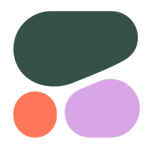I have used that recently to create test cases for my scenarios. I have prompt engineering skills, so it is easy for me to get the right response which I use in my project.
I have used it for creating my test cases. I gave the prompt about how I could have the steps as I was new to the tool at that time and was not knowing how much time it would take for me. I got the response indicating the time required to learn and apply the skills. When I used the prompt to create test cases and added them to the project, I received good feedback indicating I had covered all positive and negative scenarios.
Most of the inputs are acceptable. It will give the correct response, but we need to have appropriate skills. For example, if we are not sure about our question or what desired output we need, if it is not a valid question, we will not receive the correct solution. The process requires natural language processing skills and knowledge for all prompts.
I use ChatGPT on a daily basis. It is available on my phone and I use it for basic daily chores such as food recipes and other tasks, apart from technical work. I have also used ChatGPT to create test cases. I have compared responses from Gemini and ChatGPT and received similar results but presented differently. Every tool has its uniqueness. It is good, and I am enjoying using both tools, but most often I use ChatGPT because I haven't used Gemini recently.
In initial stages, when using without prior experience, we must have basic understanding and prompt engineering skills. It will work for others even if they do not have skills from an IT professional perspective. Normal people can use it to improve their English or grammar. They can give prompts and expect sentences without grammatical mistakes. This way it is very helpful for normal people as well.
I have completed certification on Copilot, ChatGPT, and prompt engineering. I understand how we can use AI tools for daily work and testing progress. I have understanding of these GenAI products.
The main advantages are the test cases and scenarios covered from a user perspective. It also provides a scheduled timeline for solutions. If we work according to that, it takes approximately that time. We need to have a good understanding of the prompts we are using to get valid results. I would try and explore more options in Gemini in the future.
According to my understanding, if we provide a valid and proper prompt and seek a response, it will definitely give valid and helpful responses 95% of the time if we use it correctly.
I was thinking that now it is creating advanced images. In the same way, we could get video versions easily so it would be very helpful for people interested in video editing. If we give the scenario, it should try to create a story in video edition. I have not used that if it is already available.
I used it six months ago.
I didn't face any issues, but if we have not signed in to Gemini and other AI apps, it will not record our history and will give random data. When we sign up and use it daily, it collects our history and gives perfect responses suitable for our point of view. If we have the sign-in option, it will definitely give more correct answers instead of using it in online mode without signing in.
I have used different solutions. Currently, I am using Tosca. Previously, I worked on LEAPWORK for more than two years. For the past three months, I have been using Tosca automation tool.
I have not tried that yet.
I haven't used it to that extent.
I have not explored that yet.
I have not used the advanced version yet. I have explored what was available for me in the free versions.
I use ChatGPT more often, but in some situations, I have used Gemini and gotten good results for my use cases. I have also used the suggestions which I received from it and it has given me positive responses.
I have basic understanding of this.
It is a good tool. Even beginners can use it. For IT professionals, if we get dedicated code, there should be a version specifically for IT professionals who can give input and get desired output for coding parts.
Users can definitely try the free version which is available for everyone. If they want more privacy and advanced features, they can pay and try that as well to get more detailed answers. The free version is good, but the main consideration is using our prompts. We cannot use any coding in online mode due to privacy concerns. I prefer using the advanced paid version which has more privacy for all IT-related work.
I do not have much knowledge about machine learning algorithms as I have not recently worked with them.
I worked for more than six months on that in my previous project.
Review Rating: 8/10