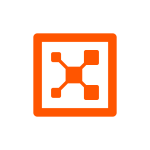What is our primary use case?
Check Point CloudGuard Network Security is the best security software for protecting IT systems inside out. There is no compromise with system security if the CloudGuard Network solution is intact. It provides threat prevention and protection from malware and enables system and server security up to 100%.
We have numerous API integration of our internal IT systems with outside servers and network systems, where security lapses are a huge concern. CloudGuard helped in providing complete security and protected entry of threat entrants in our system from outside servers.
How has it helped my organization?
CloudGuard Network Security has enabled the security system to operate safely without any trouble. It has resulted in saving on huge expenses for organizations as it's a cost-effective and cheap alternative compared to its market competitors. It brings a secure IT environment for a workforce, which leads to boosting productivity and an increased revenue stream for the organization. This leads to increased productivity and prosperity.
Also, it's the one-stop solution for preventing systems from security threats and all kinds of endpoints in the IT space.
What is most valuable?
There are no security lapses and 100% restriction of threat entrants in the system or server.
It's a cost-effective solution with no false positive cases.
The product helps in bringing productivity and enhanced customer experience for users.
We have a happy workforce and more workforce retention and increased IT environment sustainability.
There is 100% proactive detection of root causes and root sources.
It is dynamic and agile, and its features and utilities continuously improve and evolve.
It's the best-unified endpoint management solution for IT systems globally. The product is available for all kinds of business users.
What needs improvement?
We really believe in ongoing improvements for emerging business needs. The business and product development team should introduce a high-end feedback collection mechanism and analyze the customer requirements constructively.
The feedback mechanism is best to understand the user and market needs. All kinds and sizes of businesses should be approached to provide feedback so that unanimous decisions and unbiased reviews/feedback can be collected.
Also, more customized strategic pricing can be involved and introduced so that more and more businesses can be attracted for trial and usage of the software.
For how long have I used the solution?
We've used the solution for almost a year now.
What do I think about the stability of the solution?
The product offers amazing stability and we had no discomfort or hassle in the setup.
What do I think about the scalability of the solution?
The solution is scalable and attractive.
How are customer service and support?
The solution has strong customer support and agile service experience.
How would you rate customer service and support?
Which solution did I use previously and why did I switch?
We use McAfee solutions earlier due to the company and parent organization's long-term association with McAfee.
After subsequent years of usage, we felt a dire need of usage of advanced security solutions. After receiving continuous good feedback from peer organizations, we landed at Check Point.
It's been a great experience so far.
How was the initial setup?
The setup is effortless and not complicated at all.
What about the implementation team?
We implemented the solution through vendor team management.
What was our ROI?
We've seen an ROI of 80% to 85%.
What's my experience with pricing, setup cost, and licensing?
In my book, Check Point comes as quite a handy and cost-effective alternative for the security enablement of IT systems. It's cheap and easy for deployment and is the best solution so far. Its signing of SLA and maintaining long-term key association and collaboration with service partners is really effortless and easy. We've had a highly professional partner experience.
Licensing is usually annual.
Setup and deployment costs are offered with discounts that are attractive and sustainable.
Which other solutions did I evaluate?
We analyzed and did trials for Cisco Secure Firewall and other security solutions like Trend Micro, etc.
What other advice do I have?
I would strongly recommend everyone to go for a trial of this security solution ASAP. It is one of the best experiences ever.
Which deployment model are you using for this solution?
Private Cloud
Disclosure: My company does not have a business relationship with this vendor other than being a customer.