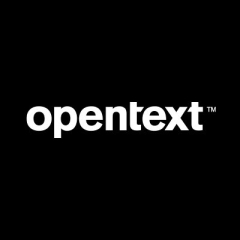With HP UCMDB we bring clarity and order to the surrounding jungle of IT infrastructure components and the myriad ways in which they're interrelated. HP UCMDB brings us a standardized data model and CMDB, which serves as a single source of truth and as a foundation for integrations with other tools in the ITSM sphere, like Service Manager and BSM.
HP UCMDB (Universal Configuration Management Database) usually comes packaged with two other products, the UCMDB Browser and Configuration Manager.
The UCMDB Browser enables us to quickly give access to the CMDB contents for large numbers of users, whereas the Java GUI allows UCMDB admins and analysts to develop Views and Reports which serve to satisfy the organization's CI information needs.
With Configuration Manager, or CM for short, it becomes possible to quickly use the discovered data in UCMDB for comparative purposes, like policy checking. The idea is that you create model, or views, in UCMDB and then use those as a basis in CM. The TQLs created in UCMDB produce CI’s, which are then used in CM to compare with each other (environment segmentation analysis), or with standards (policy checking, state comparison over time). CM can then produce lists/reports alerting you to changes, which you can then authorize. Or not.
Another approach is to quickly select a number of CI’s, like computers, compare them with one another to produce a view on the segmentation, or fragmentation, of hardware standards in IT. Any which way you use CM, it gives a configuration manager a tool to very quickly turn his new CMDB into hard currency.
If the Configuration Manager is the only one working with CM, it requires him (or her) to have an understanding of modeling in UCMDB, since models form the basis of CI checking in CM. So there’s a little ramping of knowledge, but once done, results are produced very quickly. The whole mess of CI’s suddenly comes alive and kicking.
With UCMDB version 10, HP has introduced a large number of improvements and changes. One of the main ones is the addition of inventory based discovery. It is now possible to deploy inventory scanners to target hosts, which inventory installed software using a technique called DDMi, previously found in HP Asset Manager. Now application signature based inventory and license information gathering comes into the domain of UCMDB without the need for integration.
A clear Business Case for UCMDB can be the migration of a Data Center, or the need to increase Configuration Management process credibility by improving IT infrastructure data quality.
ROI may take a little bit, because there's an investment, and it depends on the way the solution is introduced in the organization, it needs leverage by proper upper echelons sponsorship and lower echelon product evangelisation (using demos and bootcamps) how long it will take for the solution to "take", but as soon as it does, information requests will roll in from all corners and the product will prove its worth.