
Senior Manager of Engineering with 1,001-5,000 employees
Hyper-V 2012 - Well done Microsoft
What is most valuable?
The best hypervisor in the market! From Server 2008 to Server 2012 Hyper-v technology has evolved rapidly.As more organisations are using virtualisation, key features like VM replication, Virtual SAN Manager and Live migrations - enable organisations to design fail over and backup solutions, without the need to purchase other products.We have been evaluating Hyper-2012 server core for 3 months, up to now - we have had no issues with any virtual machines or the underlining operating system.
What needs improvement?
To manage Windows Hyper-V Server 2012, you need an additional server 2012 server. Not very cost effective - I think Microsoft should consider pushing a Hyper-V Management console update to Server 2008 R2 to be able to manage Hyper-V 2012.Hyper-V is definitely our preferred Hypervisor. With its simple configuration console, setting up a Virtual Server is very simple. Multiple Hyper-V servers are easier to manage when integrated into a domain network, when you have a standalone server (especially server core) it can be difficult to manage.
What other advice do I have?
Hyper-V is a must have if you have a subscription with Microsoft’s MSDN program
Disclosure: My company does not have a business relationship with this vendor other than being a customer.
Head of Data Center at a transportation company with 501-1,000 employees
Great hypervisor with snapshot capability and failover, but it has limitations.
Valuable Features:
Great Hypervisor with snapshot capability, and fail over clustering integration. Also possible to manage with Virtual Machine Manager.
Room for Improvement:
P2V are not live, and there's some limitation on max hard drive space for VMs and the ability to recover VHD file space after files within the VM have been deleted.
Disclosure: My company does not have a business relationship with this vendor other than being a customer.
Buyer's Guide
Hyper-V
December 2025
Learn what your peers think about Hyper-V. Get advice and tips from experienced pros sharing their opinions. Updated: December 2025.
879,371 professionals have used our research since 2012.
Infrastructure Expert at a tech services company with 1,001-5,000 employees
Microsoft has a winner with Hyper-V
Valuable Features:
Hyper-V definitely has its pro's, some of which are painfully apparent.- The first one is that it is a Microsoft product, which is baked into its Server 2008 and 2008 R2 platforms. You also have the option of a Hyper-V server core, which is only the Hypervisor (this allows for more resources to be dedicated to the individual VM's). - It has Powershell scripting support built in and also excellent Virtual Networking technology.- The VM's are portable. That means that each VM is stored in a single VHD file, which can be transferred to another server and configured and ready to run in less than a minute.- It fully integrates into the Windows environment, allowing access via MMC consoles to change settings and create/administer virtual machines remotely.
Room for Improvement:
The only cons I can really think of are as follows:- Individual licensing costs for each server.
- If you aren't using Hyper-V Core and are running Hyper-V on top of the full Server 2008 R2 platform, then you have less resources to allocate to your Virtual Machines.
- Except through RDP, there is no way to access the VM's on alternative platforms (like Mac or Linux).I use Hyper-V almost exclusively for all my virtualization needs. From a Network Administrators viewpoint, specifically one catering to a Windows client base, there is no better choice than Hyper-V. Like I said before, it fully integrates into the Windows environment, allowing access via MMC consoles to change settings and create/administer virtual machines remotely.
Other Advice:
All in all, Microsoft Hyper-V is an excellent platform and a great competitor for VMWare.
Disclosure: My company does not have a business relationship with this vendor other than being a customer.
Manager of Operations at a tech company with 51-200 employees
Hyper-V is a solution for virtual machines with better scalability, better dynamic memory management, and excellent virtual storage management.
Valuable Features:
The proven technological prowess of Microsoft has produced yet another wonder for virtual machines - Hyper-V. The Windows Server 2008 R2 Hypervisor, is indeed a step towards the virtual world. Gone are those days where you start to scratch your head for low disk space and complicated hardware and networking solutions. The excellent features included in Hyper-V are dynamic memory management, better end user virtual performance, 3D Graphics enhancements, and good quality of media streaming. There is a significant change in Hyper-V for Live migration. This is a step taken by Microsoft to give tough competition to VMWare. Hyper-V with its 64 logical processors has got a new edge in its VM performances. There is a quantum change in previous releases of Hyper-V that is better in SP1 than in SP2.
Room for Improvement:
To optimize the performance of your desktops and servers, you need to install extra RAM and multiprocessors to use Hyper-V. Hyper-V is useful for X64 platforms. VMware has got the edge over Hyper-V in the case of X86 platforms. The latest release of Hyper-V has got better scalability than its previous one. Hyper-V lags in the case of Maximum VM RAM (64GB), where VMware provides 255GB VM RAM. In its earlier version it has got also a smaller number of nodes that can be added in a single cluster which is 16. The number is 32 in the case of VMware.
Other Advice:
Microsoft with its better reach and excellent customer support is always a preferable choice. Although VMware may still be leading the enterprise market, there is neck to neck competition between Hyper-V and VMware. Moreover, in its latest version, Hyper-V has enhanced some excellent features, like additional capability of Memory for VM, running up to 1TB. It has also increased the single VM RAM capacity up to 64GB. There is also an enhancement of 160 logical processors per Hyper-V host, 1024 virtual machines per host, 64 nodes per cluster, 4000 virtual machines per cluster, and 32 virtual processors.
Disclosure: My company does not have a business relationship with this vendor other than being a customer.
Senior Manager of Data Center at a integrator with 51-200 employees
An easy and scalable solution for your enterprise virtualization needs
Valuable Features:
Pros of Hyper-V are-
1) Dynamic memory allocation for the virtual machines by efficient usage real time memory distribution architecture
2) More number of virtual machines per Hyper-V host through VDI technology
3) One of the best features in Hyper V is of live migration of running virtual machines and instances to another server in case of a failure
4) Dynamic I/O redirection using cluster node connectivity
5) Inbuilt Powershell feature to automate backup instances
6) Good virtual network and networking support for enhanced utilization of resources
Room for Improvement:
Few cons of Hyper-V are-
1) Licensing costs
2) Vulnerable to server failure
3) Lacks advanced features of virtualization platform
4) More consumption of CPU, memory and need more disk I/O bandwidth than physical servers
Other Advice:
The hypervisor based server visualization product, launched from Microsoft along with Microsoft Server 2008 R2, greatly helps in managing high availability, load balancing, resource sharing, and fail over clustering. It is a reliable solution, from enterprises to small scale industries, to make the best use of server resources and reducing costs. It enables multiple instances of machines to run together on the same server, which maintains redundancy.
Disclosure: My company does not have a business relationship with this vendor other than being a customer.
Scalability is an important feature of virtualization services that is needed majorly by small enterprises that have room for growth. With this, entrepreneurs new in the business world have no reason to worry about running out of resources because they can easily adjust to what is needed.
Manager of Data Center at a insurance company with 51-200 employees
Reduce the DataCenter overhead cost with Hyper-V
Valuable Features:
• The ROI on Hyper-V is enormous. It is cheaper than any other enterprises visualization tool.
• Hyper-V Replica can replace SAN, especially where SAN might be overloaded.
• It is dynamic and scalable.
Room for Improvement:
It lacks a built-in cloning function, you have to use the traditional export/import.
Other Advice:
Visualization technology brought succor to IT enterprises users. The cost of acquiring multiple servers and its general maintenance has been drastically reduced. One physical or hardware machine can host multiple visual servers
Windows Server Hyper-V is one of the best visualization servers in the market today. The new Hyper-V’s dynamic memory feature is a big plus. It can automatically expand the memory allocation to accommodate more workload from different virtual machines. Other attractive features, that the new Hyper-V includes are, Live storage migration, utilization of up to 4TB memory per host RAM, Virtual Machine converter, replica services, RemoteFX, etc.
I added the Hyper-V role in Windows Server 2008 R2 without any issue. Installation of the guest server was also smooth. Guest VM backup in Hyper-V is quite simple with great features such as, multiple destinations selection and Backup drive mirroring.
Disclosure: My company does not have a business relationship with this vendor other than being a customer.
Founder at a non-profit with 1-10 employees
Robust, but lacking implementation management tools
Pros and Cons
- "The ease of use of Hyper-V is the most valuable feature."
- "Hyper-V could improve the management tools."
What is our primary use case?
We are mainly using Hyper-V in the financial sector.
What is most valuable?
The ease of use of Hyper-V is the most valuable feature.
What needs improvement?
Hyper-V could improve the management tools.
For how long have I used the solution?
I have been using Hyper-V for approximately ten years.
What do I think about the stability of the solution?
All the newer versions of Hyper-V are stable.
What do I think about the scalability of the solution?
The solution could improve scalability.
How are customer service and support?
The support from Microsoft is very slow.
How was the initial setup?
The initial implementation was difficult because there are not enough management tools. The time it took was approximately three days.
We installed the Hyper-V on bare-metal hardware, created the VMs, and attached the storage, et cetera.
What about the implementation team?
We have four to five staff members for the implementation of Hyper-V. The maintenance includes server management, creating VMs, and backups.
What other advice do I have?
My advice to others implementing this solution is there are no implementation management tools available, they will have to do it all themselves.
I rate Hyper-V a seven out of ten.
Disclosure: My company does not have a business relationship with this vendor other than being a customer.
Senior Buyer at a tech services company with 1-10 employees
Straightforward installation, but lacking stability
Pros and Cons
- "The installation was straightforward."
- "I have found it difficult to manage more than one virtual machine."
What is our primary use case?
We use Hyper-V for hardware virtualization.
What needs improvement?
I have found it difficult to manage more than one virtual machine.
For how long have I used the solution?
I have been using Hyper-V for approximately seven months.
What do I think about the stability of the solution?
Hyper-V is not as stable as VMware and should be improved.
What do I think about the scalability of the solution?
We have approximately 20 users using the solution.
How was the initial setup?
The installation was straightforward.
What about the implementation team?
We have a four-person team that consists of an administrator, network administrator, managers, and system administrator that does the maintenance and support of the solution.
What other advice do I have?
I rate Hyper-V a seven out of ten.
Which deployment model are you using for this solution?
Public Cloud
Disclosure: My company does not have a business relationship with this vendor other than being a customer.
Buyer's Guide
Download our free Hyper-V Report and get advice and tips from experienced pros
sharing their opinions.
Updated: December 2025
Product Categories
Server Virtualization SoftwarePopular Comparisons
VMware vSphere
Proxmox VE
Red Hat OpenShift
Nutanix AHV Virtualization
Oracle VM VirtualBox
Oracle VM
Citrix XenServer
RHEV
oVirt
XCP-ng virtualization platform
IBM PowerVM
VMware ESXi
OpenVZ
ISPsystem VMmanager
Buyer's Guide
Download our free Hyper-V Report and get advice and tips from experienced pros
sharing their opinions.
Quick Links
Learn More: Questions:
- VMware vs. Hyper-V - Which do you prefer?
- Do you think there is a minimum critical threshold that justifies the deployment of the System Center suite?
- How does Hyper-V compare to alternative Virtualization solutions?
- What Is The Biggest Difference Between Hyper-V And KVM?
- How does KVM compare with Hyper-V?
- How does Proxmox VE compare with Hyper-V?
- When evaluating Server Virtualization Software, what aspect do you think is the most important to look for?
- VMware ESXi or VMware Workstation?
- VMware vs. Hyper-V - Which do you prefer?
- How does VMware ESXi compare to alternative virtualization solutions?













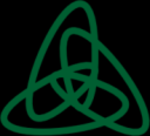


How many nodes can be added in a cluster in Windows 2012 cluster?