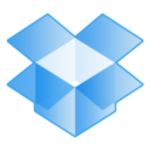I use the solution in my company as per our project requirements. In my company, we are only putting data from on-premises RDBMS into Azure Data Lake Storage Gen2, and then the file is stored in parquet format. After the aforementioned process is followed, my company has another data engineering team, which reads those data further.
For writing data to data lake, my company uses Oracle GoldenGate for Big Data. With Oracle GoldenGate for Big Data, my company had to use Handler (Java Platform SE 8), but now we use HDFS Handler, and then using it, we have to configure some files and open some ports between a bank's private network to Azure Data Lake Storage Gen2. After opening all the aforementioned areas, my company is able to push the data to Azure Data Lake Storage Gen2.
In my company, we are not facing any slowness or other kinds of issues with the product. Each day in my company, we create new directories and put the current files into them, so there is the segregation part that is taken care of, and because of this, there are no issues with the tool.
In our company, one of the teams use Azure Databricks to read data from Azure Data Lake Storage's account and as per the business use case, they move data or take the data further. The project I am currently doing has only limited work. I haven't explored all the points associated with the tool.
The high price of the product is an area of concern where improvements are required.
I have been using Azure Data Lake Storage for a year.
The product's stability is good.
The scalability part of the product is very good, and my company has not faced any issues with it.
At present, 15 to 16 percent of the company uses the tool, but it will increase by a percent in the future.
The response time and quality offered by the support team are good. I rate the technical support as nine out of ten.
The product's initial setup phase is not too simple, and it can be described as a moderate process.
The solution is deployed on the cloud.
I rate the product price as two or three, where one is high, and ten is low. The product's price is really high.
Integrating Azure Data Lake Storage into my company's current workflow was easy.
I recommend the product to those who plan to use it.
I rate the tool an eight to nine out of ten.