
Partner at a tech services company with 51-200 employees
Ease of use, functionality, established product, works very...
What is most valuable?
Disclosure: My company is a VMware reseller.
Ease of use, functionality, established product, works very will with almost any prime time OS, very thought-out application, works with the developer community to improve, has deep pocket organization like EMC to help propel them into the future
What needs improvement?
Moved away from local/domain end-user authentication to a single-sign on authentication mechanism, introduced a single-point of failure, added additional complexity that came be overcome with proper training
Disclosure: My company does not have a business relationship with this vendor other than being a customer.
Head of Infrastructure at a energy/utilities company with 501-1,000 employees
The best product for critical server virtual infrastructure.
Valuable Features:
Great product for critical production server virtual infrastructure. No any "gamers" in this area. Latest product can help more than previous. VMware Replication, vSphere Data Protection based on AVAMAR technology, new vCPU architecture and more new features says us that it is the one biggest product.
Room for Improvement:
Costs is very expensive. But some cutting features like Vcenter Operations Manager Fundamentls are available in starting versions of vCenter. It is good way for the best marketing from VMware. But Enterprise or higher versions are very expensive.
Other Advice:
Now I lead the Upgrade to vSphere 5.1 project in my Company. SSO installation are strange... need to involve DBA in this process. Scripts are not good... This installation must be re-produced. But new features are very great and interesting.
Disclosure: My company does not have a business relationship with this vendor other than being a customer.
Just a quick question...........I have a number of guests on vcenter. My management wants a list of all VM servers. Is there a way I can extract csv file containing names of all guests......
Buyer's Guide
VMware vSphere
December 2025
Learn what your peers think about VMware vSphere. Get advice and tips from experienced pros sharing their opinions. Updated: December 2025.
879,768 professionals have used our research since 2012.
Partner at a tech services company with 51-200 employees
Comparison of VMware, Citrix and MS Hyper-V
Disclosure: My company is a VMware reseller.
What I have found is as follows:
VMware:
- Easier to setup, established product, works with most OSs
- Is owned by EMC (1 storage vendor) and has plenty of development resources
- Constantly improves, has an established upgrade process
- Just works, seems to be very flexible and is ready for production environment
- Has relationships with many organizations where they continue to improve (features and benefits) especially when it comes to networking (virtual networking - able to control the packets ability to traverse the network using an application)
- Storage virtualization has improved along with giving vendors the ability to develop API's to work with their solution
- Has integrated with Powershell to allow for automated VM management
- Does not work with Nvidia GPUs, but they are in the works
- Faster ESXi server setup, integrated LDAP (AD) tools, VC management interface, very easy to install
Citrix:
- Easy to setup, continues to establish capabilities, works with most OSs
- Found that it is easy to setup an ISO file from a CIFS share, no need to upload into datastore (like that of Vmware)
- Has an established upgrade policy
- Complex powershell automation configuration
- Faster VDI implementation, but for large organizations, costs seem to be the an issue because of the much needed hardware
- Works with Nvidia GPUs
- Easier Network bonding and implementation
- Status view of the XenServer gives real-time stats, none really found on Vmware ESXi server (they have the capability found on VMware Operations Manager but not on the ESXi server itself)
Hyper-V
- Easy to install and configure
- Not really an established technology, found some glitches with Windows 2008 but they have worked out a lot of the problems with 2012
- Does not work with all OS, had problems with Linux and Unix (Mint, Solaris, Xubuntu, etc)
- Cluster configuration, complex
- Network configuration needs more development work, they need to work at bonding the NICs
- Cluster configuration only works with ISCSI protocols
Just some things I have found.
Disclosure: My company does not have a business relationship with this vendor other than being a customer.
Hello, I have not been on the site in a while but I would like to start with my findings using VMware 6.0 (U 2), it seems that VMware has made numerous changes to the compatibility matrix as it relates to hardware. One of the changes we have found is the onboard NIC cards are not supported any longer by a number of vendors. We have found a workaround from online groups that has helped us to address the issue - www.v-front.de/2014/12/how-to-make-your-unsupported-nic-work.html. For the most part, this is a good write up. We were able to enable the onboard network cards that are Broadcom and/or intel based.
Also, vSAN is a wonderful tool that gives us the ability to create a pool of disks from various VMware ESXi servers, we have reduced the amount of storage by using external SAN/Storage Array devices. Hyper-V gives the user the same ability where the user creates pools of disk volumes.
Also, as far as security goes, there are some nice features that have always been part of VMware, if the user goes into the configuration tab of the ESXi server, they can add IP address ranges to lock down the VMware Infrastructure, they have been doing this for a while but worth mentioning (ACLs at the ESXi Host layer).
Also, there are a number of remote monitoring tools that are in the cloud (CloudPhysics.com, OpsView.com, LogicMonitor.com).
Have a great day.
IT Administrator at a media company with 51-200 employees
Used to be a very good product but now is being replaced by some other of its types.
Valuable Features:
Easy to use and provides centralized management. With that, it is free and provides a very simple and easy web and also remote interface to interact with the product.
Room for Improvement:
The only problem with it is that it is now in the category of obsolete products. Though its still very good, but its support and updates won't be available.
Disclosure: My company does not have a business relationship with this vendor other than being a customer.
IT Administrator at a media company with 51-200 employees
Despite its minor issues, it's still the choice of most of the System Admins.
Valuable Features:
It is os-independent having a very thin architecture with which it can offer unparalleled security and reliability. Unlike most other hypervisors in the market, this don't need a general purpose operating system clearing the hazards of processor overhead, Antivirus and other OS processor consumption. Its this feature makes it prominent in the market of hypervisors.
Room for Improvement:
Well, not much drawbacks actually. It serves the purpose it is designed for but still a very few little things that i have notices that can be called its drawbacks can be
1. Fault tolerance limits features available to virtual machines.
2. Automatic fallback of VMs currently not supported. This can be crucial in some environments.
Disclosure: My company does not have a business relationship with this vendor other than being a customer.
IT Administrator at a media company with 51-200 employees
Fast and Reliable Virtualization Solution
Valuable Features:
It is one easy to install and manage vitualization technique. Its pretty fast also, compared to some other vitualization techniques. And that is because its has a very small amout of resource overhead. It lacks the server console which decreases its booting time.
Room for Improvement:
We can say its free but it's not. Free versions has limited capabilities and misses some very strong features. So in my opinion its not free. Other then that, it misses the console, which may be good from booting point of view, but from troubleshooting point of view, its bad. As it takes a lot more administrations skills to tackle problem without the proper control panes in the form of the console panel.
Disclosure: My company does not have a business relationship with this vendor other than being a customer.
ESXi is certainly the best!
Head of Infrastructure at a comms service provider with 51-200 employees
Highly usable but cannot be managed from Linux.
Valuable Features:
Most usable hypervisor in the industry. It's well documented, really simple and quick to setup.
Room for Improvement:
You can not manage it from Linux.
Disclosure: My company does not have a business relationship with this vendor other than being a customer.
vSPhere version 5.1 and other later releases enable for access from different platforms and not just Windows-based systems only,
IT Administrator at a tech services company with 51-200 employees
VMware Server: Still one of the best virtualization tool
Valuable Features:
VMware Server is a free, easy-to-use Windows and Linux application that provides a superior introductory experience to server virtualization for businesses to optimize utilization of their technology assets.
Below mentioned standout features explains why VMware is so popular among all virtualization software's:
•You don’t need to configure your hardware: VMware installs on top of existing OS, you don't really have to worry about configuring hardware to work with it.
• Simple and basic Installation: VMware has done a great job making it easy to install.
• Web-based management interface: Manage your VMWare installation via Web browser.
• Large support for guest operating systems: Every version of Windows and many Linux distributions are supported.
Room for Improvement:
1. In January 2010, VMware announced the End of Support for VMware Server with support ending on June 30, 2011. Users are free to continue using VMware Server but are recommended to migrate to another VMware offering to gain the benefits of newer technologies.
2. Additional Layer affect performance: Machine's own operating system sits between the hardware and virtualization software- meaning it isn't one of those bare‐metal virtualization products that you install directly on the server. The result is that a portion of machines capability isn't available to your VMware server because it’s devoted to running the underlying operating system.VMware is also known for the below given features :
• Supports two-processor SMP systems and enables single virtual machine to span multiple processors: Allows you to take advantage of multiprocessing.
• Virtual state capture : Capture your virtual machine’s state so if a problem arises you can roll back to a previous state.
• Easy migration path to other VMWare products : upgrading to a different product is easy.
Other Advice:
All these features mean that VMware Server is a great platform for personal experimentation or light business use. I've personally had a VMware Server host with a couple guest machines running continuously since 2009.
Disclosure: My company does not have a business relationship with this vendor other than being a customer.
Alin
kb.vmware.com/selfservice/microsites/search.do
OVF is a full VM so there is a number of links so check them all OVF work with ESX the kb goes into how to work with ESXI
Buyer's Guide
Download our free VMware vSphere Report and get advice and tips from experienced pros
sharing their opinions.
Updated: December 2025
Product Categories
Server Virtualization SoftwarePopular Comparisons
Hyper-V
Proxmox VE
Red Hat OpenShift
Nutanix AHV Virtualization
Oracle VM VirtualBox
Oracle VM
Citrix XenServer
XCP-ng virtualization platform
IBM PowerVM
Virtuozzo Hybrid Server
OpenVZ
ISPsystem VMmanager
Buyer's Guide
Download our free VMware vSphere Report and get advice and tips from experienced pros
sharing their opinions.
Quick Links
Learn More: Questions:
- VMware ESXi or VMware Workstation?
- What is the biggest difference between KVM and vSphere?
- VMware vs. Hyper-V - Which do you prefer?
- How does VMware ESXi compare to alternative virtualization solutions?
- VMware has been positioned in the Leaders Quadrant of Gartner’s Magic Quadrant for four years. Agree/Disagree? Why?
- Proxmox vs ESXi/vSphere: What is your experience?
- Oracle VM vs. latest VMWare?
- Which is the most suitable blade server for VMware ESXi?
- What do each of the VMware and Citrix products do?
- What is the biggest difference between Nutanix Acropolis and VMware vSphere?













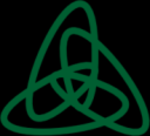


I keep up with VMware certifications. The entry point on their certifications, the VCA, does not require an official VMware class as a pre-req before you take the exam. The VCP, however, does require an official VMware class before you can take the exam. They are trying to keep the quality of the certification recipients at a premium.