
Infrastructure Expert at a tech services company with 10,001+ employees
This server class product is very stable, but expensive.
What is most valuable?
This server class product is very stable, I have been using it for more than 7 years, previous versions were named different with less bugs. No downtime.
What needs improvement?
Pricing can be considered as measure block small and mid range companies. Company needs to think in this direction as well.
Disclosure: My company does not have a business relationship with this vendor other than being a customer.
Founder & Principal Architect at a tech services company with 1,001-5,000 employees
VMware vSphere 5.5 Review
The industry’s flagship virtualization platform, VMware’s vSphere, reached its latest release in September of 2013 with the launch of version 5.5. I am a ‘best tool for the job’ sort of technologist, and strive to stay impartial and always recommend the right product for the purpose. Currently, this release is better than any other hypervisor on the market in many ways, such as performance, scalability, management, and automation. I make this statement unequivocally and without bias because I believe so strongly in this product. Every environment that I encounter in my job has some sort of VMware infrastructure powering some set of its critical business applications.
The core of the platform is the server-level virtualization hypervisor, VMware ESXi. It is a bare metal hypervisor that gets installed on each server, and the installation footprint is as low as 2GB! Most of my new installations either run from an SD card embedded on the motherboard, or a certified USB key.
The centralized management portion comes from the vCenter Server. It provides relatively simple management for the environment, and unlike some of VMware’s competitors, vCenter Server is included with the vSphere suite of products. A web-based management interface (unfortunately Flash based at the moment, so iPads need not apply), in addition to a fat client, is available for remote management.
The scalability of the product is simply incredible. A single virtual machine can now scale up to 64 vCPUs and 1TB of vRAM. CPU and memory overhead take a benchmarking team to determine the virtualization ‘wedge’, or performance penalty, which the virtualization layer imposes on performance. Storage latency is under 100 microseconds per I/O. at this point, the VMware ESXi hypervisor layer’s impact to performance is so minute that I consider it functionally transparent.
It has the capacity to run over 85 different operating systems, well beyond its competitors. Bells and whistles like vMotion and Storage vMotion, shared-nothing vMotion, Distributed Virtual Switches, capacity management features such as Storage and Network I/O Control, and capacity management tools such as VMware vCenter Operations Manager (Foundation version included at no cost) stack up to make this the most flexible, scalable, and capable virtualization platform on the market today.
My home lab is completely virtualized with VMware vSphere 5.5 is running at its core. Anywhere from three to six hosts are powered on at any given time, and can handle anything that I need to replicate a problem encountered at a client site, or tinker around with learning scenarios for continuing self-education.

Add-ons to the core hypervisor, such as Site Recovery Manager, vCloud Director, vShield, and vCenter Operations Manager continue to enhance the platform, and add that much more capability and flexibility into an environment that is already the flagship of the industry.
The core VMware vSphere suite is capable of handling just about any application workload that I have ever ran across, and is suitable for any datacenter at tiny businesses all the way up to Fortune 50. Leverage VMware’s vSphere to let your infrastructure move at the speed of the business, not of the IT department. Welcome to the cloud!
Disclosure: My company does not have a business relationship with this vendor other than being a customer.
it_user4524Founder & Principal Architect at a tech services company with 1,001-5,000 employees
Consultant
I have used everything from just a single server with local disks all the way up to the large VCE vBlocks. It all really depends on the workload properties of those individual web servers. Do you know how utilized the current web servers that you have are? What sort of IOPs and throughput requirements do you have? Usually web servers are CPU and memory intensive but not very disk hungry.
Buyer's Guide
VMware vSphere
December 2025
Learn what your peers think about VMware vSphere. Get advice and tips from experienced pros sharing their opinions. Updated: December 2025.
879,768 professionals have used our research since 2012.
Founder & Principal Architect at a tech services company with 1,001-5,000 employees
VMware's vSphere is THE industry leading virtualization platform - today
Valuable Features:
- Increase the flexibility and agility of the infrastructure to move at the speed of business by decoupling the server from the hardware
- Server consolidation has driven the virtualization industry shift, and vSphere leads the charge.
- Virtualization overhead is the smallest of any hypervisor on the planet.
- Supports over 90 operating systems, whereas other vendors cannot even come close
- Centralized management and built-in performance statistics collection make management easy
- Complementing tools, such as Site Recovery Manager, vCenter Operations Manager, vShield, and vCloud Director just increase the power of the stack.
- Add in the licensing for the operating systems and the applications running virtualized, plus the cost of management tools. The competition costs the same.
Room for Improvement:
- The entry point for small business is fairly high. They are working on this currently.
- Capacity management for top-tier business critical servers
- Currently VMware has a tremendous amount of products that complement the vSphere suite. Some of the products are complementary, and some compete with each other. This product list is sometimes hard to navigate.
- Security access granularity for end users can be complex.
Other Advice:
VMware's vSphere is currently THE industry leading virtualization platform. I have been using VMware vSphere and its predecessors for almost ten years now. The core hypervisor continues to lead the industry. At the present time, you cannot go wrong with VMware's vSphere suite. However, competitors are rapidly closing the gap, so watch the market closely over the next few years. I implement business-critical applications on vSphere for all sizes of business almost daily, and am proud to be a virtualization enthusiast. At the moment, VMware vSphere is my hypervisor of choice - without reservation.
Disclosure: My company does not have a business relationship with this vendor other than being a customer.
Does anyone know what is the correct number of JVMs per virtual machine? Thank you.
Chief Executive Officer at a tech services company with 1,001-5,000 employees
Provides adaptive and cost effective security services within a single management framework
The VMware vShield family provides adaptive and cost effective security services within a single management framework for securing virtual datacenters and cloud environments at all levels-host, network, applications, data and endpoint. The vShield products are built from the ground up to protect virtualized infrastructure more efficiently and economically than legacy physical approaches to security relied upon by vSphere competitors. vShield products enforce security at the ESXi hypervisor level and are managed by specialized virtual appliances to make security virtualization-aware. The vShield product family includes, VMware vShield Zones, VMware vShield App, VMware vShield App with Data Security, VMware vShield Edge, VMware vShield Endpoint and VMware vShield Manager.
Disclosure: My company does not have a business relationship with this vendor other than being a customer.
Senior Technical Product Marketing Manager at a tech vendor with 51-200 employees
VMware vSphere Rocks
What is most valuable?
vSphere is very easy to navigate and manage.
How has it helped my organization?
As a Tech Mktg Engineer, this product helps us develop test environments quickly.
What needs improvement?
The scroll window of processes at the bottom of the UI for the vSphere client is sometimes is hard to adjust.
For how long have I used the solution?
About 4 months
What was my experience with deployment of the solution?
No.
What do I think about the stability of the solution?
No
What do I think about the scalability of the solution?
No.
How are customer service and technical support?
Customer Service: I did not have to contact them.Technical Support: n/a
Which solution did I use previously and why did I switch?
No.
How was the initial setup?
n/a. It was already set up for me.
What about the implementation team?
In house.
What's my experience with pricing, setup cost, and licensing?
Not sure
Which other solutions did I evaluate?
No.
What other advice do I have?
It works very well.
Disclosure: My company does not have a business relationship with this vendor other than being a customer.
One thing I noticed, there are scalability issues, this is based on the database and the distance from the primary datacenter. No matter what you use, there are limitations as it relates.
I am submitting the min/max guides for your review - www.vmware.com/pdf/vsphere5/r55/vsphere-55-configuration-maximums.pdf.
Todd
Consultant at a tech services company with 51-200 employees
Great product with great feature set (edition license). Manageability, scalabilty, transportation and low footprint.
What is most valuable?
This really depends on the customers requirements. Manageability, transportation and low footprint (and thus higher consolidation ratio) are ones that are often referred to by customers.
How has it helped my organization?
Central management, easy deployment, easy management. This simplifies IT management processes and cuts on project costs and power/data center costs.
What needs improvement?
Licensing cost together with SA.
For how long have I used the solution?
Since ESXi version 3.
What was my experience with deployment of the solution?
None.
What do I think about the stability of the solution?
Depending on guest OS, there are some issues with controller type/driver versions.
What do I think about the scalability of the solution?
None, if you have the resources you can easily scale out (or up)/down depending on your scalability requirements. Autodeploy, host profiles and customizations are a great help here. Further vCOPS will give you valuable capacity management options.
How are customer service and technical support?
Customer Service: Great.Technical Support: Excellent.
Which solution did I use previously and why did I switch?
No.
How was the initial setup?
Straightforward, must have some knowledge though how to implement in the organizations required solution.
What about the implementation team?
I do projects for customers.
What's my experience with pricing, setup cost, and licensing?
Not at liberty to share.
Which other solutions did I evaluate?
Yes, XenServer and Hyper-V are often evaluated by customers.
What other advice do I have?
Don't be intimidated by all the possible functions and comparison reports out there. Look what is needed for your requirements and match to available editions. Also when looking into costs, take the whole into account (not just initial costs, but also consolidation ratios, managebilty and the returns you get from those.)
Disclosure: My company does not have a business relationship with this vendor other than being a customer.
I have installed both Solaris 10 and 11 without any issues..
Infrastructure Expert at a tech services company with 51-200 employees
Pros are that it is easy to use but it is hard to have certified resources for it
Valuable Features:
HA, DRS, VMotion, Storage VMotion
Use of Solution:
2 years
Initial Setup:
Every thing was straight forward and can easily/readily be found on Internet
Implementation Team:
In-house small deployment
Disclosure: My company does not have a business relationship with this vendor other than being a customer.
it_user82776Chief Executive Officer at a tech services company with 1,001-5,000 employees
Top 20Consultant
Certified resources, as in web apps or computer resources online, several challenges in that area were foremost related to recent upgrades and modifications to the certified makers. In economical terms if resources were certified to it, you would rather see a drop in revenue for those manufactures putting resources into one single component.
Consultant at a tech services company with 501-1,000 employees
Rock solid, great support, large vision, overall stands alone.
What is most valuable?
Of course there are several valuable features that have grown in time since the product came out, but the most basic and critical features of this product that I find valuable is the High Availability (HA) and the vmotion technology. vMotion has expanded to the Storage vMotion as well. This is very beneficial for uptime of servers and still maintaining updates on the hardware.
How has it helped my organization?
With the ability to create multiple server guests on one physical host platform, we were able to create servers in a faster response time, at a cheaper cost, less operational time and the ability to automate tasks to name a few. Also, this infrastructure gave us the capability to expand into a separate self provisioning development environment by utilizing the vCloud technology.
What needs improvement?
VMware has a good sight for what businesses are looking for. They have been ahead of the curve since the beginning. They have good support and quick response. I don't see too many improvements with vSphere itself.
For how long have I used the solution?
I have used this product for 9 years. I have tested the old GSX and ESX version 2 years prior to this.
What was my experience with deployment of the solution?
When I first tested vSphere against other competitors 9 years ago, there was no question on which product our company would use. It was easy to deploy and is easier today than it was back then. With a small OS footprint, the install was quick and configuration was straight to the point.
What do I think about the stability of the solution?
I have only ran into 2 issues where stability was an issue. One is more of a performance that affected the NUMA nodes and how ESXi handled guests in each NUMA node. (this was isolated to the CPU make/model). The other stability issue was due to a patch that affected some physical hosts causing them to "purple screen" or to not respond.
What do I think about the scalability of the solution?
Again, VMware has been very good with staying ahead of the curve. As the demand grew for virtualization from businesses , VMware increased functionality to cope with growth at the hardware level. The ability to "scale out" or "scale up" physically on the host with zero downtime is very easy or scaling up on the guest is very easy with minimal downtime.
How are customer service and technical support?
Customer Service: When I first used VMware, I had to use customer service often. They were very quick to resolve the issues. They have a team that knew the "Ins and Outs" of the product. I would give them 4 out of 5 stars. I didn't give 5 due to the fact that VMware grew faster than they were able to keep the support engineers trained to handle the large growth over the years. So the times for resolution went down just a little. But still very good compared to other customer support.Technical Support: I would give them a 4 out of 5 here as well. They have teams for each operational architect and at times a problem may need to have the collaboration of multiple teams to resolve an issue.
Which solution did I use previously and why did I switch?
I did not use any other product prior to VMware.
How was the initial setup?
The install was quick and the configuration was straight to the point. I was up and running with a working platform in 25 minutes from start to finish once I rack mounted and cabled the server. It would be even faster with a converged infrastructure or blade system.
What about the implementation team?
This was done all in-house.
What's my experience with pricing, setup cost, and licensing?
As an engineer, I don't have those numbers and wasn't part of sharing those numbers to other management and higher.
Which other solutions did I evaluate?
When I decided to test the virtualization architectures, I ran tests with several architectures to determine important factors that would affect our business and operations in a positive aspect for growth while still maintaining low ROI. Microsoft and Citrix were the other competitors.
What other advice do I have?
Definitely have a plan before implementing. Don't rush. It is crucial to think years out so you don't have to redo any architecture because you didn't plan for growth, DR/BC or working out of the cloud. If resources are tight to gather, it would be beneficial to reach out to your favorite consulting team to gather advice.
Disclosure: My company does not have a business relationship with this vendor other than being a customer.
Cool Tim,
Would you please also share your take on the pros/cons VvSpere vs XenServer or Hyper-V?
Thanks + Happy 2014
Henry
Buyer's Guide
Download our free VMware vSphere Report and get advice and tips from experienced pros
sharing their opinions.
Updated: December 2025
Product Categories
Server Virtualization SoftwarePopular Comparisons
Hyper-V
Proxmox VE
Red Hat OpenShift
Nutanix AHV Virtualization
Oracle VM VirtualBox
Oracle VM
Citrix XenServer
XCP-ng virtualization platform
IBM PowerVM
Virtuozzo Hybrid Server
OpenVZ
ISPsystem VMmanager
Buyer's Guide
Download our free VMware vSphere Report and get advice and tips from experienced pros
sharing their opinions.
Quick Links
Learn More: Questions:
- VMware ESXi or VMware Workstation?
- What is the biggest difference between KVM and vSphere?
- VMware vs. Hyper-V - Which do you prefer?
- How does VMware ESXi compare to alternative virtualization solutions?
- VMware has been positioned in the Leaders Quadrant of Gartner’s Magic Quadrant for four years. Agree/Disagree? Why?
- Proxmox vs ESXi/vSphere: What is your experience?
- Oracle VM vs. latest VMWare?
- Which is the most suitable blade server for VMware ESXi?
- What do each of the VMware and Citrix products do?
- What is the biggest difference between Nutanix Acropolis and VMware vSphere?














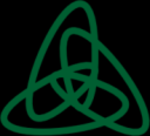


@Radu and Carlos,
If you are installing Vsphere 5.1, it comes with a web interface, just be sure to install it, the software runs on port 9443, it is called VMware Vsphere Web Client. Most of the time, people select the default installation items instead of installing this aspect of the program.
T