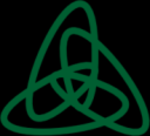What is our primary use case?
The primary use case for vSphere is managing and controlling all of our virtual environments from the servers, and the storage resources, to all of the guest virtual machines.
As far as mission-critical apps go, the most important that I see is our computer-aided dispatch software which runs all of the police, fire, and ambulance services for the city. That that is the most important thing that we do, to simply protect lives and protect property.
Other kinds of very critical workloads that we have to have include an enterprise-resource-planning system that most everything goes through. The city also has a lot of geographical information about everything that is in the city. The citizens use that data constantly.
We do not use VMware Cloud on AWS.
How has it helped my organization?
As far as performance on vSphere goes, the performance is great. We've been running everything virtualized from VMware forever, so I can't really say that there has been a boost in performance, but I can tell, from version to version - and now out on version 6.7 - that everything is continuing to be better, faster, and stronger in everything that it does.
vSphere has improved our organization and what we do because it easily enables all of us as IT professionals to provision and manage the vast quantity of servers and other resources that we have. For the about 400 virtual servers that we run, it takes less time to manage and take care of those than it does for the 25 physicals that we have, just because it's so easy to simply take care of it all in one common solution, in one pane of glass.
What is most valuable?
One of the most valuable features that vSphere has is its HA and DRS protection, where it can simply make sure that all the machines are always where they need to be and how they need to be taken care of. We have a lot of servers and services for emergency services, for police, fire, and the like. We have the ability to use DRS as Anti-Affinity Rules to make sure that those redundant server pairs always stay away from each other. But then, if anything would happen to one of them, we have HA to be able to come up and bring it right up and going again. A lot of companies will say, "Oh no, we lose so much money per hour when something goes," but in our particular use case, if our emergency services would go down, people could actually die. That's a little bit more important.
vSphere does offer quite a bit of security stuff built-in. It is nice to know that we can have the virtual machines encrypted, so that if somebody were to get a hold of any of those files, we don't have to worry about them actually being used. Since we do have so many different departments and areas with a lot of people that need access into the solution, we can use the role-based access controls to really restrict and control who can do what, so everybody can do what they need to do, but they can't do anything else past that.
I do find vSphere simple and easy to manage. Most of the common tasks that you would do are very quickly available. One particular case that we go in all the time for is provisioning new servers. If you take that to the analogy of the physical world, that was something that, by the time you got it and you plugged it in and you stacked it, you did everything, you got the firmware up and going, you got the OS loaded and patched, you were easily in it for a day to two days, trying to prep up something that way. Just yesterday, I was sitting in a session (here at VMworld 2018) and I got a request for a brand new SQL Server for somebody and it was literally: right-click from template, new machine, here's its name, here's its IP address. Oh, by the way, tag it out as an SQL machine, and in 10 minutes the machine is up and running and is already installing SQL on its own, automatically. So it's pretty cool stuff.
What needs improvement?
I see room for improvement in the vSphere product just a little bit. I know they are doing all that transition from the traditional fat client to the new HTML5 interface. I've watched that grow from being technical previews to where it's at today, and it's probably 90 percent there. But I think that VMware could continue to put improvements into that UI, so that all the tasks can be performed as quickly as they used to be done in the fat client.
Just yesterday, I met with the lead solutions architect for vSphere, and one of the things that I really kind of sat him down on was, "What's the deal between these Custom Attributes and these Tags? What are you trying to do with that?" He said, "So here's the deal. I know that they're halfway done and we have a vision of where they're all going, but we'll get it there." That that would be a great ability, to keep all that metadata about your virtual machines inside the solution and staying with the machines.
What do I think about the stability of the solution?
Stability is great. We keep all of our stuff up to patch and keep up on drivers. I actually couldn't tell you the last time I've had one of them crash on me. It's been a while.
What do I think about the scalability of the solution?
For our environment, the scalability has been great. I've been with the city for about three-and-a-half years. We had about 100 VMs at that time, and now our account is well over 500 and the solution has simply grown to fit that need.
How is customer service and technical support?
I am going to be honest that their level-one support is actually not that helpful. It's been something that I talked about with some of the people in the Inner Circle discussions and they're changing some of those processes around. But I do find that once you get up to the level-two and level-three techs, that they are very competent and very capable engineers who have been able to resolve any problems that we've had.
How was the initial setup?
I was involved with the initial vSphere setup. For the most part, the setup is fairly straightforward. The last time, when we set up the vSphere 6 environment, we went into fully redundant HA platform, services controllers, so I think we chose to make the solution a little bit more complicated than it needed to be. But with 6.5 and 6.7 there are some enhancements and they want all that stuff embedded and the process is a lot simpler and it's a lot easier to get everything going.
What was our ROI?
For return on investment, I don't know that I can give you any real hard and fast numbers on things, but I can tell you, from a time perspective, what vSphere has been able to do for us. When I started out, provisioning servers was a very long and drawn out process. Now, we're to a point where literally, from the moment I decide I want a server to the time that Windows is up and running is less than ten minutes, and that's fantastic to me too.
It saves me a lot of time because I'm now provisioning several servers a week and that's just par for the course. All that time that you do that repetitive, tedious type work, is time that you're not being able to deliver meaningful, value-added work for the company.
Which other solutions did I evaluate?
We did take a look at Microsoft's Hyper-V platform. The city's always had a philosophy of, "Just because we've always used something doesn't mean that that's always going to be the right way to continue to go forward." So we did take a look at the Hyper-V Server 2016 type stuff. But honestly, in my opinion, it's not there yet. VMware was still the superior choice for the hypervisor.
What other advice do I have?
As an overall solution, I'd probably give it a nine out of ten. It is very rock solid in everything that it does and it simply works with everything, and it does a pretty darn good job doing it.
Disclosure: PeerSpot contacted the reviewer to collect the review and to validate authenticity. The reviewer was referred by the vendor, but the review is not subject to editing or approval by the vendor.