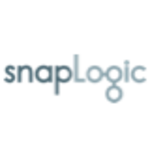What is our primary use case?
Mostly we are receiving files in either XML or Excel and then we collect them in databases. Sometimes it's CSV and sometimes it is also Excel. Mostly, it is XML.
How has it helped my organization?
We have many regulations that we must follow, and this solution helps us manage that. There are rules that we must follow, and we get files in a uniform structure, and we need to import them into databases. Doing it with SSIS saves us a lot of time.
What is most valuable?
The performance is better than doing it in some alternative ways. We don't have to worry about so much manual work.
Mostly it was helping us with importing XML files by checking the access and then doing some look-ups and containers to implement loops and things like that mostly. That was quite helpful in terms of saving time.
Technical support is helpful.
What needs improvement?
No big improvements are needed at this time.
At one point, we did have to purchase an add-on.
Since we are not using it for a whole ETL, or for a data warehouse, maybe I'm missing something.
For how long have I used the solution?
I've been using the solution for almost eight years.
What do I think about the stability of the solution?
The performance is very good. It makes it easier to do things that you would have to do differently otherwise.
I'd rate the overall stability eight out of ten. We haven't had any stability issues in many years.
What do I think about the scalability of the solution?
The scalability is pretty good. I'd rate the ability to expand at a seven out of ten.
There are only three of us using the solution at this time.
How are customer service and support?
We contacted technical support maybe once. I don't remember when it was, however, once, we had to look at some dump size, and we called Microsoft to help us with that. They did help us, however, it was a very long time ago and I don't remember too many details about the problem or experience.
Which solution did I use previously and why did I switch?
While we are using it quite a lot, my understanding is that the company will go with Talend and not SSIS for a data warehouse project. I don't have any influence on that.
That said, we are not going to do any conversion from SSIS to Talend on what exists in our existing project. The data warehouse will be a totally new project, and they will go with Talend.
We did not use any other solution previously.
How was the initial setup?
The initial setup is very easy. I'd rate it an eight out of ten in terms of ease of implementation.
The deployment itself only took a couple of hours.
The installation that comes with SQL just requires some tweaking with Visual Studio or something like that. We had some problems with maybe deploying the product from the local machine, however, in the end, we solved it.
We have three people handling the initial setup. All of us are DBAs.
What about the implementation team?
We handled the initial setup ourselves, in-house.
What's my experience with pricing, setup cost, and licensing?
There are occasionally add-ons for SSIS that may increase the price.
Which other solutions did I evaluate?
In the past, we did not evaluate any other solutions.
What other advice do I have?
We are end-users.
The SQL version that we are using is 2019. However, I'm not sure about the exact version of SSIS we're using. We installed it with the 2019 version.
I'd rate the solution eight out of ten.
Which deployment model are you using for this solution?
On-premises
Disclosure: My company does not have a business relationship with this vendor other than being a customer.