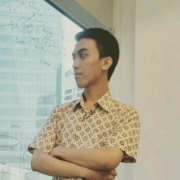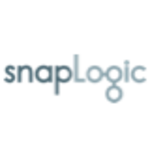What is our primary use case?
The use case is for data ETL on our various data repositories. We use it to aggregate and transform data for visualization purposes for our upper management.
Currently, I am using the PDI locally on my laptop, but we are undergoing an integration to push this off. We have purchased the Enterprise edition and have licenses, and we are just working with our infrastructure to get that set up on a server.
We haven't yet launched the Enterprise edition, so I've had very minimal touch with Lumada, but I did have an overview with one of the engineers as to how to use the customer portal in terms of learning documentation. So, the documentation and support are basically the two main areas that I've been using it for. I haven't piped any data or anything through it. I've logged in a couple of times to the customer portal, and I've pretty much been using it as support functionality. I have been submitting requests to understand more about how to get everything to be working for the Enterprise edition. So, I have been using the Lumada customer portal mostly for Pentaho Data Integration.
How has it helped my organization?
When we get a question from our CEO that needs a response and that requires a little bit of legwork of pulling in from various market data, our own in-house repositories, and everything else, it allows me to arrive at the solutions much faster than having to do it through scripting in Python, coding, or anything else. I use multiple tools within my toolkit. I'm pretty heavy on Python, but I find that I can do quite a bit of pre-transformation of the data within the actual application for PDI Spoon than having to do everything through coding in Python.
It has significantly reduced our ETL development time. I can't really quantify the hours, but it's a no-brainer for me for just pumping in things. If I have a simple question to ascertain, I can pull up and create any type of job or transform to easily get the solution within minutes, as opposed to however many hours of coding it would take. My estimate is that per week, I would be spending about 75% of my time in coding external to the application, whereas, with the application itself, I can do things within a fraction of that. So, it has reduced my time from 75% to about 5%. In terms of the cost of full-time employee coding and everything, the savings would also roughly be the same, which is from 75% to 5% per week. There is also a broader impact on other colleagues within my team. Currently, their processes are fairly manual, such as Excel-based, so the time savings are carried over to them as well.
What is most valuable?
I'm at the early stages with Lumada, and I have been using the documentation quite a bit. The support has definitely been critical right now in terms of trying to find out more about the architectural elements that need to go in for pushing the Enterprise edition.
I absolutely love Hitachi. I'm one of the forefront supporters of Hitachi for my firm. It's so easy to integrate within our environments. In terms of being able to quickly build ETL jobs, transform, and then automate them, it's really easy to integrate throughout for data analytics.
I also appreciate the fact that it's not one of the low-code/no-code solutions. You can put as much JavaScript or another code into it as you want, and that makes it a really powerful tool.
What needs improvement?
I haven't been able to broach all the functionality of the Enterprise edition because it hasn't been integrated into our server. We're still building out the server, app server, and repository to support it.
In the Community edition, it would be nice to have more modules that allow you to code directly within the application. It could have R or Python completely integrated into it, but this could also be because I'm using an older version.
For how long have I used the solution?
I have been using it here for about two months.
What do I think about the stability of the solution?
I haven't had any problems with stability. Right now, for the implementation of the Enterprise edition, we're trying to make sure that it's highly available in case anything goes down, and we have proper safety nets in place, but personally, I haven't found any issues.
What do I think about the scalability of the solution?
It seems highly scalable. I've used the product in other firms, and we've managed to work pretty coherently pushing our changes for code, revisions, and everything else to Git and things like that.
In terms of users, currently, in my firm, I'm the only user, but the intention is to push it globally for all of our users to be able to use it.
We would like to be able to support other teams and other departments within the organization. Currently, this is being used only for our credit risk team, but in general, within risk, we have many departments such as operational risk, enterprise risk, market risk, and credit risk. I'm bridging all of them right now. However, with other teams that have expressed an interest, it also will include our settlements team and potentially even our research team and FP&A.
How are customer service and support?
So far, it's been pretty good. I would rate them an eight out of 10.
People are fairly responsive initially to saying, "Okay, yes, we have this on our radar. Coming back." Sometimes, it might take a little bit longer for some responses, but it's still very good, and the quality is a 10 out of 10.
How would you rate customer service and support?
Which solution did I use previously and why did I switch?
At my current firm, we weren't using anything in this team. I just came in, and I knew I wanted to use this product. I had used it quite heavily at my previous firm, and it was just very easy. Even the folks who did not have prior coding experience or data ETL experience could fairly quickly learn its semantics or the ways to work with it. So, I figured that it would be a great product to push forward.
Other teams in my firm were using low-code or no-code solutions, but I just can't stand their interfaces. It's rather limited in terms of even viewing what's on the screen and what you have. I appreciate the way you can debug very quickly within PDI.
How was the initial setup?
It was pretty straightforward for me. I had no problem with configuring it. For my personal use of the product, it took an hour of my time to get it onto my machine. For the Enterprise edition, the deployment is still going on, but it's mainly because we don't have many people on our infrastructure team to help. They have multiple ongoing projects.
The implementation strategy for my personal use case was fairly straightforward. It involved getting the Community edition and configuring it so that I can set up the pipelines for connecting to my data sources and databases and then output to a file share drive for now. All our databases are fairly read-only on our side. In terms of the implementation strategy for the Enterprise edition, we haven't gotten to the stage of completing it, but it'll work somewhat similarly. It's just that the repositories, instead of them being folder repositories, are going to be database-driven, and any code is going to be pushed to the database repository.
What about the implementation team?
We are not using any integrator or consultant for this. For its deployment and maintenance, we're rather limited in terms of the staff. We have one infrastructure person and me. I'm going to be in charge of maintaining it for the time being until I can increase my team.
What was our ROI?
When you can get things done much faster and free up people's time, it's a no-brainer.
When I came into the firm, I was using the Community edition, which is the freeware version. Because the Enterprise edition costs something, it has actually increased our costs, but as a whole, in terms of operational ability and time savings for the rest of my team, the output from PDI and everything else has only increased the value of using this product.
What's my experience with pricing, setup cost, and licensing?
The pricing has been pretty good. I'm used to using everything open-source or freeware-based. I understand that organizations need to make sure that the solutions are secure, and that's basically where I hit a roadblock in my current organization. They needed to ensure that we had a license and we had a secure way of accessing it so that no outside parties could get access to our data, but in terms of pricing, considering how much other teams are spending on cloud solutions or even their existing solutions, its price point is pretty good.
At this time, there are no additional costs. We just have the licensing fees.
What other advice do I have?
If you don't have the comfort level for the architectural build-out, then you can definitely opt for the white gloves treatment with an additional cost of about 50,000 to help with the integration and implementation effort of it. We chose not to go that route. Therefore, we're using support for any of the fine-tuning questions about making it highly available and other things.
I have not used Lumada for creating pipelines. I'm using PDI to help with our data pipelines. Similarly, I am not using its ability to develop and deploy data pipeline templates at this time, and I also haven't used it for single end-to-end data management from ingestion to insight.
The biggest lesson that I have learned from using this solution is that the order of operations is critical. Other than that, it has been an absolute treat to use.
I've been espousing this product to everybody. I would rate it a 10 out of 10.
Disclosure: PeerSpot contacted the reviewer to collect the review and to validate authenticity. The reviewer was referred by the vendor, but the review is not subject to editing or approval by the vendor.