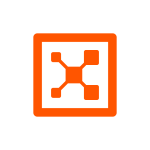We use CloudGuard CNAPP to verify the posture management of our cloud gateway.
CloudGuard CNAPP helps us improve security, verify vulnerabilities, and understand overall network behaviors. It helps us to have greater visibility of the posture and the gateways that are in the cloud. It also helps us to see where the gaps are and how the attack levels are.
CloudGuard CNAPP helps us a lot in being able to identify erroneous configurations or configurations that may not be as per the standard that we use internally or as per an international standard.
CloudGuard CNAPP's Cloud Security Posture Management identifies the risks that are most critical to our business. In some cases, we could identify that our posture level dropped, and we were able to identify what we needed. We were able to make adjustments to be able to have an adequate level of protection.
We use CloudGuard CNAPP's CloudGuard Workload Protection capabilities. We have several gateways, and within them, or between our clouds, we are protecting everything, such as servers and containers. In this way, we maintain complete protection, and logically, we have visibility into everything that enters and leaves our premises and our cloud.
The scanning provided by CloudGuard Workload Protection helps us identify problems before they go live.
Visibility is a key feature. It helps me to validate my overall network posture.
In a general sense, it is a tremendous solution. We have got good use out of it. From what I see, it is also well-positioned in the market. I understand that it is among the best solutions.
I have been using CloudGuard CNAPP for about five years.
Its scalability potential is good.
Their support is excellent.
We did not use a similar solution previously.
We use Azure Cloud and AWS Cloud. The deployment was very easy. We worked with Check Point for implementation.
We took Check Point's help with implementation.
We did not evaluate any other solution.
I would rate CloudGuard CNAPP a ten out of ten. It is an excellent solution. When we used it for the first time, we verified that this solution was on top of other solutions. This platform has helped us to maintain a posture with a lot of visibility. It helps us a lot.